 Adobe Community
Adobe Community
Copy link to clipboard
Copied
I have created a site and want to link to a blog page. I created a dummy page so the menu would pick up the link. Selected the no hyperlink, then edited the menu on the master page. I added the hyperlink to the menu item, but it doesn't do anything in preview or when published. I have several hyperlinks attached to images on a page that work correctly - the formatting of the link is the same ( I copied and pasted from my browser address bar).
Any ideas?
 1 Correct answer
1 Correct answer
![]()
![]()
You don’t want to delete a site or a page. You simply want it no more displayed on the welcome screen! Be aware, that deleting these icons doesn’t delete the file itself!
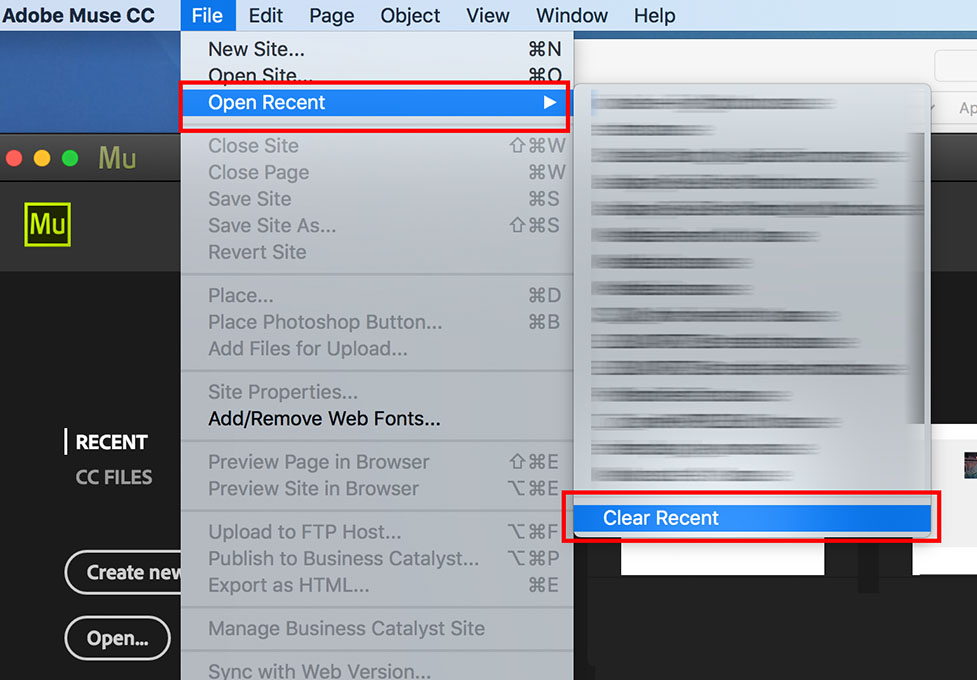
Copy link to clipboard
Copied
What exactly does not work? Does the mousepointer not respond? It is covered by something?
Could you show a screenshot of what you did?
Best Regards,
Uwe
Copy link to clipboard
Copied
I used Muse to create the menu as text only. Created the graphic to go behind. The rest of the menu works as expected, and the rollover works. When you click on the item nothing happens, the mouse pointer remains the "hand" icon as would be expected.
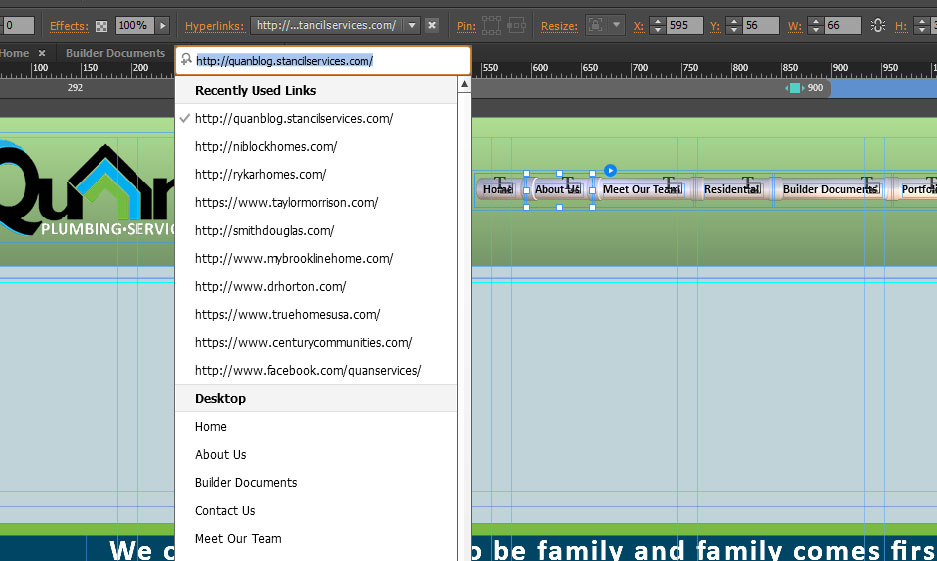
Copy link to clipboard
Copied
Totally a PICNIC problem!! I had breakpoints on the master and only had the hyperlink set for 1 breakpoint.
Copy link to clipboard
Copied
Can someone please tell me how I hyperlinks can empty the links in the panel or delete?
exactly the control panel, as can be seen in the picture above from the user @ brian704
Copy link to clipboard
Copied
The original poster uses textlinks and system fonts.
This can‘t work, because system fonts have to be converted to images during output. That means, the links get lost in this case.
The links in the hyperlink menu can‘t be deleted. They disappear automatically, when the amount of 10 (or 20? I am not in front of my computer) is reached.
Copy link to clipboard
Copied
Ok Thank you for your answer.
Ok Thank you for your answer.
And how can I delete the pages I do not need from menu of the Adobe Muse startup windowAnd how can I delete the pages I do not need from menu of the Adobe Muse startup window
Copy link to clipboard
Copied
You don‘t want to delete the pages, but the menu entries?
Go to plan mode, right click onto the page icon and choose „Exclude From Menus“.
Copy link to clipboard
Copied
I can not find this option "Exclude From Menus" at adobe muse.
Have the Act version 2018
Copy link to clipboard
Copied
Not that heavy to find! ![]()
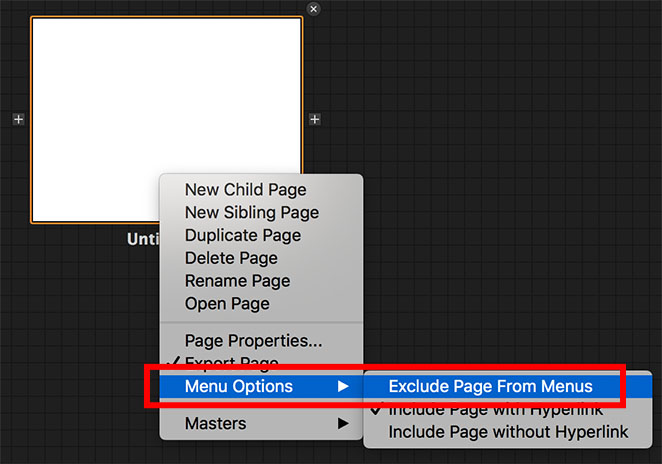
Copy link to clipboard
Copied
Yes that we serve on picture I did.
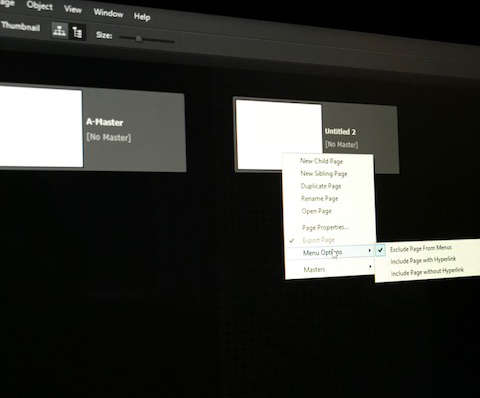
Unfortunately it did not work
I want to delete this, so it is no longer visible when I launch Adobe Muse.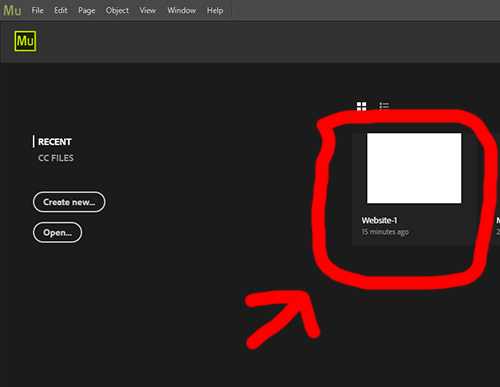
Copy link to clipboard
Copied
![]()
![]()
You don’t want to delete a site or a page. You simply want it no more displayed on the welcome screen! Be aware, that deleting these icons doesn’t delete the file itself!
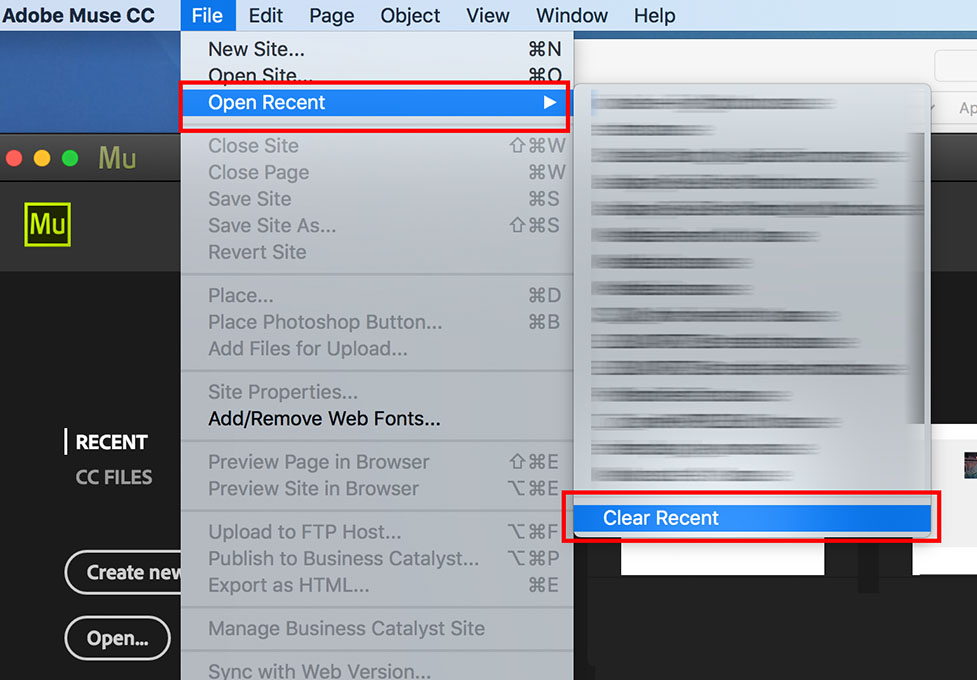
Copy link to clipboard
Copied
Thank you, that worked