 Adobe Community
Adobe Community
- Home
- Muse (read-only)
- Discussions
- Re: Hyperlink styles on non system fonts?
- Re: Hyperlink styles on non system fonts?
Copy link to clipboard
Copied
Hello, I know this is an issue that has been previously discussed on forums but I am trying to set a hyperlink style to a non system font (i.e message comes up that it needs to be rasterised) I am using Arial rounded MT bold. I understand that I would have to use a web based font to get styles to work the only thing that is confusing me is that I have used this font and hyperlink styles before and it has worked fine, I cant remember the way around it?
I am literally copying my old website which I made on muse as I need to update the work on it, but I seemed to have deleted the file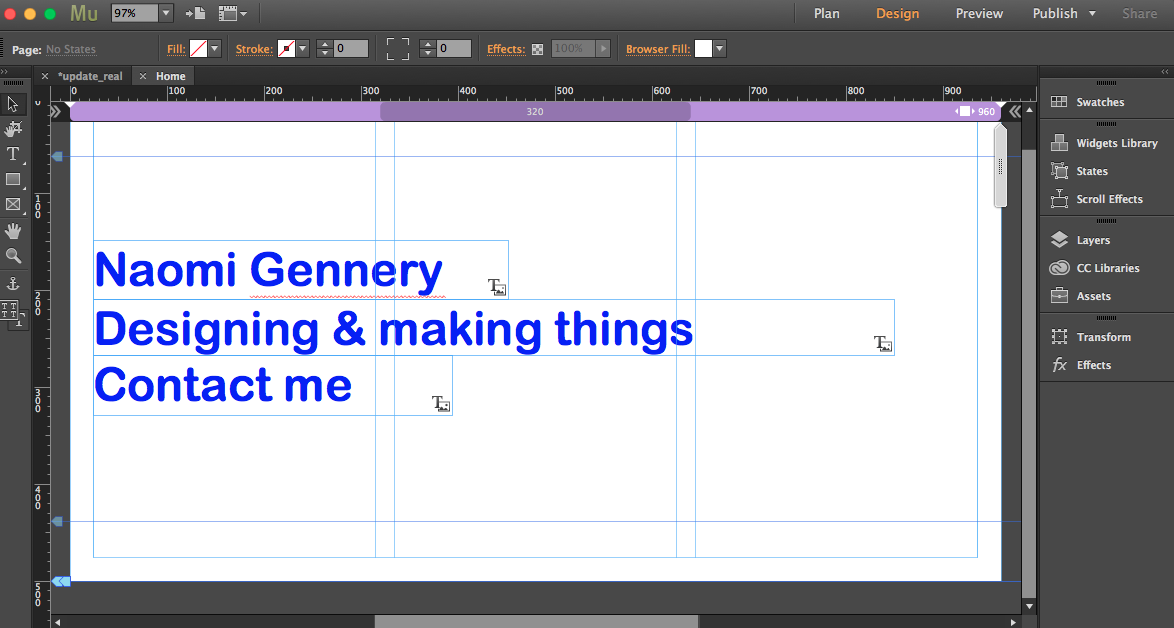
screenshot of my workspace with the hyperlinks not working
http://naomigennery.co.uk/ <- My website with Arial rounded hyperlink styles working.
Thanks in advance
![]()
 1 Correct answer
1 Correct answer
ok, now we hit the bull's eye.
Thank you so much for confirming.
I will log a bug with our engineering.
Meanwhile can you please share the steps with OP through which they can apply a rollover effect on hyperlinks?
Many regards,
Ankush
Copy link to clipboard
Copied
Hey naomig,
Looks like it is working on my end.

Are you trying to assign any specific style to it?
Regards,
Ankush
Copy link to clipboard
Copied
Thanks for replying
ahh sorry I don't think I explained my self properly
The live website that I linked is my old website which I lost the original .muse file for so I am trying to create the same website again on muse so I can update some of the images and contact details but I have been trying to use the same hyperlink style (changing to red when hovered) but when trying to do it on my new website I get this message (see image attached) and cant seem to get it to work, but I know there must be a way as I have done it previously on my website which is currently live and online :S 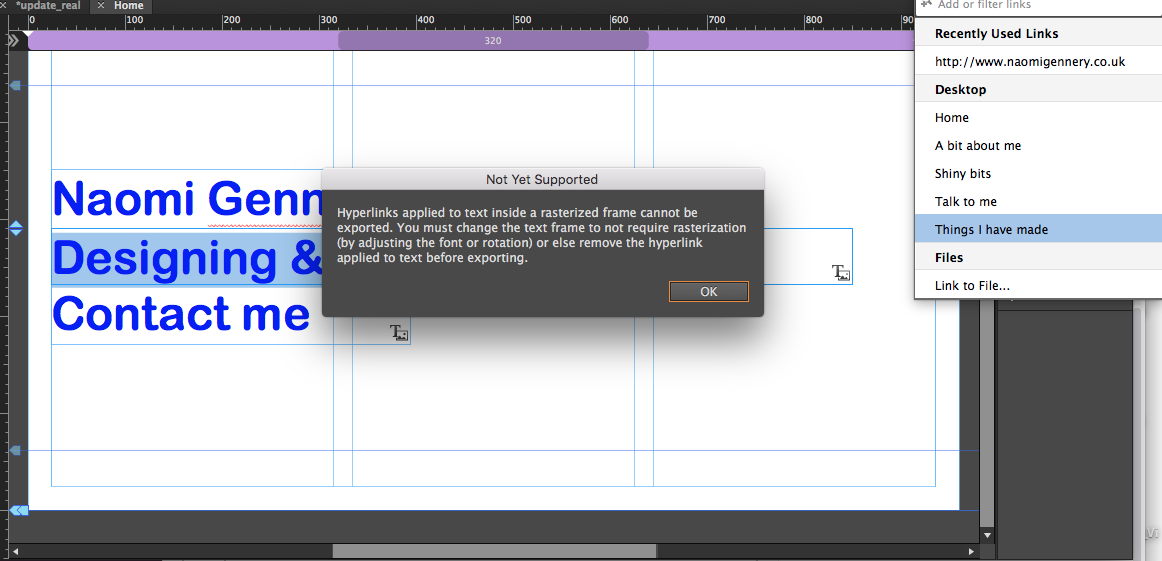
Copy link to clipboard
Copied
I have in mind from some recent threads with fonts from Günter Heißenbüttel , that you may have some duplicates from Arial.
How do you "use" your Arial? From the dropdown text menu in muse?

Because there´s no : Arial rounded MT bold
Best Regards,
Uwe
Copy link to clipboard
Copied
Hey Uwe, Can you please test this for me?
At my end, it's not even working with standard fonts!
See if you are able to apply the hyperlink styles to any text.
Regards,
Ankush
Copy link to clipboard
Copied
Yes ankushr40215001, unfortunately you are right: hyperlink styles on text do not work.
It does its job only when using different states for text.
This is a bug, I guess.
Best Regards,
Uwe
Copy link to clipboard
Copied
ok, now we hit the bull's eye.
Thank you so much for confirming.
I will log a bug with our engineering.
Meanwhile can you please share the steps with OP through which they can apply a rollover effect on hyperlinks?
Many regards,
Ankush
Copy link to clipboard
Copied
Hi naomig7043547,
do you need my help with the "states of button" thing?
Or do you get it, checking the file I attached for ankushr40215001 ?
But anyway you have to change it webfonts.
System fonts are handled like images, so they scale different from text. It is also bad for SEO, as it is no real text.
Best Regards,
Uwe
Copy link to clipboard
Copied
ahh I understand what you mean about using the 'different states' thanks for your help and the file you have sent aswell!
I'm not able to convert my font to a web font (as its a protected font) but it seems to be working without me doing so, so I might just use without converting it.
Thank you!![]()
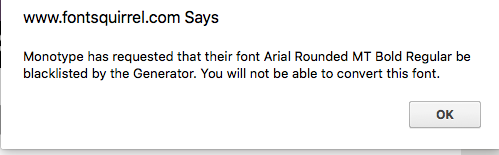
Copy link to clipboard
Copied
Yes, some fonts need to get paid for. The good ones at least.
"My" suggetsion, of course was meant to be used mainly for google fonts.
"Your" font, however will not be listed in google font.
Best Regards,
Uwe
Copy link to clipboard
Copied
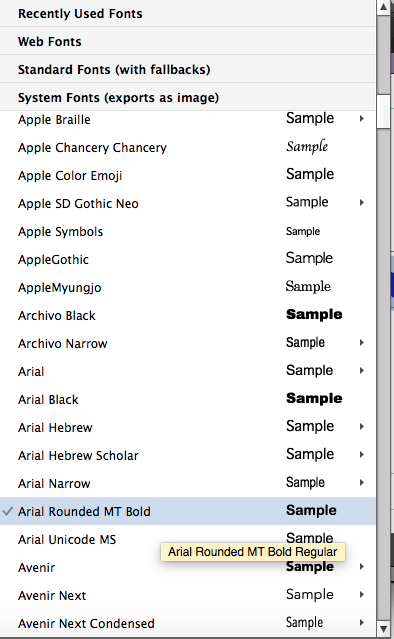
I will have a look at Günter's threads now! I have been using a system font which I have added to my font book.
Copy link to clipboard
Copied
System fonts must be converted to webfonts, as you need WOFF, EOT and SVG.
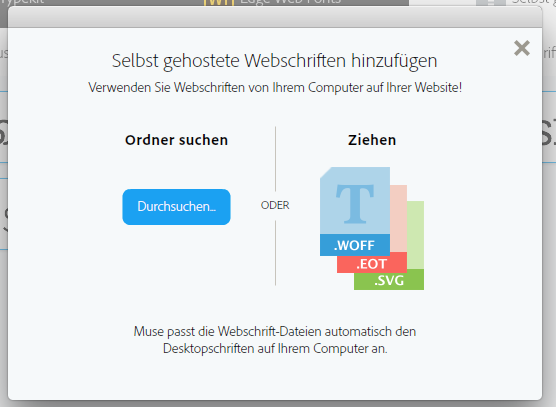
You can convert your system font with https://www.fontsquirrel.com/tools/webfont-generator
It is super easy.
As your desired font is a system font Günter can`t help you. I mentioned him, because some users installed webfonts which were also installed as system fonts, but this is not your case.
Best Regards,
Uwe