 Adobe Community
Adobe Community
- Home
- Muse (read-only)
- Discussions
- Re: Hyperlink to a pdf on page - cannot find passw...
- Re: Hyperlink to a pdf on page - cannot find passw...
Copy link to clipboard
Copied
Hello, i was wondering if i was missing something.
I started using Adobe Muse recently on my work.
I took over from someone else, this question didn't pop up at the time. I thought all the passwords were kept.
When i click on the hyperlink. It just seems like a normal hyperlink. On the right top at hyperlink it just says the name of the PDF file.
Only when i look on the website itself with a browser and click on the link it asks for a password. I don't think the password is on the PDF file itself but added on the hyperlink. The PDF file is also kept in the PC and doesn't ask an password when i open it.
So i was thinking, am i missing a menu security or something ? Was a widget used ? Must of been a free widget then but i can't find it.
I really could use help. any answer could help.
 1 Correct answer
1 Correct answer
Thanks for the answer.
Well so i was thinking the best way to solve this is to delete the links with the passwords on them. Go to my pdf files set an password on the pdf itself. upload the pdf with password to muse. create the link with the pdf with password on the page and try it out. I guess the one before me that worked on the page must of done it that way i suppose since on adobe muse i cannot find anything.
Need to know how to set a password on the pdf itself. which makes it that you cannot r
...Copy link to clipboard
Copied
You could start to share a link with us, so we can have a look, what hapens your website.
Maybe the wrong PDF reader starts from your machine?
Maybe you have accidentially pdf expert or reader DC which may ask for a passsword?
Best Regards,
Uwe
Copy link to clipboard
Copied
Hey thanks for the answer.
At the moment i can give the link to the website.
Linkebeek - Hollypop go to 'documenten' the password is on 'huishoudelijk reglement' and 'Reglement d'ordre intérieur'
On adobe muse it just shows the hyperlink to the pdf file.
Copy link to clipboard
Copied
Must be something, how you set up the pdf, I guess. How did you set up the pdf?
As far as I experienced, this pw-protection has to do with the way, the pdf is done.
Maybe some accidentially checked PW-request?
The only two password protected are those:
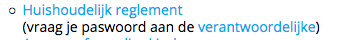
and
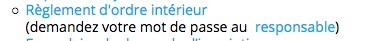
The other links work as expected.
Best Regards,
Uwe
Copy link to clipboard
Copied
Thanks for the answer.
Well so i was thinking the best way to solve this is to delete the links with the passwords on them. Go to my pdf files set an password on the pdf itself. upload the pdf with password to muse. create the link with the pdf with password on the page and try it out. I guess the one before me that worked on the page must of done it that way i suppose since on adobe muse i cannot find anything.
Need to know how to set a password on the pdf itself. which makes it that you cannot read anything before you put in the password. but i can google that hopefully. At least now i have a plan.
do you think this will work i am at work tomorrow i will try it out then.