 Adobe Community
Adobe Community
Copy link to clipboard
Copied
Hallo,
wie färbe ich Hyperlinks ein?
Ich habe in einem Textrahmen mehrere Links zu verschiedenen Seiten meiner Site.
Ich möchte aber nicht die Farbe für alle Links meiner Site ändern, also nicht über die Site-Eigenschaften.
 1 Correct answer
1 Correct answer
Du kannst bei den "Site Eigenschaften"verschieden Link-Formate anlegen und entsprechend wählen. So sehen nicht alle Links gleich aus; ich habe hier dreimal auf den Button "Neues Link Format" geklickt: so geht es am einfachsten.
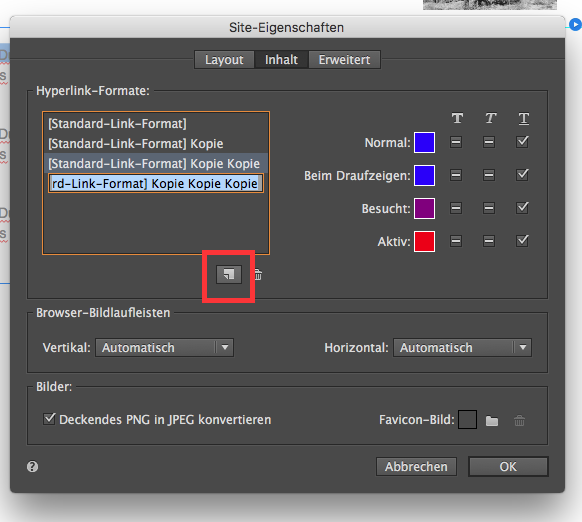
Bei dem entsprechenden Link wählst Du dann aus, welches Link Format Du haben möchtest, indem Du auf das Wort"Hyperlinks klickst:
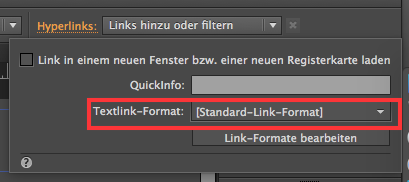
Hier kannst Du übrigens auch weiter Formate anlegen, wenn Du auf "Link-Formate bearbeiten" klickst. Dann kommst Du in dasselbe Kontext Menü wie i
...Copy link to clipboard
Copied
Es ist nicht möglich über das Textmenü oder den Punkt "Status".
Copy link to clipboard
Copied
Du kannst bei den "Site Eigenschaften"verschieden Link-Formate anlegen und entsprechend wählen. So sehen nicht alle Links gleich aus; ich habe hier dreimal auf den Button "Neues Link Format" geklickt: so geht es am einfachsten.
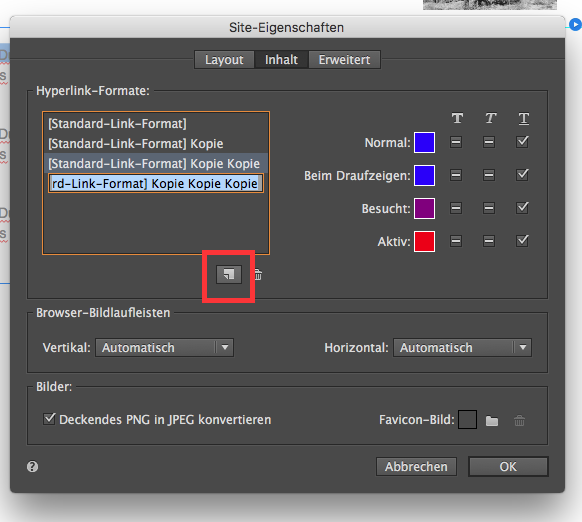
Bei dem entsprechenden Link wählst Du dann aus, welches Link Format Du haben möchtest, indem Du auf das Wort"Hyperlinks klickst:
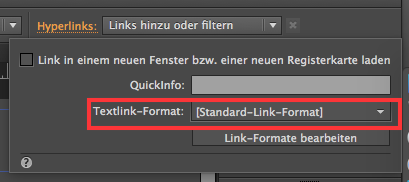
Hier kannst Du übrigens auch weiter Formate anlegen, wenn Du auf "Link-Formate bearbeiten" klickst. Dann kommst Du in dasselbe Kontext Menü wie in den "Site Eigenschaften"
Uwe
Copy link to clipboard
Copied
Vielen Dank für deine Hilfe!
Es hat geklappt. ![]()
![]()
Copy link to clipboard
Copied
Gerne geschehen oder "da nich für" . Schönen Sonntag noch ![]() .
.
Uwe