 Adobe Community
Adobe Community
- Home
- Muse (read-only)
- Discussions
- I have severe problems lately with Muse
- I have severe problems lately with Muse
Copy link to clipboard
Copied
First, with few widgets on a page, trying to enter in the Preview mode, or placing a picture, Muse crashes. I am sending back the log of Muse and the same copy is sent to Apple. The only way to get back to a working state is the de-install Muse and install a fresh copy. By the way, at some point, the system suggests to clear the caches and there is no option to do it elegantly.
An other bug is that at some point, regardless of the mode that I am in, the whole Muse window become black, 1 second later, the window appears and the cycle continues. In between flashes, the system shows the following message and I have to choose OK to get out of it, but since that message requires the click on OK, I don't have the time between the message is OKed, I barely have the time to choose other mode, but even if I am successful to choose Publish for example, the browser shows the same message :
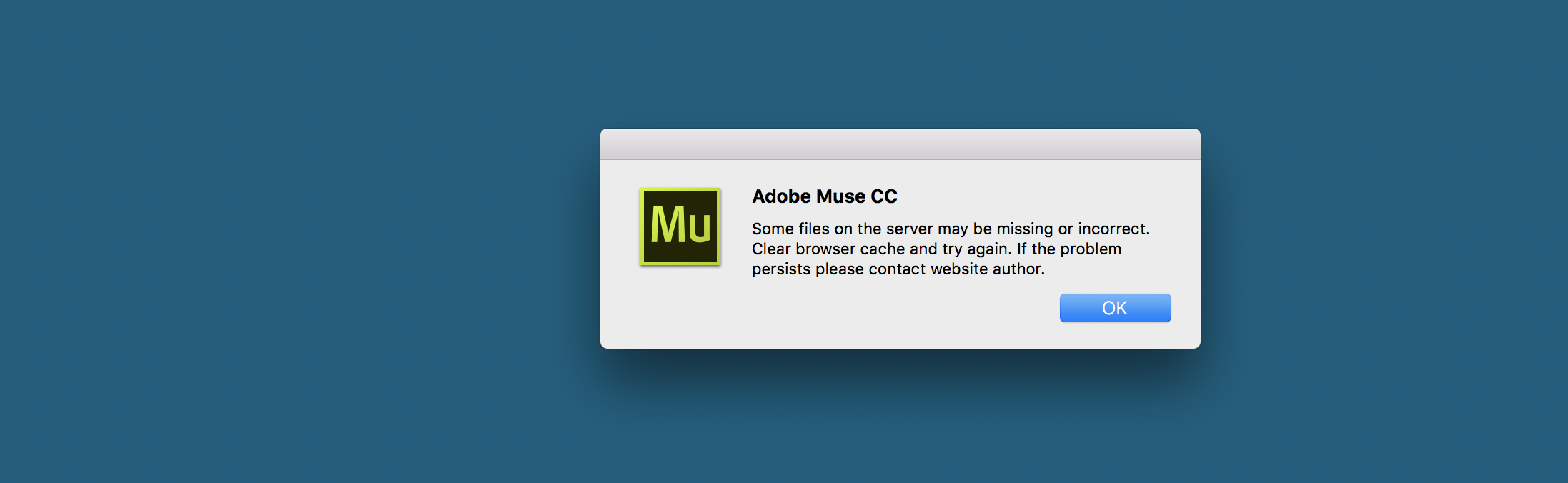
Help please, am I the only one that has these problems? Thanks.
 1 Correct answer
1 Correct answer
What kind of widgets did you use so far? It is not recommended to mix widgets from different vendors, though.
Did you search here in this forum for your issue with: files on the server missing or may incorrect. Please clear browser cache …
also this:
Muse CC 2018: Some files on the server may be missing or incorrect
Best Regards,
Uwe
Copy link to clipboard
Copied
What kind of widgets did you use so far? It is not recommended to mix widgets from different vendors, though.
Did you search here in this forum for your issue with: files on the server missing or may incorrect. Please clear browser cache …
Some files on the server may be missing or incorrect.... | Adobe Muse 2017.0.4 | <key>Supp...
also this:
Muse CC 2018: Some files on the server may be missing or incorrect
Best Regards,
Uwe
Copy link to clipboard
Copied
Thank you Uwe, one of my problems (the flash between the Muse window black and then come back, etc.) was because I had an inbeded google calendar. When I removed it, the problem disappeared. I have a new fresh calendar, the problem did not reappeared. Concerning the error message "Some files on the server may be missing or incorrect.", they suggest to empty the caches, but there is no way to do that other than uninstall Muse and install it with a fresh copy of the application. I might be wrong but, this is maybe due to an over use of the Preview mode. I will preferably use to Preview Page on a a Browser, and avoid to use the Preview mode. At least until Adobe put an option to empty the caches of Muse.
Copy link to clipboard
Copied
https://forums.adobe.com/people/bernard+andrel66642862 schrieb
Concerning the error message "Some files on the server may be missing or incorrect.", they suggest to empty the caches, but there is no way to do that other than uninstall Muse and install it with a fresh copy of the application. I might be wrong but, this is maybe due to an over use of the Preview mode. I will preferably use to Preview Page on a a Browser, and avoid to use the Preview mode. At least until Adobe put an option to empty the caches of Muse.
Clear cache means browser cache, for this you don`t have to uninstall muse ![]() .
.
But this does not solve your issue as a designer, because users and clients normally don`t like this error messages.
So please follow the links I mentioned above from my correct answer and the one from Günter Heißenbüttel correct answer.
His answer is a little bit more detailed about how to get the "xPrefs". There are also widgets, but I recommend to clear it on muses side.
Best Regards,
Uwe