 Adobe Community
Adobe Community
- Home
- Muse (read-only)
- Discussions
- Re: i just want to create a simple MENU with subme...
- Re: i just want to create a simple MENU with subme...
Copy link to clipboard
Copied
i just want to create a simple MENU with submenus for mobile site.
Basically, everything is good. I created the light box. The container works, the buttons work.
I put the MENU button at the top right. And I use the MOTION scroll thingy, and set to '0', so that it will stay at the top right. (That's what Im suppose to do right?)
All is good, until I have to add an accordion widget within the lightbox widget.
Ok, the accordion works. The only problem is, when the submenu has too many items that drags all the way down and exceeds the phone screen. When that happens, you can't use your hand to swipe down to view the exceeded stuff. Basically anything that goes "out of frame/screen" cannot be scrolled to. Because of the MOTION scroll thingy that was set to '0' right...? which I don't have a choice isn't it?
Of course if I just put an accordion widget without any MOTION scroll function, it will work as per normal, like it could be swiped up and down in mobile site with no issues.
Somebody help me pls................ 😕
 1 Correct answer
1 Correct answer
Try this:
- Place a blank „Composition Widget (Lightbox Display)“.
- Delete all targets but one.
- „Pin“ it as you like by configuring "scroll effects“.
- Now place an accordion or a manual menu into the lightbox target:
Copy link to clipboard
Copied
You expect help? If so, just think about reacting on a helpful answer in one of your other threads. (https://forums.adobe.com/thread/2545492)
Your question: If your menu is too long, I strongly suggest to re-think the menu design. Just post a screenshot of the menu, then we may be able to help.
Copy link to clipboard
Copied
? i'm not aware i have to "react" to my threads? and I don't expect help. I am just asking. rude.
Copy link to clipboard
Copied
Rude? Really?
playbyear25, if someone gives you a correct answer, which definitely solves your issue, don’t you think a simple „Thank You“ is worth it?
Concerning your actual thread: Give us a screenshot of your menu, perhaps we can help. But I already said this …
Copy link to clipboard
Copied
ok u made a point, i haven't thank in the thread, because i haven't revisited it.. but i always thought a reply like " perhaps you can react to your previous thread 😆 and we can help you further? " or "perhaps a thank you for your previous thread? 😆 " ,
rather then.. "you expect help? "
like the rest of the community, we are really devastated with MUSE, whatever widgets that we bought and all the years I've supported Adobe (which anyone can just get the cracked version of MUSE), and still now, I still choose to pay monthly when there is clearly no more support or improvements.
but anyways, I apologize if I wasn't sincere. I just didn't know the users have to post with conditions.
I'll post the screenshot very soon, sorting out my stuff now., Nonetheless, I appreciate your help, and this forum.
Copy link to clipboard
Copied
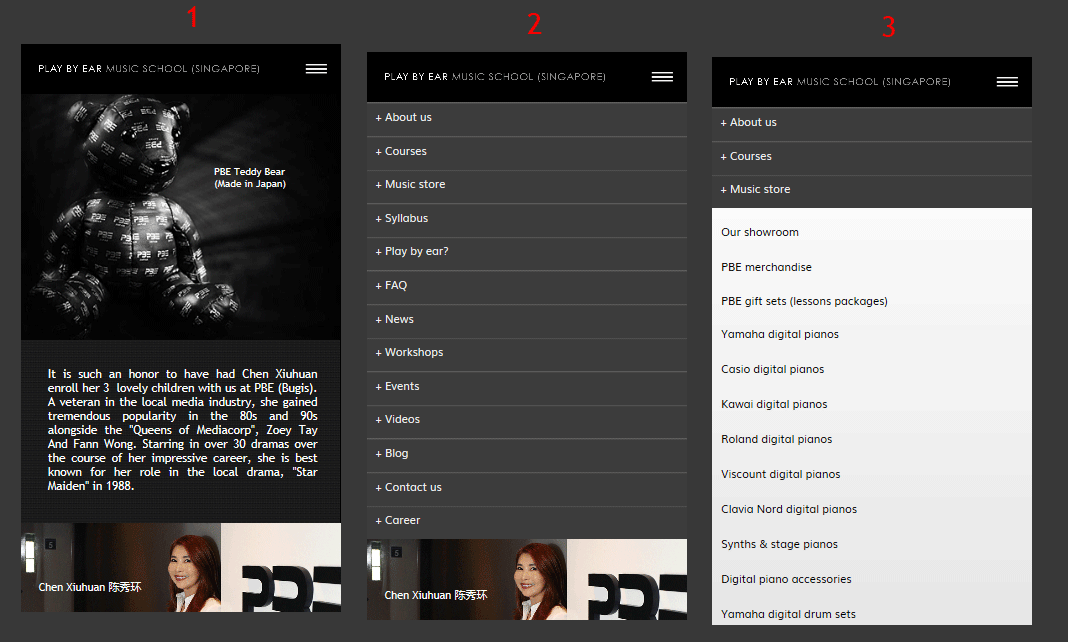
ok here you go... from left to right.. 1,2 , 3... the accordion works as per normal. The accordion is set to 0 px for the scroll motion thingy.
The problem is when, i open up one of the menu to display the submenu (see 3) . It has a lot of contents, that exceeded the frame of the phone . And it cannot be scrolled to the bottom. Its sort of stuck there, because of the 0px i set for the scroll motion thingy. Because if I don't set the scroll motion thingy, then the accordion works perfectly, and able to swipe up and down.
There's no way I can re-design the menu as well.. even if I take away some items from the submenu, the problem will still be there if by any chance there is another submenu at the bottom menu, then it gets "stuck" as well. As long as the accordion goes out of frame, i can't scroll to view the rest that is out of frame.
sorry i tried my best to explain...
i also used a light box, but I needed sub menus. The only way it seems is to use accordion for sub menus ? I inserted the accordion into the light box, and its the same thing..
Copy link to clipboard
Copied
Try this:
- Place a blank „Composition Widget (Lightbox Display)“.
- Delete all targets but one.
- „Pin“ it as you like by configuring "scroll effects“.
- Now place an accordion or a manual menu into the lightbox target:
Copy link to clipboard
Copied
the video seems correct! but i tried exactly the steps you gave, and no matter how I do, I don't get the scroll bar at the side of the screen.
Was it because I was previewing in ADOBE MUSE? You seems to have a different preview function.. I'm using PC btw..
Copy link to clipboard
Copied
Here it works. There is no “different preview function“. It only may be, that you use an older Muse version.
Copy link to clipboard
Copied
ok, im really confused. i am already using the latest muse.. it says 2018.1.0.266.
and also I tried your steps many times, the same problem occurs on my end. Are you able to share the MUSE project file here?
And then there's another bug, basically when you scroll down way at the bottom, and attempt to click on the MENU button (which is pinned at the top right, using the scroll motion function 0px thingy) , it won't allow you to click. The button is still there visible, but it doesn't trigger the lightbox.
But strangely if you just scroll away from the bottom, like to the center, or anywhere except the rock bottom, you are able to click on the MENU button, and the light box works.
Anyone with this problem before?
Copy link to clipboard
Copied
Not me. No problem here.