 Adobe Community
Adobe Community
- Home
- Muse (read-only)
- Discussions
- Re: I NEED HELP!!! Photos at top of phone & tablet...
- Re: I NEED HELP!!! Photos at top of phone & tablet...
Copy link to clipboard
Copied
Hi there,
This website has been live for over a year with no issues. I have just made text edits and re-uploaded, then the phone & tablet sites have modified themselves? The main photos at the top of the page have shifted left. The desktop version does not have this issue.
I have gone through the discussion boards and have tried several of the "conflict resolutions" mentioned, none have worked.
I also have been messing around with layers, resize & pin to page settings... so frustrating! nothing has helped ![]()
Thank you in advance for any suggestions!
Here is a picture of the phone version, the web address is: www.moosejaweconomicdevelopment.com
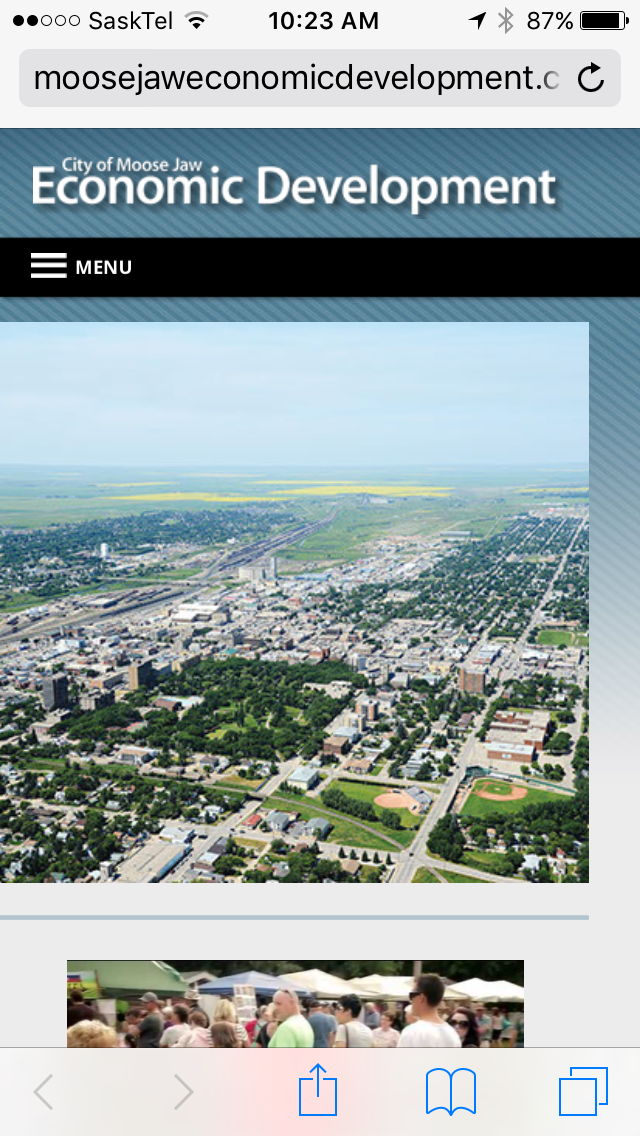
 1 Correct answer
1 Correct answer
If you go to your master page and place the Analytics widgets onto the page and not outside its boundaries, it seems to work.

Copy link to clipboard
Copied
Hello firemonkeydesign,
Many apologies to find you in this trouble.
However, would you mind sharing your .muse file with us so that we can investigate and try fixing it?
For sharing the file you can follow the steps explained here - https://forums.adobe.com/docs/DOC-8652 and send the link to me in a private message.
For doing a private message hover the mouse on my picture and click "message".
Regards,
Ankush
Copy link to clipboard
Copied
Thank you VERY MUCH! Yes, your suggestion did help! I can't believe that I overlooked that piece.
Copy link to clipboard
Copied
Thank you Ankush, here is the link to the file. I didn't remove any pages (hope that is okay); it affects all in the tablet & mobile pages.
Copy link to clipboard
Copied
not sure if that link works. I tried again: Adobe Creative Cloud
Copy link to clipboard
Copied
If you go to your master page and place the Analytics widgets onto the page and not outside its boundaries, it seems to work.
