 Adobe Community
Adobe Community
- Home
- Muse (read-only)
- Discussions
- Re: I want full control over my Muse website not j...
- Re: I want full control over my Muse website not j...
Copy link to clipboard
Copied
Hi there
I had an adobe muse website built by a web designer, but I am finding it frustrating as the in-browser editor has very limited control over the contents. I have to get my designer to make any little changes which is expensive. If we subscribed to an adobe muse monthly plan, can the contents of our website be transferred so that we have full editing capability? And if so, how do we do it and which plan do we need?
 1 Correct answer
1 Correct answer
Just subscribe to the single app.
You can transfer the muse project file („filename.muse“) simply by sending via email and open in Muse. I personally would put it into a folder and zip this folder before sending, but this normally isn’t necessary.
The best way to transfer all data inclusive all original images and other assets:
- Create a folder on your hard drive
- Save the .muse file into it.
- Within Muse, open the „Assets“ panel and click onto the small „Collect“ icon bottom left of the panel.
- This will
Copy link to clipboard
Copied
Subscribe Muse and you are done.
The Muse project file (.muse) is enough to go on. Better, but not necessary, would be, if you have the original assets too.
Copy link to clipboard
Copied
Thank you so much for your reply. That sounds promising! Do we need to subscribe to "Single App" or "Creative Cloud All Apps"?
Since we are inexperienced, can you please explain how we can transfer the Muse project file from our designer to us? Is it just a matter of emailing and opening using Adobe Muse??
Sorry about the lame question. Really appreciate your reply!! ![]()
Copy link to clipboard
Copied
Just subscribe to the single app.
You can transfer the muse project file („filename.muse“) simply by sending via email and open in Muse. I personally would put it into a folder and zip this folder before sending, but this normally isn’t necessary.
The best way to transfer all data inclusive all original images and other assets:
- Create a folder on your hard drive
- Save the .muse file into it.
- Within Muse, open the „Assets“ panel and click onto the small „Collect“ icon bottom left of the panel.
- This will collect all images/assets into the folder you determine:
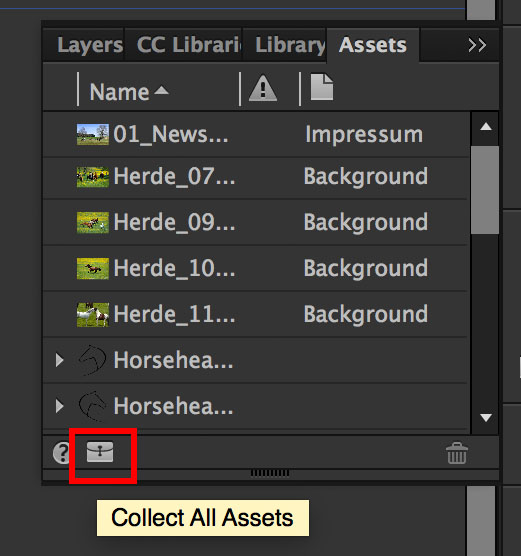
Now transfer this folder (email, USB stick or whatever you want to your machine. You should be able to open the Muse document without problems.
Copy link to clipboard
Copied
Hello Gunter
Thank you so much, we can't wait to have control. Please can I ask one more question:
We have 2 websites, can they both be managed on the single app, or do we subscribe 1 x single app for each website?
Thanks
Mark
Copy link to clipboard
Copied
You subscribe to muse CC once and can handle as much .muse files you like and be able to handle. You can even create new sites.
Best Regards,
Uwe
Copy link to clipboard
Copied
If you have a Muse subscription, you can create as many Muse sites as you like.
Of course you may edit any Muse site from whatever source it comes from. The only precondition: You need the .muse file. Exported HTML files can't be opened in Muse.
Copy link to clipboard
Copied
https://forums.adobe.com/people/G%C3%BCnter+Hei%C3%9Fenb%C3%BCttel wrote
If you have a Muse subscription, you can create as many Muse sites as you like.
a max of 100 test sites on Adobe BC
Copy link to clipboard
Copied
Thanks for all the comments. Excited about being able to make changes rather than rely on my designer!
Are there plenty of tutorials within CC Muse to help me learn how to do things/make changes to the websites?
Copy link to clipboard
Copied
Yes, from video tutorials to written tutorials you have all you need PLUS a fast and helpfull forum.
Copy link to clipboard
Copied
Hi, I have purchased Adobe Muse CC, so I can upload all the files of my website built by my designer.
I want to learn how to manage and make changes to the site, can anyone recommend good tutorials that offer instruction from start to finish? I am completely new to this software, so it is a bit daunting at the moment.
I see tutorials on Muse, but they are vague and all over the place.
Thanks
Copy link to clipboard
Copied
I suggest to start with a new thread, just take one page of your site and provide this via dropbox, CC or similar file sharing.
To do so, open the ORIGINAL and save it as WORK.muse, delete all pages except one and save it as WORK.muse again.
From there one, together with watching tutorials and together with the forum you can explore muse.
Best Regards,
Uwe
Copy link to clipboard
Copied
Did you have a close look to this tutorials: https://helpx.adobe.com/support/muse.html
Or watch the jam sessions of Muse’s product manager Dani Beaumont at YouTube:
https://www.youtube.com/results?search_query=dani+beaumont
But be aware: Muse is no application, which can be understood by clicking around. You are dealing with a visual web design software, and in opposite to print layout every element in modern web design dynamically influences each other. Making only one text container longer can destroy the complete layout under certain circumstances.
Good luck! And if you encounter problems, we certainly will try to assist you!
Copy link to clipboard
Copied
Hi Gunter
Thanks very much for the link to the jam sessions, that's exactly what I was after, they are very good & helpful.
Mark
Copy link to clipboard
Copied
Hi Gunter
My website designer used fonts from the Myriad Pro family to build the site (www.infraredsaunasau.com.au) however these fonts are not supported in Adobe Muse CC, will I need to purchase these? Or when I upload the files to Muse CC will the fonts come with it? Thanks
Mark
Copy link to clipboard
Copied
Hi again
I was able to add the Myriad Pro fonts for free, just by clicking + add web fonts, which took me to free fonts hosted by adobe!
So I have Myriad Pro: Black, Black Italic, Bold, Bold Italic, Italic, Light, Light Italic, Regular, Semibold & Semibold Italic.
I guess I should be okay then?
mark
Copy link to clipboard
Copied
Hello,
Here are few tutorial links which will help you in getting a fair idea on using Muse.
- Create a responsive web page |
- Create a responsive website with Adobe Muse | Adobe Muse CC tutorials
- Responsive Design Made Easy - Video Training
Thanks for choosing Muse.
Regards,
Ankush
Copy link to clipboard
Copied
If you follow the installation instructions of „Add Web Fonts“ all is ok.
You can test this, if you preview your page/site in browser.
Copy link to clipboard
Copied
Hi Gunter
I uploaded my new site to Muse CC, I have added all the Myriad Pro fonts, however when I preview the site it gives me these warnings saying Myriad Pro is not installed?? Can you advise, thanks
63 Warnings:
Text frame on page 'Product' (with text 'Home') uses a font named 'Myriad Pro' which is not installed. Alternate font used.
Text frame on page 'Product' (with text 'About Us') uses a font named 'Myriad Pro' which is not installed. Alternate font used.
Text frame on page 'Product' (with text 'Saunas') uses a font named 'Myriad Pro' which is not installed. Alternate font used.
Text frame on page 'Product' (with text 'Mini') uses a font named 'Myriad Pro' which is not installed. Alternate font used.
Text frame on page 'Product' (with text 'Supreme 1') uses a font named 'Myriad Pro' which is not installed. Alternate font used.
Text frame on page 'Product' (with text 'Supreme 2') uses a font named 'Myriad Pro' which is not installed. Alternate font used.
Text frame on page 'Product' (with text 'Supreme 3') uses a font named 'Myriad Pro' which is not installed. Alternate font used.
Text frame on page 'Product' (with text 'Evolve 15') uses a font named 'Myriad Pro' which is not installed. Alternate font used.
Text frame on page 'Product' (with text 'Evolve 20') uses a font named 'Myriad Pro' which is not installed. Alternate font used.
Text frame on page 'Product' (with text 'Why Our Saunas') uses a font named 'Myriad Pro' which is not installed. Alternate font used.
Text frame on page 'Product' (with text 'Ultra Low EMF') uses a font named 'Myriad Pro' which is not installed. Alternate font used.
Copy link to clipboard
Copied
razor08 wrote
Hi Gunter
I uploaded my new site to Muse CC, I have added all the Myriad Pro fonts, however when I preview the site it gives me these warnings saying Myriad Pro is not installed?? Can you advise, thanks
preview uses the local server... publish the site and look at it there
Copy link to clipboard
Copied
Ok thanks
Copy link to clipboard
Copied
Hi Guys
I uploaded all the website files from my designer to adobe muse cc, all is good except all of the fonts in the tabs changed to a different font. Is there an easy way to correct the fonts on the master page in a couple of clicks?
Thanks
Copy link to clipboard
Copied
Hello Gunter
I updated Muse CC 2 days ago, however since the update was done I can no longer fully update the website changes to the FTP server. It gets to about 24% complete and then freezes at the same point (page) every time? Could there be an issue with the 'Desktop page 'Mini"? Please help, thanks. Mark
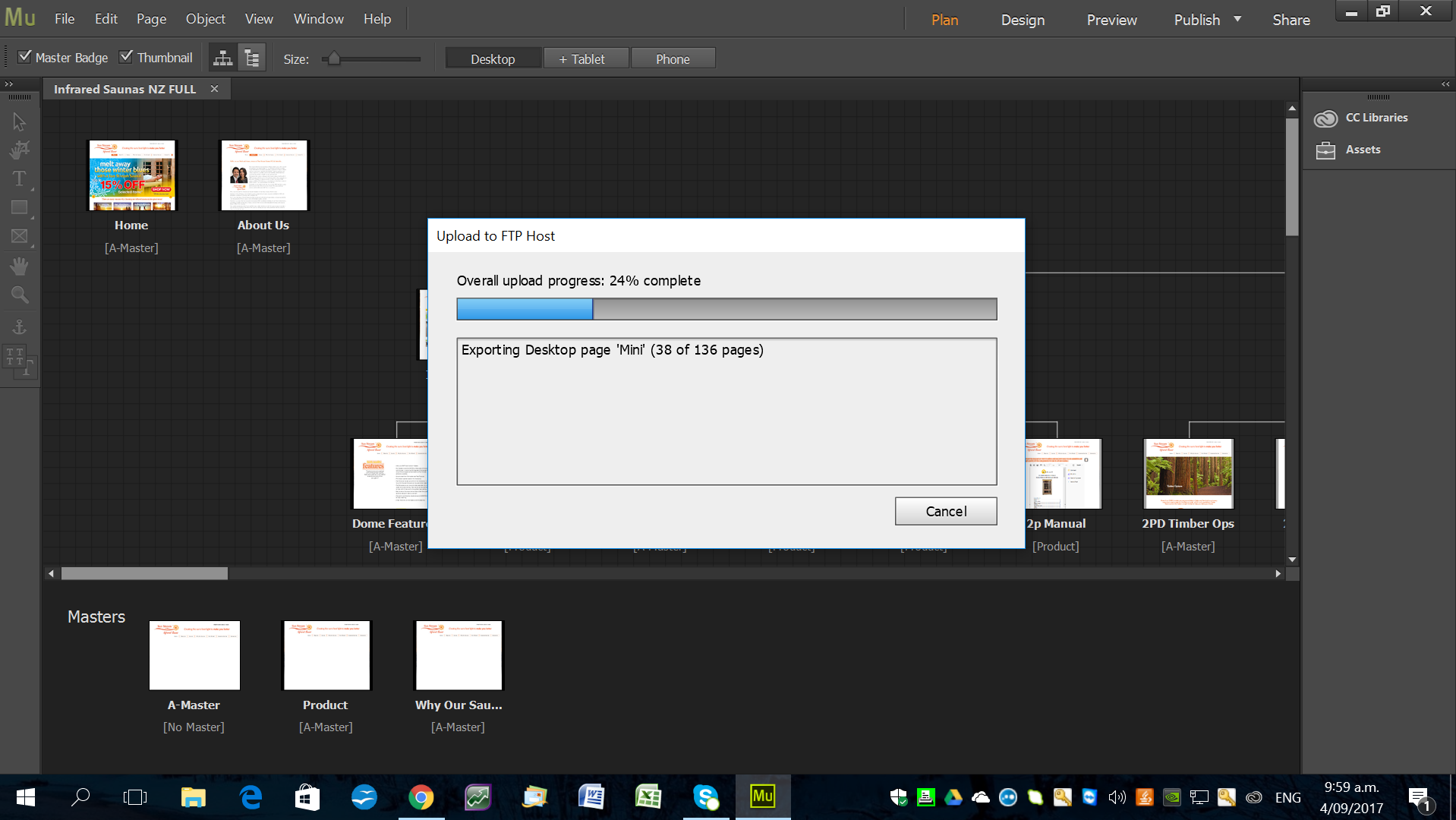
Copy link to clipboard
Copied
Would you please be so kind razor08 and open a new thread as this thread seems to be solved completely.
Your question seems to rectify a new thread.
Best Regards,
Uwe