 Adobe Community
Adobe Community
- Home
- Muse (read-only)
- Discussions
- Re: IFrame Tumblr display problem on my website.
- Re: IFrame Tumblr display problem on my website.
IFrame Tumblr display problem on my website.
Copy link to clipboard
Copied
It's been a few days since the iFrame of Tumblr embedded on my Muse site has disappeared. In its place comes this writing:
In the frame, the help of the information entered on this website.
What you can try:
Open this content in a new window.
Does anyone know how to solve the problem?
The html code that has always worked for a few days is this:
<iframe width = "100%" height = "1700px" src = "http://www.ragoncino.tumblr.com/" frameborder = "0"> </ iframe>
The page of my site is this: http://www.ragoncino.it/offerte-ed-eventi-eng.html
Thank you
Copy link to clipboard
Copied
Please let me know if you get any answer.. I will do same..
br
Kale
Copy link to clipboard
Copied
same here...will post if I find anything. I have loaded independently and there is a pre load 'nag' page that requires interaction. I suspect it may have something to do with this.
Copy link to clipboard
Copied
If you go directly to the Tumblr page, you'll notice it will ask you for agreement on privacy stuff. Something related to the GDPR.
After acceptance, the blog is visible again even on your iframe. So I think it's just a matter of this kind.
Copy link to clipboard
Copied
Exact. I have also verified this behavior of the iFrame. Unfortunately, those who visit the site can not stay to click on other parts and agree to terms only to view a bid on Tumblr. At this point it is clear what the problem is, but I have not yet figured out if there is a solution to overcome the problem.
Thanks for your help. If I have and if you have updates, write as well.
Copy link to clipboard
Copied
Hi folks!
I have the same problem as you with all my websites where I have worked with the Mumblr widget from Muse Themes.
Problem
Since the new privacy policy became effective and Tumblr activated it on 25.05.2018, Tumblr content will no longer be displayed on external sites.
Solution
I don't have a solution for the problem yet, but I have found out why this is so and can explain the interrelations to you.
Analysis
When you visit the Tumblr site for the first time since the new privacy policy came into effect, you will be taken to a page where you will be asked to accept the new Tumblr Privacy Policy. Once you have accepted them, you can look around on Tumblr as usual. So far nothing special. If you then visit an external website that has a Mumblr widget built in, the Tumblr content will be displayed as usual as well.
But as soon as you visit the same external website for the first time with another device, e.g. your smartphone, you will not see any Tumblr content. Only after you have visited the Tumblr homepage with your smartphone and accepted the new privacy policy, and then visit your external website again, you will see the Tumblr content.
I hope you understand the context. It's a little complicated to explain 😉 But in the end still logical and comprehensible, I hope!
Summary
Theoretically, every visitor to a website where Tumlr content is embedded to, should first see the Tumblr privacy page and click on "accept" to be able to see Tumblr content on the particular website.
Question
How should this ever be done???
I hope I could help you with my considerations and would be very happy if you share every new conclusion in this matter here in the forum!
Regards,
Billy
Copy link to clipboard
Copied
I am also having this problem and my tumblr feed has disappeared from my website. I did accept the tumblr privacy policy but my feed is still displaying as the pic below with an error message telling me my feed has failed.
Has anyone else had it appear like this?
Thanks,
Zoe
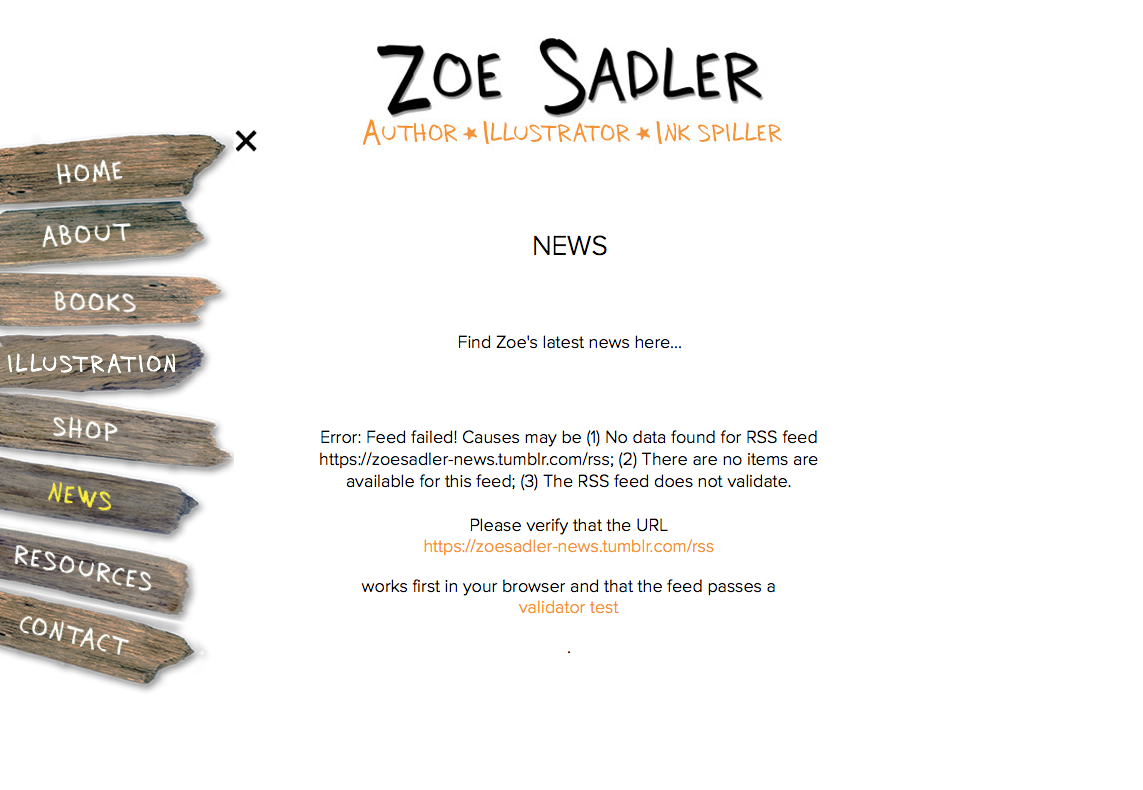
Copy link to clipboard
Copied
Hi Zoe!
That's weird... But no matter what phenomena you notice... you should start thinking about another solution - alternatively to Tumblr. I received the following answer from a member in a German Adobe forum. Maybe this will help you accept that it will never work as nice again as it did before 25.05.2018 - the day of the activation of the new data protection policy:
"It won't be possible to avoid it (regarding: show up privacy policy of tumblr on your landing page ---> visitor has to check "ok-button"), especially since tumblr isn't always youth-free anyway. Certain contents one gets to see either way only with registration / accepting tumblrs privacy policy first ... Sorry, I know it doesn't help you, but actually you can be glad that you haven't stumbled over this problem any time before. An alternative could be some service like Feeder, which filters and presorts everything on the server side as a detour/ intermediate station. But you should probably just get to accept that you must find another solution."
If you find a solution, would be nice if you would share it 🙂 I will too ...
Regards and good luck,
Billy
Copy link to clipboard
Copied
I guess I'll have to look at setting up a new blog of some description. I'll just paste a link temporarily to my tumblr blog until I sort it out. Annoying as it looked great before but looks to be the only option for now.
Thanks for the input and good luck too,
Zoe
Copy link to clipboard
Copied
We update you on our Tumblr problem.
I sent several emails to Tumblr, but the answers were zero.
Having some sites that use the Muse-Theme "Mumblr" widget, I contacted the technical support that has recently worked on an update and here's the answer:
Hey great news about Mumblr, our developers have just released at v1.6 update which addresses the GDPR allow issue!
Update details: A notification bar will appear for EU-based users. A link to the notification bar users (in a separate tab or window) to the terms compliance page at Tumblr.com. Once the are received, the Mumblr feed will display after a page refresh.
Basic options for the notification bar option. Additionally, custom text fields allow for multi-language support. Keep in mind that the notification bar will not appear if you have previously accepted Tumblr terms, or are visiting the page outside of the EU. If you have already accepted Tumblr terms and wish to test the notification in Mumblr v1.6, clear your browser's cookies or use an alternate browser.
Copy link to clipboard
Copied
Thanks for sharing!
Does anyone know if there is a chance to buy only this Mumblr-Widget-Update? Or do they only offer this update included in a one-year-membership?
Regards,
Billy
Copy link to clipboard
Copied
BillyCampesino73: The MuseThemes Mumblr widget is only available within a one year subscription.
If you need a blog (not a Tumblr blog) I recommend to have a very close look to this widget: https://www.qooqee.com/muse-blog-cmsery
This widget is available without subscription and offers a complete blog system with commenting and multiuser administration, which you can manage completely within Muse
Copy link to clipboard
Copied
Thank you!
Copy link to clipboard
Copied
Obviously for a page of a site that in my case contains offers, I can not allow the visitor to have access to terms to be accepted before being able to view the offers, so I am looking for a valid alternative.
I hope I have helped some of you and I will keep you updated if I can find another solution different from Tumblr.
Copy link to clipboard
Copied
Update.
Today, to my amazement, I received a response from the Tumblr staff:
Hello,
Thanks for reporting the issue with the iframe on your site. Yes, that's a bug! Our engineers are currently investigating this particular issue and will do their best to get it resolved ASAP.
Thanks,
Tess
Tumblr Community Support
I'll keep you up-to-date.
Copy link to clipboard
Copied
Let us hope, the Tumblr support knows, what he is are talking about … ![]()