 Adobe Community
Adobe Community
- Home
- Muse (read-only)
- Discussions
- Image Fill in Rectangle gets cropped
- Image Fill in Rectangle gets cropped
Copy link to clipboard
Copied
Hi!
I have 2 rectangles with the exact same settings (border radius, shadow, responsive width, scale to fill). The only exception is the image. As seen in the screenshot below, the left image gets cropped and the shadow also seems to be cropped. Also, the left image should be centered but it's instead left-centered. The pixel size of the left image is 1165x728, the right image is 1200x648 and the rectangles are 680x340 (but it shouldn't matter, right?).
I've tried copying the right rectangle, placing it to the left and then replacing the image (with the left image), but the same thing happens. So it seems it must be something with my image, but I have no idea. I've also tried creating a new rectangle and filling it with the same image.
Also, when resizing the browser window the image gets more and more cropped. Only when the whole width of the image is shown, the border radius to the right is also displayed. Any clues?
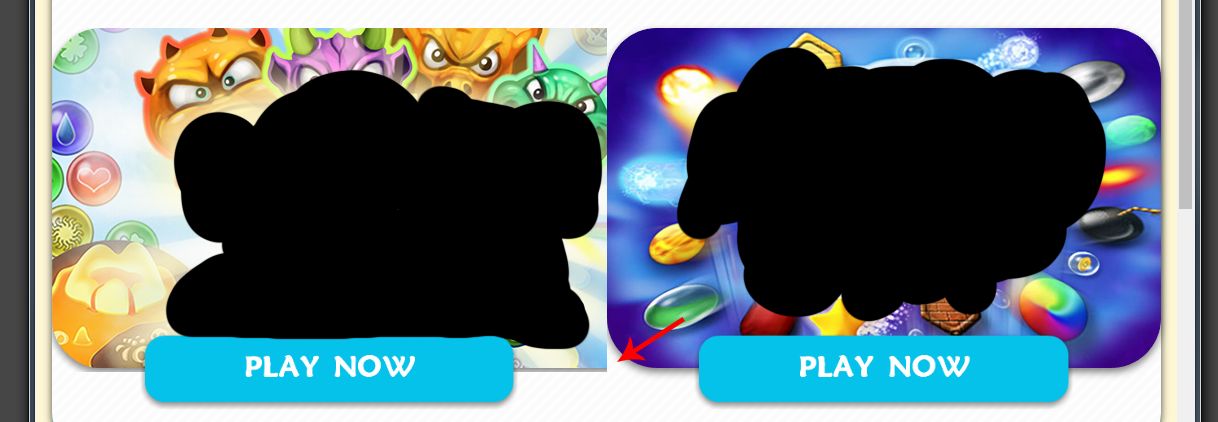
Best,
Sven
 1 Correct answer
1 Correct answer
My image had alpha transparency and apparently that is not supported in rectangles with scale to fill. Anyway, problem solved.
Best,
Sven
Copy link to clipboard
Copied
My image had alpha transparency and apparently that is not supported in rectangles with scale to fill. Anyway, problem solved.
Best,
Sven