 Adobe Community
Adobe Community
Copy link to clipboard
Copied
Hi all,
I'm building a website which uses a header image on each parent page. I place a image within the header by going to Fill > Add image and set the 'scale to fill' and the resize to 'stretch to browser width'. This is great in that the image will always fill the width of the screen. However is there a way to control what part of the image is shown? For example when using the place image and crop tool you have the ability to reposition the image within the frame with the little hand??
I'm new to Muse so hope I have explained my question clearly 🙂
Many thanks
Kim
 1 Correct answer
1 Correct answer
No this isn’t possible, because it contradict the „logic“ of image fills.
The essence of an image fill (of a rectangle, circle, text frame, menu field, and, and, and) is, that the size of the frame dynamically rules the size/visible part of the fill image. Cropping will not really help, if you resize the browser window.
You use these tools for determining the visible area of the fill image:

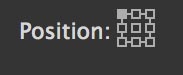
If you want more, you have to prepare the dimensions of your image in Photoshop or another image editor.
Or y
...Copy link to clipboard
Copied
No this isn’t possible, because it contradict the „logic“ of image fills.
The essence of an image fill (of a rectangle, circle, text frame, menu field, and, and, and) is, that the size of the frame dynamically rules the size/visible part of the fill image. Cropping will not really help, if you resize the browser window.
You use these tools for determining the visible area of the fill image:

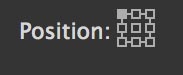
If you want more, you have to prepare the dimensions of your image in Photoshop or another image editor.
Or you don’t use a rectangle, but a rectangle frame (silly name; should be better named „image frame“) instead, place it onto your page and place (not fill) an image into it. In this case the image will shrink/grow proportionally, when the browser window is resized.

For further details, you may look at my answer in this thread: https://forums.adobe.com/message/9769319#9769319
Copy link to clipboard
Copied
Thank you! All working correctly now. I'm about to ask another question in the forum so you might be able to help me out with that one too! 🙂