 Adobe Community
Adobe Community
- Home
- Muse (read-only)
- Discussions
- Re: Images behind transparent fixed navigation bar
- Re: Images behind transparent fixed navigation bar
Copy link to clipboard
Copied
I'm redesigning my site, I'm a photographer. Its been years since I created my current one in Muse so I have lost any memory / skill in Muse since last time!
Altura Picnic http://muse.adobe.com/altura/
I have found a concept I like with my logo and page navigation on a transparent bar behind which the images will scroll.
My Problem...
If I make up a master page with navigation I can't seem to make the "page" images scroll behind the semi transparent menu bar.
What am I doing wrong?
(Attached is an individual page where I can make this work)
Peter
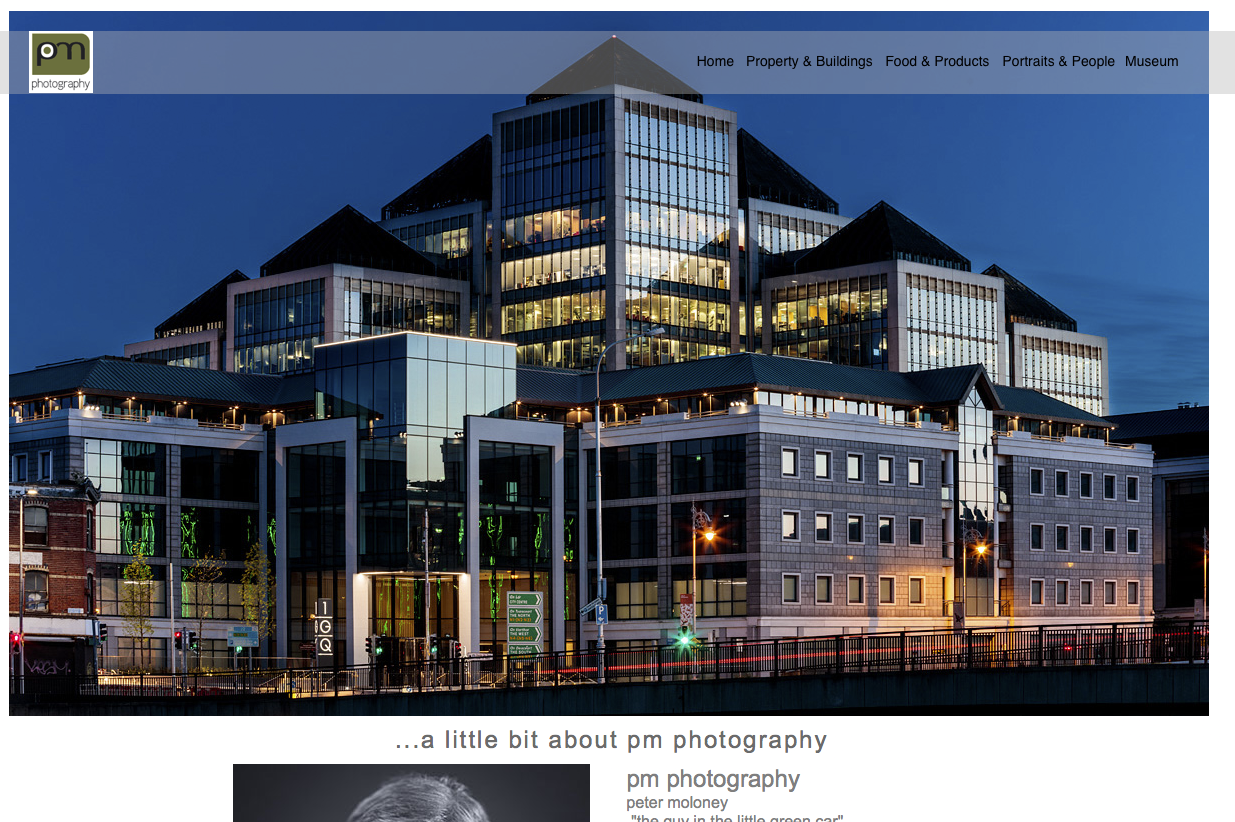
 1 Correct answer
1 Correct answer
On your master you should olace the menu bar inside the top layer and on your pages, no other elements should be in this layer as long as they should appear "behind" the menu bar. Layers react site wide and not page wide only.
Best Regards,
Uwe
Copy link to clipboard
Copied
On your master you should olace the menu bar inside the top layer and on your pages, no other elements should be in this layer as long as they should appear "behind" the menu bar. Layers react site wide and not page wide only.
Best Regards,
Uwe
Copy link to clipboard
Copied
Thank you Uwe!
One problem solved... a million others to go!
When years go by between using Muse its almost like starting from scratch!
Peter
Copy link to clipboard
Copied
Yes. Take care that nowadays pinning should be used very rarely. Use the scrubber, …
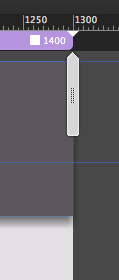
…, … to watch elements how they move between breakpoints. If elements move starngly out of place, most often it is because of pinning.
If you need any further help, let us know.
Best Regards,
Uwe
Copy link to clipboard
Copied
Thanks again Uwe!
I made some progress yesterday, but too busy with photography work until next week to have enough time to progress much further!
Peter