 Adobe Community
Adobe Community
- Home
- Muse (read-only)
- Discussions
- Images do not align when website is minimized
- Images do not align when website is minimized
Copy link to clipboard
Copied
Hi!
I have a picture at the bottom of my webbpage that does not align to the pictures above.
Please see my webbpage for info: Bäst på Badges och Pins | Badges Pins Reklamknappar| Black House Badges
Does anyone know what i can do to stop it happen?
Regards,
Carl
 1 Correct answer
1 Correct answer
The fix for your issue seems to be very simple:
- You have placed two rows of images. One of these „images“ is a slide show.
- The thumbnails of this slide show are placed outside your page/breakpoint. This is definitely „forbidden“ for different reasons:
- It causes heavy layout issues in browsers – especially in mobile browsers. For deeper information have a look at this document: https://forums.adobe.com/docs/DOC-8953
- Muse – and all browsers – handle these elements as if they are placed in normal “page
Copy link to clipboard
Copied
Looks tricky, but solvable.
Could you please delete all pages except the first one, save it under a new name, upload it to Dropbox, CC Files or a similar file sharing service and post the download link here?
Then we can have a look.
Copy link to clipboard
Copied
Copy link to clipboard
Copied
The fix for your issue seems to be very simple:
- You have placed two rows of images. One of these „images“ is a slide show.
- The thumbnails of this slide show are placed outside your page/breakpoint. This is definitely „forbidden“ for different reasons:
- It causes heavy layout issues in browsers – especially in mobile browsers. For deeper information have a look at this document: https://forums.adobe.com/docs/DOC-8953
- Muse – and all browsers – handle these elements as if they are placed in normal “page flow“, what means, that the thumbnails are running into the vertical „area" of the lower image, so Muse and web browsers can’t decide, which elements should push down which other elements.
The simple solution: Open the widget’s configuration panel and switch off „Thumbnails“:
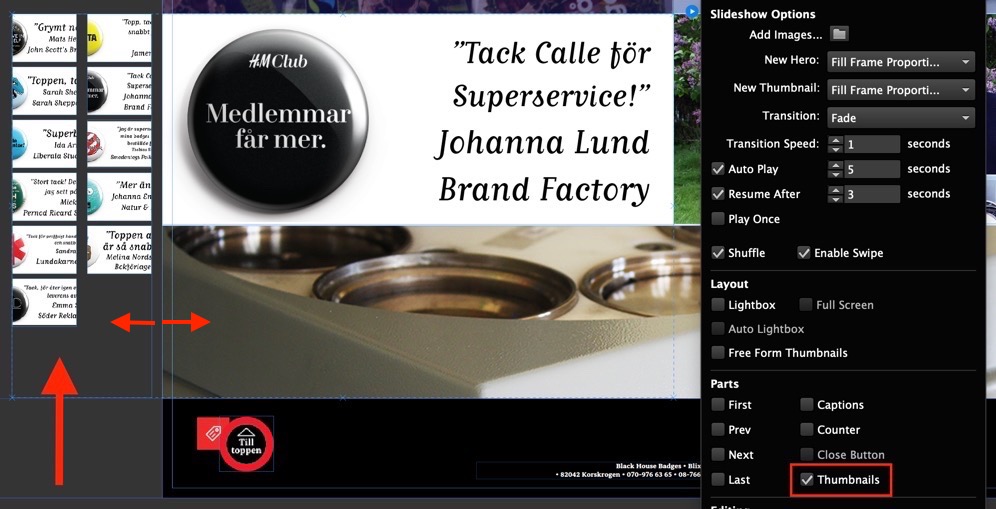
Copy link to clipboard
Copied
Hello Günther!
Thank you very much for your help!
The problem is now solved!
Best regards,
Carl
