 Adobe Community
Adobe Community
Turn on suggestions
Auto-suggest helps you quickly narrow down your search results by suggesting possible matches as you type.
Exit
Locked

 2
Replies
2
2
Replies
2



0
Images Failure
Community Beginner
,
/t5/muse-discussions/images-failure/td-p/9262229
Aug 10, 2017
Aug 10, 2017
Copy link to clipboard
Copied
I put a new item on a website, and upload it, do not use any 3rd party widget.
I previewed the site without problems, but once it's "alive" no images at all.
When the upload process finishes, I get a warning that says
Failed to enable browser caching for the "images /" folder.
Before, all the images were displayed, now I can't see any.
How can I fix this error, Since I had never get it
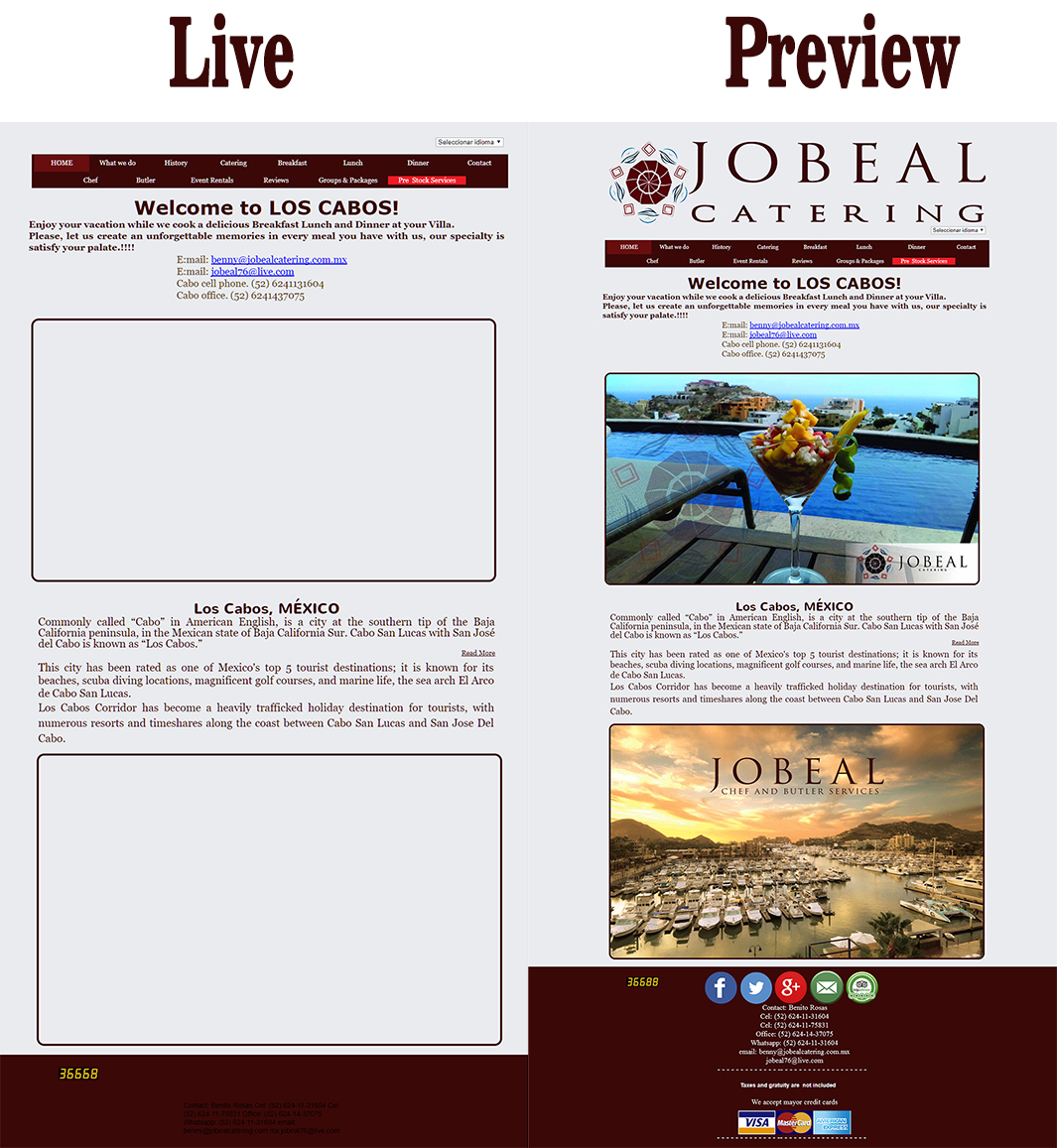
Community guidelines
Be kind and respectful, give credit to the original source of content, and search for duplicates before posting.
Learn more
Dannygriss
AUTHOR
Community Beginner
,
/t5/muse-discussions/images-failure/m-p/9262230#M22947
Aug 10, 2017
Aug 10, 2017
Copy link to clipboard
Copied
OKey, I'll fixed
Community guidelines
Be kind and respectful, give credit to the original source of content, and search for duplicates before posting.
Learn more
Adobe Employee
,
LATEST
/t5/muse-discussions/images-failure/m-p/9262231#M22948
Aug 11, 2017
Aug 11, 2017
Copy link to clipboard
Copied
Hi Danny,
Did you manage to fix this issue? If so, can you please post your solution here?
Also, avoid creating duplicate posts for the same questions. This helps experts focus their energies on one thread.
Thanks,
Preran
Community guidelines
Be kind and respectful, give credit to the original source of content, and search for duplicates before posting.
Learn more
Copyright © 2024 Adobe. All rights reserved.
