 Adobe Community
Adobe Community
Copy link to clipboard
Copied
I have been creating websites and using the in-browser editing for over a year now. Everything worked perfectly up until January 11, 2017 when now I cannot log in. I have not changed any username login or passwords.
I get the following message:
We're having a problem connecting to the FTP server used when your site was published. Check with your hosting provider.
I have not changed a thing anywhere. I use Yahoo/Aabaco Webhosting. I have been in contact with them several times, and they said it is Adobe's problem and said to ask Adobe to make sure their code is up to the standards: they now require TLS 1.2 and FTP. I don't understand what has happened that I can no longer login to in-browser editing.
Out of frustration and curiosity, I signed up for a 30-day trial with 1&1 webhosting. I uploaded the same site contents to 1&1 and I was able to log into in-browser editing with no errors. So, this maybe leads me to believe it is a Yahoo/Aabaco problem?? I really don't want to switch webhosts...Help please!!!
 1 Correct answer
1 Correct answer
This is the info I received from the team: Muse does not support TLS 1.2 as yet. If that is mandatory with your hosting provider, use an FTP application that supports the protocol such as Cyberduck.
Thanks,
Preran
Copy link to clipboard
Copied
Hello,
I am checking with our product team regarding this issue.
Please stay tuned for any update.
Thanks,
Ankush
Copy link to clipboard
Copied
Could you please try the in browser editing in business catalyst.
Copy link to clipboard
Copied
19 January 2017
Hi, just curious if you have a solution? As of today, I still cannot log into the in-browser editing when a website is published using Yahoo/Aabaco Small Business Webhosting.
This is critical to get resolved as I have many sites that I manage that use this webhost. As I mentioned previously, Yahoo/Aabaco feel that it is an issue with Adobe.
Thank you.
Copy link to clipboard
Copied
Did you get in touch with customer support for help? Contact us | Adobe
Copy link to clipboard
Copied
I seriously need assistance with this issue. Here is a screen shot from Yahoo Aabaco Business Solutions:
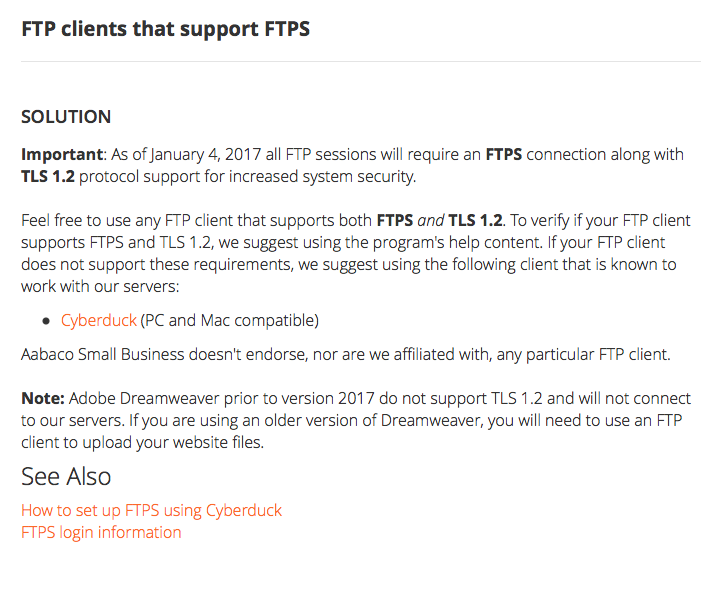
I appreciate the help on this. Thank you.
Copy link to clipboard
Copied
Hi Dave,
Am checking with the team. Stay tuned for a response.
Thanks,
Preran
Copy link to clipboard
Copied
Good Morning... Still waiting on a response on this. Can you please contact them or let me know who I have to contact on the Muse team to push this issue forward? Thanks!
Copy link to clipboard
Copied
I'm still waiting on this issue. It's been 3 months and has not been addressed. I appreciate you looking into this. Thanks!
Copy link to clipboard
Copied
Apologize for the delay in my response. I am rechecking with the team. Will get back as soon as I hear from them. Send me a private message if you don't hear from me in the next 24 hours.
Thanks,
Preran
Copy link to clipboard
Copied
This is the info I received from the team: Muse does not support TLS 1.2 as yet. If that is mandatory with your hosting provider, use an FTP application that supports the protocol such as Cyberduck.
Thanks,
Preran
Copy link to clipboard
Copied
Good afternoon. I appreciate your feedback. I can FTP into their site, but my client cannot use the inbrowser editor because of this issue. (I'm having my client use our hosting instead if they want to use the editor.) Apparently it's my only solution at this point due to the fact they use TLS 1.2
Can you tell me when the inbrowser editor will be more functional with style editing, etc? I want them to use muse but they tell me that "wordpress is easier to edit". As a 30 year Adobe customer I refuse to use anything else. Tell me that your team is working to make it better. Thanks.
Copy link to clipboard
Copied
Apparently this issue still hasn't been resolved in the latest release? We have no desire to switch hosting providers to go to an unsecure protocol. TLS v1.2 has been around since 2008. Why is this an issue?
Copy link to clipboard
Copied
How can Muse and TLS 1.2 apply when the problem is about loging in to In-Browser Editing via a browser?
I’m having the same problem with one of the sites I have created in Adobe Muse. Publishing from Muse to the server via FTP works perfect for all sites, but for just one site I get an error when loging in using In-Browser Editing on any browser.
The server admin says the problem must be at Adobes side.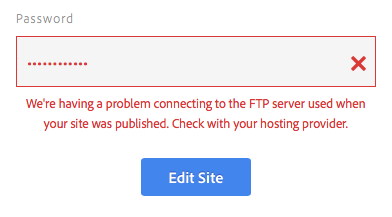
Copy link to clipboard
Copied
any updates on this?
my hosting provider only supports TLSv1.1 and 1.2 connections
I can upload from muse to the server but inbrowserediting cant connect:
We're having a problem connecting to the FTP server used when your site was published. Check with your hosting provider
.
