 Adobe Community
Adobe Community
Copy link to clipboard
Copied
Hello team,
I've noticed a very big issue in inbrowserediting.com.
I've uploaded a site for my client and I had a meeting to show her how to access to her site through inbrowserediting but for some reason, I realized that I couldn't see my site to other breakpoints.
I could see the whole site under 1200px, I made the changes and when I click on the 960px or 550px, I couldn't see anything. My screen was all white.
The site is www.caardia.com and the <edited by moderator, PK>
Can anyone fix this issue?
It's really important to be fixed today as I have another appointment tonight.
Thank you,
Panos
 1 Correct answer
1 Correct answer
Hey Uwe,
It's been triggered by the latest Chrome update.
Our devs have fixed it in the internal prerelease, and we are just waiting for the final release.
@Panos, can you please try re-uploading your site with "upload whole site" option and let us know if it goes well.
Regards,
Ankush
Copy link to clipboard
Copied
I highly recommend to not share credentials that way.
Panos V, try to remove that as soon as possible or we ask the moderator to do do, if you cannot do this.
ankushr40215001 or Preran , could you have an eye on the mod?
Credentials should be shared via private message and on two different ways like SMS and Email or whats app and Email.
It´s your safety finally.
Best Regards,
Uwe
Copy link to clipboard
Copied
I was able to get into it, as soon as you resize the browser to another breakpoint (indicated by 960 on the left hand side at the top, same as 1200), for some reason you have to refresh the page. I don`t know if this is a known issue or even if that was like this since the beginning. I also get this error, while changing browser in smaller breakpoints:
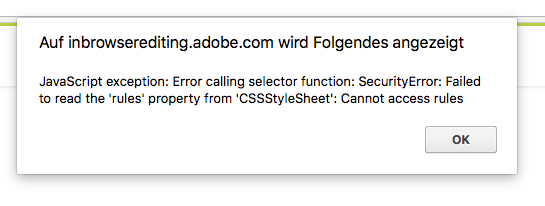
I also get this error in a smaller breakpoint:
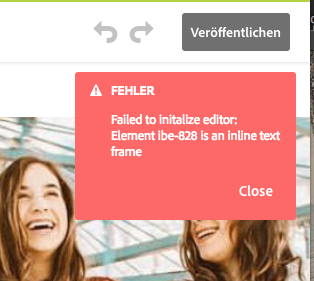
Do you use lots of 3rd party widgets?
Also your breakpoint for mobile maybe needs some design changes?
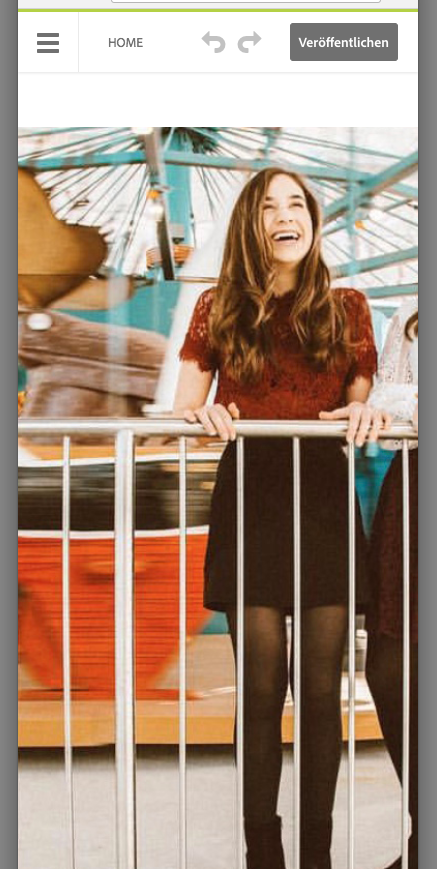
Remove those credentails, serious. I didn`t change of course anything and signed out again.
Remove those credentials, soon.
Best Regards,
Uwe
Copy link to clipboard
Copied
Thank you, Uwe. I have moderated the OP's post.
Copy link to clipboard
Copied
Pretty fast ![]() . THX.
. THX.
This : java script exception comes often these days. What is it?
Best and save Regards,
Uwe
Copy link to clipboard
Copied
Hey Uwe,
It's been triggered by the latest Chrome update.
Our devs have fixed it in the internal prerelease, and we are just waiting for the final release.
@Panos, can you please try re-uploading your site with "upload whole site" option and let us know if it goes well.
Regards,
Ankush
Copy link to clipboard
Copied
Thank you guys a lot for helping me.
The issue has been fixed.
Now I can see my site in other breakpoints under inbrowesrediting.
Best regards to all,
Panos
Copy link to clipboard
Copied
But you still haven´t got a very consistant mobile approach, have you?
THX Ankush
Uwe
Copy link to clipboard
Copied
Thank you fotoroeder for your help as well.
I will fix the mobile version. It's not done yet.
I will fix it and then will be consistent.
Thank you again for everything.
Copy link to clipboard
Copied
You`re welcome all time.
Best Regards,
Uwe
