 Adobe Community
Adobe Community
In Browser editing
Copy link to clipboard
Copied
I'm trying IBE for the first time.
Problem my site/page/content doesnt show in the IBE window.
I'm not using Business Catalyst.
I've tried several browsers.
Anyone know anything about this?
Copy link to clipboard
Copied
This depends on, from which point you struggle with IBE.
First of all, this must be checked:
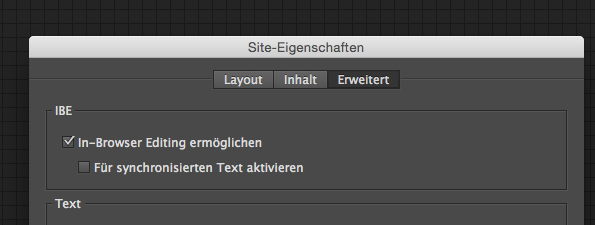
Normally you have your website on a certain server called ftp, you normally need a "URL", in most cases this is "www.yourdomain.com", in some cases like 1&1 in Germany the server address is something completely different like "123-something.yourdomain.de".
This address you get by watching your account on the site from your provider and there you find it in an menu item like "FTP".
There you also get the username and password for your url.
This has to be pasted into the corresponding fields, when you type the address: https://inbrowserediting.adobe.com/
Here you type now the original url "yourdomain.com", you get prompted to this:
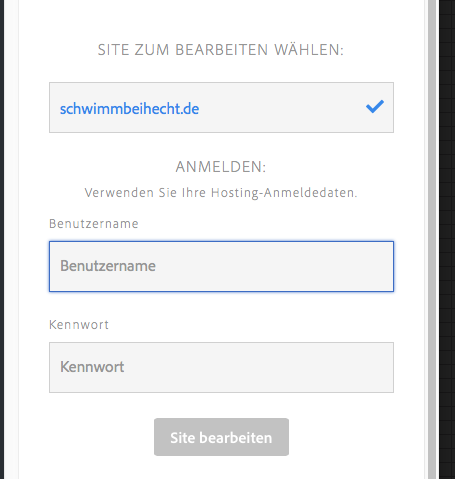
From then everything should work fine.
Best Regards,
Uwe
Copy link to clipboard
Copied
I`ve checked this, and i can log in. This is what I see.

Copy link to clipboard
Copied
do you mean that i should log on to ftp.myprovider.com and not mywebsite.com, as I do in Muse?
Copy link to clipboard
Copied
Normally, in my cases (i set this now to "normally" ![]() ) at "your" point of view, I see now the website I have uploaded.
) at "your" point of view, I see now the website I have uploaded.
aslel65339146 schrieb
do you mean that i should log on to ftp.myprovider.com and not mywebsite.com, as I do in Muse?
Normally you log in to inbrowserediting with www.yourdomain.com and not with ftp.myprovider.com.
Let`s try step by step: Could you provide a screenshot from your providers log in page where we can see the complete login data?
Domain / User / PW.
Please, and this really very important, prepare the screenshots so that we can see on the one hand how the settings look like and at the same it keeps secret?
So that it may look like this:
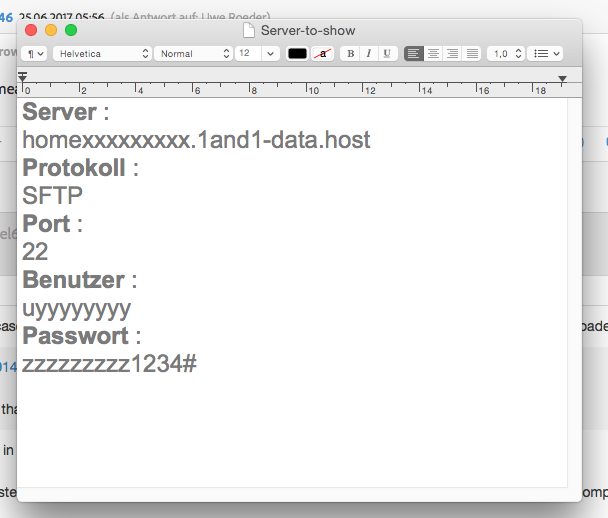
I suggest to copy the data to a"Textedit" file and make a screenshot when you changed the private data.
Now when you upload with "Publish to FTP"
FTP-Server: homexxxxxxxxx.1and1-data.host.
User: uyyyyyyyy
PW: zzzzzzzzz1234#
Does this help and encircle the issue?
If not, we have to invite ankushr40215001 and/or Preran to this wonderfull sunday discussion, I assume.
Best Regards,
Uwe
Copy link to clipboard
Copied
This is a public forum. For your protection, please do not display login information.
When I upload with FTP in Muse it works fine.
Then I use
ftp. Domeneshop. no
User: [personal information removed by moderator]
Password: xxyy67ww [personal information removed by moderator]
When i log on IBE
I use
[personal information removed by moderator]
User: [personal information removed by moderator]
Password: [personal information removed by moderator]
I get logged in, but the window only shows the menu and the tips&tricks as the screenshot.
I can not log in with ftp. Domeneshop. no in IBE.
Ive not tried with www.wiljamusikk.com
Copy link to clipboard
Copied
Hi aslel65339146, did you really show all private data? I told you not to do this. My zzz and yyy should have been clear I thought. ![]()
Thanks "moderator" to fix this. ![]()
But now I do not know what you used.
Could you make a clear difference between:
SERVER
USER
PW
by replacing your data with anything which makes it easy to locate the error?
Thanks aslel65339146
Best Regards,
Uwe
P.S: You don not login to IBE with ftp.domeneshop.no
You try www.wiljamusikk.com without www, so wiljamusikk.com
Then your USER and PW
Copy link to clipboard
Copied
I DID not share the real info. So no need for moderating.
Since I am able to log in I cant see the reason why there should be a problem with user and PW.
The problem is that I dont see the site contents in the edit window.
I use same user and PW both in Muse and in IBE. server in Muse is ftp. Domeneshop. no server in IBE is wiljamusikk. com, and again logging in is no problem. Wieving content is....
Copy link to clipboard
Copied
So maybe, to rescue the moderator, she or he thought it had been real data. Better save one time too much ![]() .
.
One last try:
Uploading to ftp, the credentials have to be with your
SERVER ( as you see in my example not automatically the same than the domain),
USER and
PW
For IBE it has to be:
DOMAIN NAME (without www.)
USER (from above)
PW (from above)
I see your issue but hoped, it gets easy to help.
If not, we have to invite ankushr40215001 and Preran to this to give it to a higher level. Sorry ![]()
Besdt Regards,
Uwe
Copy link to clipboard
Copied
Thanks, Uwe. I will request Ankush to keep an eye on this post.
Copy link to clipboard
Copied
fotoroeder Thanks for your help and contribution to this community, and I appreciate your engagement even on weekends.
aslel65339146 Please share the information as requested by me in the private message and I will try my best to help you further.
Regards,
Ankush
