 Adobe Community
Adobe Community
- Home
- Muse (read-only)
- Discussions
- Inserting text box and rectangle into text box
- Inserting text box and rectangle into text box
Copy link to clipboard
Copied
Please help ![]()
I am attempting to place a rectangle and text box inside a text box. I want the rectangle to be the background of the text box. The reason is that I want the text and background to have different transparency levels in the rollover state.
Problem: When I paste the cut Text box & rectangle into a new textbox, they are placed stacked. Even though I again arrange so that the rectangle is at the back, when I preview in the rollover state it still appears off - see screenshot 3.
How can I make sure that the rectangle aligns with the text box?
The overall reason for why I am doing this, is that I want this "button" to have its on rollover state when inserted into a state button (related to a previous discussion I created). https://forums.adobe.com/message/10214045#10214045
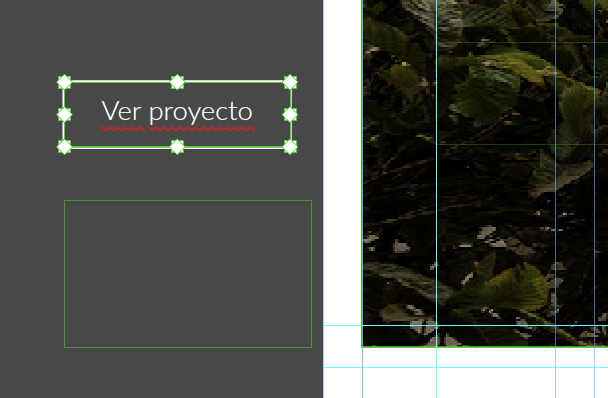
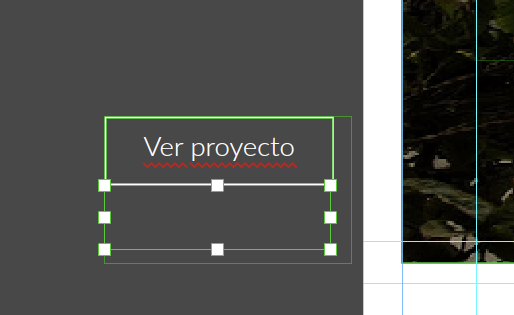

 1 Correct answer
1 Correct answer
I think, I don’t understand, what you try to achieve.
Do you want a text box placed inline into another text box, and this „inner“ text box should change a background image according to its states?
If yes: Wy don’t you use a text box, fill its background with an image, and change the opacity of this image by using the „Fill“ panel (attention: Not the „Fill“ command in the upper control strip).?
If it isn’t this, what you are looking for, please specify your request.
Copy link to clipboard
Copied
Hey sophb,
I invite our expert Günter Heißenbüttel who helped you out in the previous thread shall be able to guide you with this further.
Regards,
Ankush
Copy link to clipboard
Copied
I think, I don’t understand, what you try to achieve.
Do you want a text box placed inline into another text box, and this „inner“ text box should change a background image according to its states?
If yes: Wy don’t you use a text box, fill its background with an image, and change the opacity of this image by using the „Fill“ panel (attention: Not the „Fill“ command in the upper control strip).?
If it isn’t this, what you are looking for, please specify your request.