 Adobe Community
Adobe Community
Turn on suggestions
Auto-suggest helps you quickly narrow down your search results by suggesting possible matches as you type.
Exit
Locked

 2
Replies
2
2
Replies
2



0
Internet top menu bar - Tab Name
Community Beginner
,
/t5/muse-discussions/internet-top-menu-bar-tab-name/td-p/9580828
Jan 08, 2018
Jan 08, 2018
Copy link to clipboard
Copied
When my website is opened in Google, I want the google tab at the top to show my business icon and state the name instead of saying "Home".
Where do I change this?
Community guidelines
Be kind and respectful, give credit to the original source of content, and search for duplicates before posting.
Learn more
vivianp54124368
AUTHOR
Community Beginner
,
/t5/muse-discussions/internet-top-menu-bar-tab-name/m-p/9580829#M31987
Jan 08, 2018
Jan 08, 2018
Copy link to clipboard
Copied
Community guidelines
Be kind and respectful, give credit to the original source of content, and search for duplicates before posting.
Learn more
LEGEND
,
LATEST
/t5/muse-discussions/internet-top-menu-bar-tab-name/m-p/9580830#M31988
Jan 08, 2018
Jan 08, 2018
Copy link to clipboard
Copied
The first one, the business icon is called favicon, you create it in PS for example with exactly 16x16 px or 32x32 px (not larger).
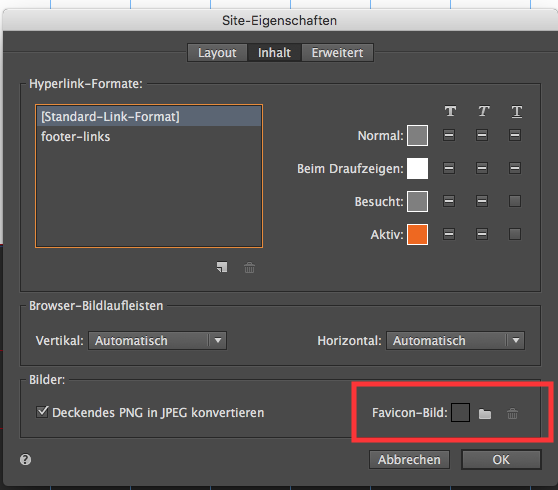
Instead of "home" you have to create another name for that page, this one will then be shown.
Change this by double click on the name "HOME" or use page descriptions for each page and change it there:
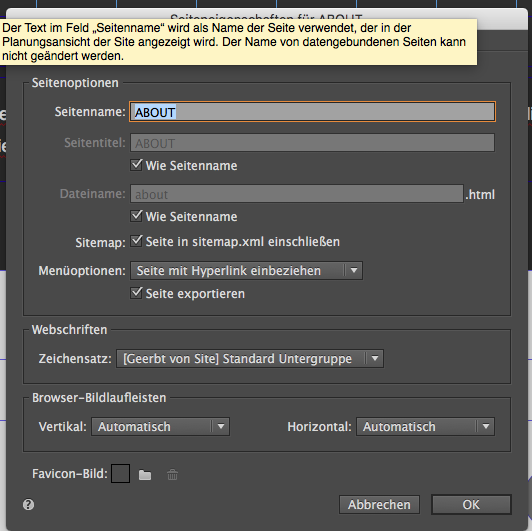
Best Regards,
Uwe
Community guidelines
Be kind and respectful, give credit to the original source of content, and search for duplicates before posting.
Learn more
Copyright © 2024 Adobe. All rights reserved.