 Adobe Community
Adobe Community
- Home
- Muse (read-only)
- Discussions
- Is it possible to show a slide show inside a compo...
- Is it possible to show a slide show inside a compo...
Copy link to clipboard
Copied
Hi, I have a "blank" composition widget which I have styled up to make a carousel with three buttons and target slides.
In one of these slides is a picture. The client has asked if it is possible to click on that picture within one of the slides and view as lightbox image (A lightbox background where the image scales to maximum viewable area)
I realise this is almost certainly a composition within a composition and after a quick try - I realise that it is probably not possible.
Anyone have and idea? Here is the layout of the composition below, with image, text and three target button triggers for each slide.
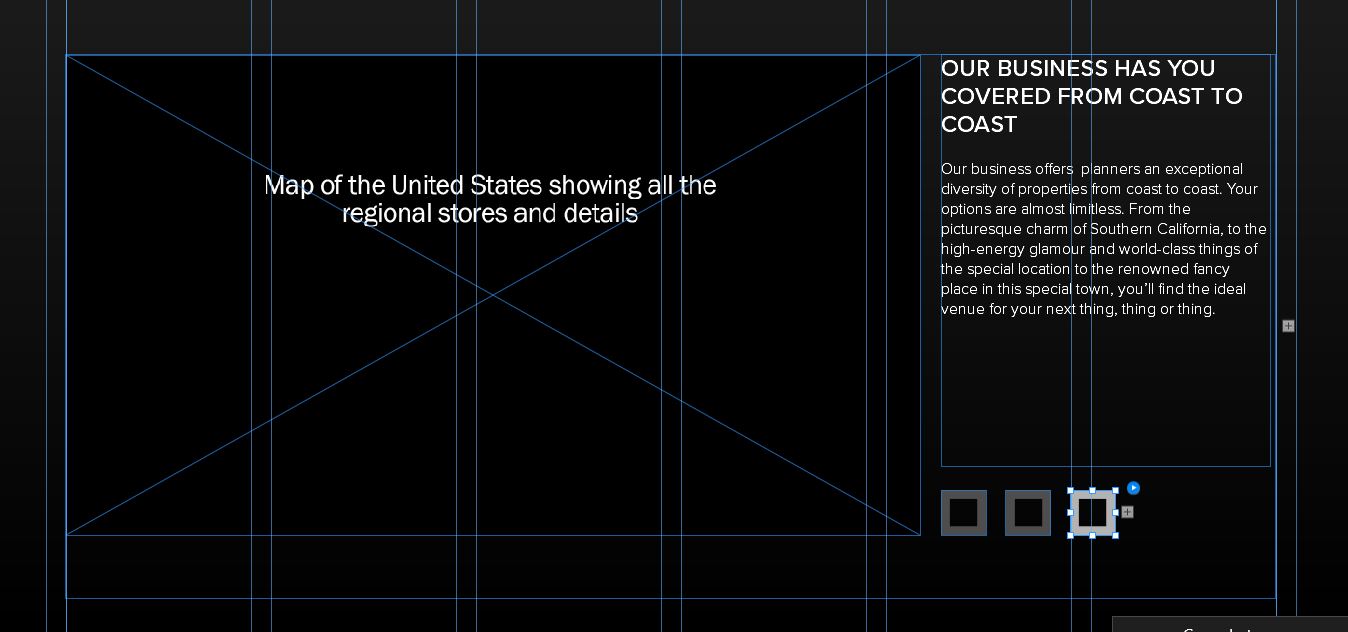
 1 Correct answer
1 Correct answer
Of course this is possible.
- Place a composition and drag the slideshow onto the canvas.
- Place a lightbox slideshow and hide the hero images initially by deselecting „Show widget parts while editing.".
- Drag the thumbnail container into the composition target.
Here a sample .muse file: https://www.dropbox.com/s/n5xvxftksclyrqj/Slideshow-in-Composition.muse?dl=0
Copy link to clipboard
Copied
Of course this is possible.
- Place a composition and drag the slideshow onto the canvas.
- Place a lightbox slideshow and hide the hero images initially by deselecting „Show widget parts while editing.".
- Drag the thumbnail container into the composition target.
Here a sample .muse file: https://www.dropbox.com/s/n5xvxftksclyrqj/Slideshow-in-Composition.muse?dl=0
Copy link to clipboard
Copied
Thanks Gunter. I will give it a whirl.
Cliff
Copy link to clipboard
Copied
Hi Gunter,
Getting my head around the usage of this in responsive environment - One question, when dragging the Hero Container, what does the Tooltip with percentages mean?
Also, with adaptive design where I have a few fixed breakpoints, I am able to place lightbox happily enough - And get it to fit nicely to page width - But if I try and make it fluid responsive, by placing it outside of page area to edge of breakpoint and then setting the hero image to "responsive width and height" I note that it does not make it fluid / responsive. I guess, because they are fixed breakpoints, a full screen image which responds fluidly is not possible?
Sorry if not clear - tell me if I should share an example.
Cliff
Copy link to clipboard
Copied
This indicated the actual scaling size of the image within the hero container.
If you see 50% for example, this means, that your image is placed at 50 % pixel size in comparision to its original size,