 Adobe Community
Adobe Community
- Home
- Muse (read-only)
- Discussions
- Is there a way to change the color of a bullet?
- Is there a way to change the color of a bullet?
Copy link to clipboard
Copied
G'day community.
Is there a way to change the color of a bullet?
I have created a new bullet - the font-awesome TICK mark. But I want it green as opposed to black text for the bullet paragraph. Yes I know I could use CSS to change it, but is there a way to do it in Muse?
Cheers
 1 Correct answer
1 Correct answer
You can change the color by using the corresponding command:

Alternatively, you can convert the character to a SVG graphic, color it as you like, place it in your text (inline graphic) and adjust the marigins and indents in the „Paragraph“ panel.
If you place the character as a PNG image, you can color it within Muse by assigning the effect „inner glow“.
Copy link to clipboard
Copied
Isn`t it a font right now? Why not change the color of the font?
How to use Font Awesome in Adobe Muse. - YouTube found this tutorial.
If you installed the font awesome like this:
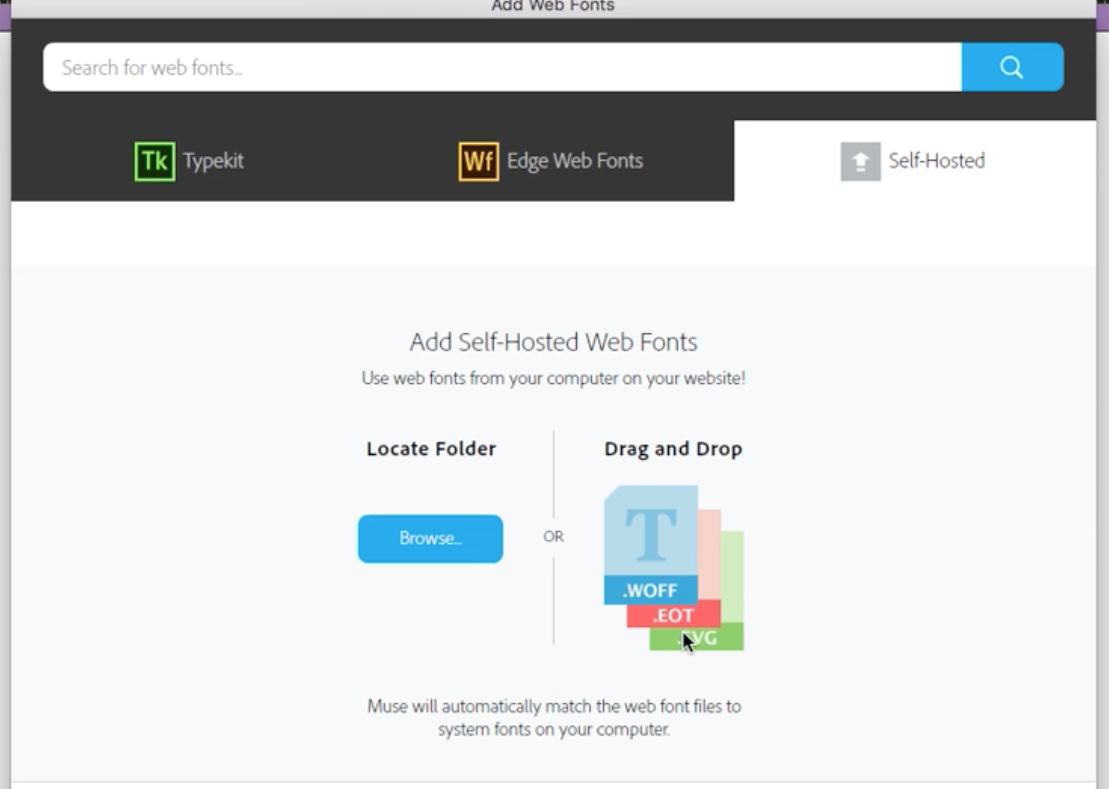
you should be able to do this:
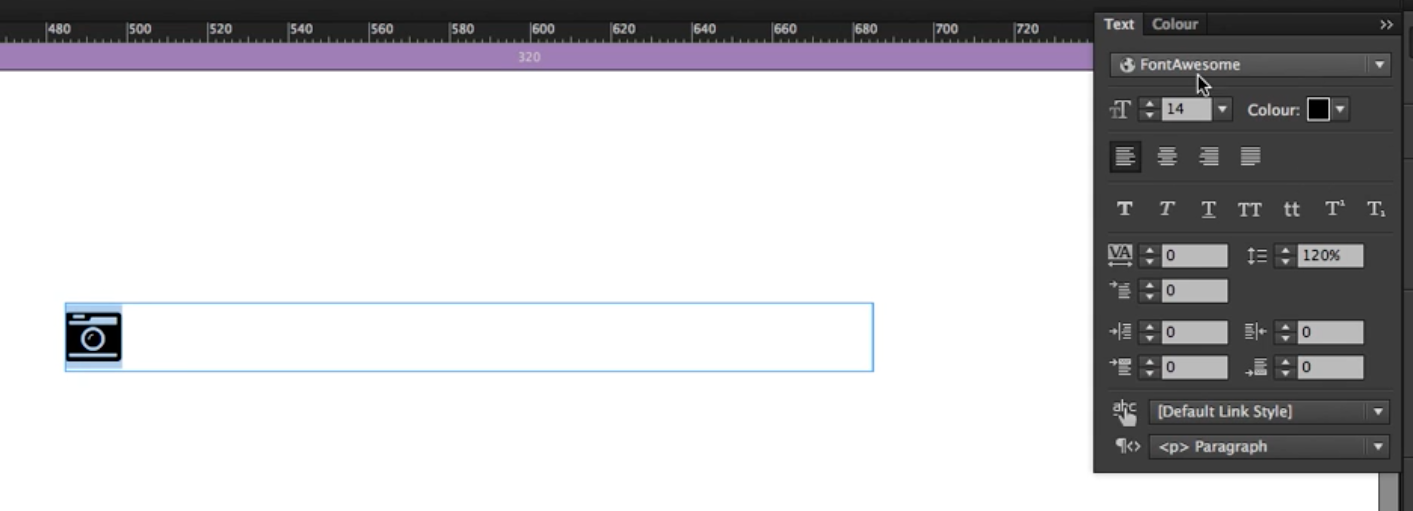
If you did it in another way, tell us more.
Or check this out: How To Use Font Awesome In Muse | Pixelosaur Blog
Best Regards,
Uwe
Copy link to clipboard
Copied
You can change the color by using the corresponding command:

Alternatively, you can convert the character to a SVG graphic, color it as you like, place it in your text (inline graphic) and adjust the marigins and indents in the „Paragraph“ panel.
If you place the character as a PNG image, you can color it within Muse by assigning the effect „inner glow“.
Copy link to clipboard
Copied
Unbelievable, and thanks Günter Heißenbüttel
I didn't think to open the bullet pallette. I was trying to edit using the styles oh dear!
Cheers for the help. ![]()
Copy link to clipboard
Copied
I can't find the bullet palette in Indesign 2019. ![]()
Copy link to clipboard
Copied
That is, because you are in the Muse forum. Muse isn’t InDesign.
Copy link to clipboard
Copied
Ahhh, that explains it! LOL.
Thank you!