 Adobe Community
Adobe Community
- Home
- Muse (read-only)
- Discussions
- Issue uploading through SFTP in Adobe Muse
- Issue uploading through SFTP in Adobe Muse
Copy link to clipboard
Copied
I can not believe that Adobe is not able to fix the issue with SFTP.
My hoster has been using only port 22 SFTP since December and I can not upload the data via Adobe Muse ... ![]()
Does anyone know if Adobe plans to fix that?
 1 Correct answer
1 Correct answer
Hello Preran,
Thank you for your answer.
I have already contacted the hostining provider, everything ok.
The problem was with my router, I changed it today and it works, also with FileZilla. (ping befor about 150 ms, now 24 ms..)
I also get through A.Muse to the my FTP server, but only via FTP and not as the host provider recommended thru SFTP, because I can not select in A.Muse, because it is spotty.
For this reason my question on relation Adobe - SFTP ...
Best regards
Frantisek
Copy link to clipboard
Copied
Hi tanzaacademy,
If you are OK with it, can you try uploading your site through Filezilla, and let us know if you were able to do it?
FileZilla - The free FTP solution
Also, can you provide us with more details about any error messages that are displayed when you try to upload your site?
Thanks,
Preran
Copy link to clipboard
Copied
Hello Preran, thanks for your answer.
I can not reach my server via Filezilla SFTP at the moment ..? (but that's another question)
But what disturb me, is that a super software from Adobe is not able to provide SFTP access directly from Adobe Muse.
In my Version the SFTP option is not selectable ... I can only upload via FTP, which does not work at Hoster 1&1 since December...
That a schreenshot from Muse:
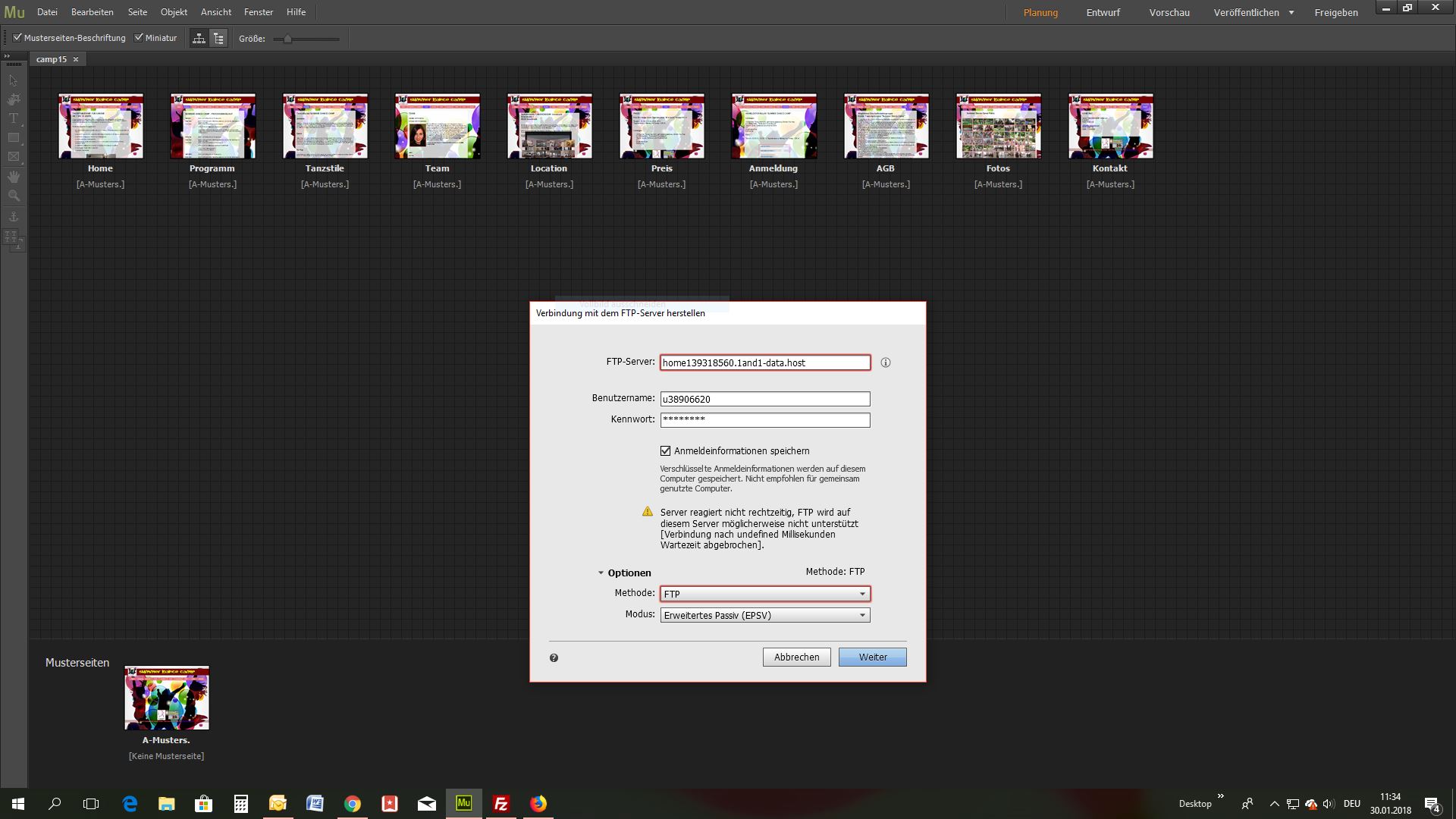
Best regards
Frantisek
Copy link to clipboard
Copied
If you are unable to reach your site through Filezilla or Adobe Muse, chances are there is an issue with your hosting provider. I suggest calling your hosting provider and checking with them to see if anything has changed at their end.
For more information on uploading, see Upload a Muse site to a third-party hosting service
Thanks,
Preran
Copy link to clipboard
Copied
Hello Preran,
Thank you for your answer.
I have already contacted the hostining provider, everything ok.
The problem was with my router, I changed it today and it works, also with FileZilla. (ping befor about 150 ms, now 24 ms..)
I also get through A.Muse to the my FTP server, but only via FTP and not as the host provider recommended thru SFTP, because I can not select in A.Muse, because it is spotty.
For this reason my question on relation Adobe - SFTP ...
Best regards
Frantisek
