 Adobe Community
Adobe Community
- Home
- Muse (read-only)
- Discussions
- Re: Issue with this error - "Some files on the ser...
- Re: Issue with this error - "Some files on the ser...
Copy link to clipboard
Copied
I have re uploaded a website that I have previously not had any issues with and when I did so I now I receive this error... "Some files on the server may be missing or incorrect. Clear browser cache and try again. If the problem persists please contact website author." I have tried to do just about everything in the forms upon researching this problem and nothing will help.
I have also created another website completely unrelated to the first and I am still receiving this error. I am afraid to edit an other existing website I have for fear of this error showing up on those websites as well.
Any suggestions? I need to fix this problem immediately!!!!!
 1 Correct answer
1 Correct answer
Please install the latest release which includes fix for this issue :
Thanks,
Sanjit
Copy link to clipboard
Copied
Could you please share the error message and site address. We can isolate further.
Copy link to clipboard
Copied
there are two websites that this is happening to. vaporhausdayton.com and dripkrew.com
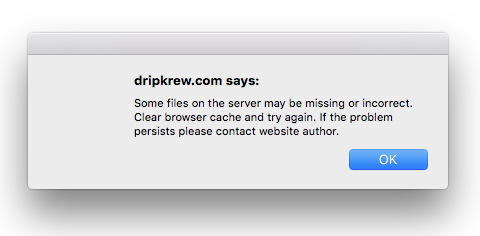
Copy link to clipboard
Copied
I have the same issue as above and cannot get rid of :
Some files on the server may be missing or incorrect. Clear browser cache and try again. If the problem persists please contact website author.
I had no issues before using the latest version: Muse 2017.0.2.6
I have cleared the cache, on all the browsers, completely deleted all files on the Bluehost server, re-uploaded the entire site. Called Bluehost tech support, they could not help except to say that message is in the html code and to contact Adobe.
This is very frustrating, I had been a big fan of Muse. I have over 250 web pages on the site and every one that I have attempted to access comes up with this message. Once I click Ok the site works and looks fine until I go to a new page. Then the dreaded "Some files on the server..." message appears again. I have hundreds of customers who expect the site to work. This cannot go on! Site name: lighthousemaps.com
Please help!
Copy link to clipboard
Copied
How did you fix it? It runs perfectly, not as mine does...
Copy link to clipboard
Copied
Is this on a third-party host or Business Catalyst? If it's third party and you have access to the server via FTP, try deleting all the site files manually then upload from fresh.
David
Creative Muse
Copy link to clipboard
Copied
Also, check this doc - Some files on the server may be incorrect or missing and see it helps you eliminating the issue.
Regarding,
Ankush
Copy link to clipboard
Copied
I am having this same issue. I have tried everything on this page: Some files on the server may be incorrect or missing as well as deleting all files and re-uploading both through html export with FileZilla and uploading to FTP through Muse. A colleague tried uploading several ways as well and the error still persists.
It happened after the most recent Muse update.
thank you
-ashley
Copy link to clipboard
Copied
Hi Everyone,
Even after trying everything mentioned in the above doc if you are still facing this issue, I suggest you Contact Customer Care and check with them regarding this issue.
Thanks,
Ankush
Copy link to clipboard
Copied
I am also having this problem and have since September, before the last update. Emptying the cache does do the trick but I can't ask my client – and all their users – to empty their caches every time we update their site. And it isn't just the one site, it happens on my other Muse site as well. And for me the error message appears repeatedly in Safari but not Firefox.
I got nowhere with Contact Customer Care and been through the issues in the table. Can a reply please be posted with a solution or a link to an Adobe rep who might know current thinking.
Thanks. Cheers. Thanks again. Rob.
Copy link to clipboard
Copied
Please install the latest release which includes fix for this issue :
Thanks,
Sanjit
Copy link to clipboard
Copied
Am on the latest update and still getting the "Some files on the server may be missing or incorrect. Clear browser cache and try again. If the problem persists please contact website author." I have checked assets and re-linked. I am only getting this error on the server and not localhost. Also the error is only shown on http://www.mydomain.com and not on http://mydomain.com. So I don't see the error message if I remove the www from the url in the address bar and website displays okay although I have also noticed that when inspecting elements in chrome, I see 5 errors:
Failed to load resource: the server responded with a status of 404 (Not Found) null
GET http://mydomain.com/null 404 (Not Found) null:1
GET http://mydomain.com/null 404 (Not Found) null:1
GET http://mydomain.com/null 404 (Not Found) null:1
GET http://mydomain.com/null 404 (Not Found) null:1
I am assuming the above 4 of the above error is somehow related to my 4 breakpoints. If I click on the null:1, it shows me a non existent null file (with no extension) in the images folder. I really regret using Muse to create this site as I thought it would be quicker and simpler. Please advice.
Copy link to clipboard
Copied
I have the same issue as above and cannot get rid of :
Some files on the server may be missing or incorrect. Clear browser cache and try again. If the problem persists please contact website author.
I had no issues before using the latest version: Muse 2017.0.2.6
I have cleared the cache, on all the browsers, completely deleted all files on the Bluehost server, re-uploaded the entire site. Called Bluehost tech support, they could not help except to say that message is in the html code and to contact Adobe.
This is very frustrating, I had been a big fan of Muse. I have over 250 web pages on the site and every one that I have attempted to access comes up with this message. Once I click Ok the site works and looks fine until I go to a new page. Then the dreaded "Some files on the server..." message appears again. I have hundreds of customers who expect the site to work. This cannot go on! Site name: lighthousemaps.com
Please help!
Copy link to clipboard
Copied
Lighthousemaps.com how did you get your site to work?
Copy link to clipboard
Copied
How did you get your site to work?
Copy link to clipboard
Copied
This has not been resolved in 2017.0.2.
I am still forced to remove all files from the server and upload all of our updated files.
Copy link to clipboard
Copied
Does not help anymore.
The problem came back again
Copy link to clipboard
Copied
I doubt this issue will ever get resolved as it goes back to 2014. 3 Years and still the same so don't get your hopes up for a solution anytime soon. Sorry but that is the hard truth.
Copy link to clipboard
Copied
In my case, the problem started with this version. Any idea?
Copy link to clipboard
Copied
I believe it only happens in chrome.
Copy link to clipboard
Copied
yes its seems to only happen when I view a site in Chrome...Firefox seems to be ok....but it needs to be fixed ![]()
Copy link to clipboard
Copied
Same problem on safary
Copy link to clipboard
Copied
Please fix this or remove this error message entirely. There is no need for it to be there. If there was a file missing on the server, the site would be either down, or there would be an image or asset missing and that's up to the designer to fix. We don't need this message please remove it! It's wreaking havoc on all of my websites and my clients are not HAVING ANY OF IT. It's now been 8 days and this is completely unacceptable Adobe.
Copy link to clipboard
Copied
This is the first time I have had this issue and through my two days of research I have come to the realization that the only fix can be done with an update from Adobe. I am getting this error in every browser. I am only using the one widget and that widget is the Muse standard blank composition widget. I am using the latest Muse update. I have located the code on each of my pages and tried to delete out the error message and it just leaves my pages blank. I have deleted all files on my server and re uploaded via muse and tried re uploading from html export and I still get the message. I am NOT using business catalyst.
This really is a useless warning. It is 2017. If there is a missing asset I would see it in my layout when it is live and I can easily go in and fix. This is not a suggestion but a customer(s) request to just get rid of this script altogether.
I and all the other people who are having to explain this issue to their clients, would like to know why or how this was allowed to be in Muse. Was there a monthly meeting that required new ideas no matter how inefficient they may be, to be presented? Is it ok for Adobe.com to be showing this error on their web site(s):
"Some files on the server may be missing or incorrect. Clear browser cache and try again. If the problem persists please contact website author."
I have to consider either going back to Dreamweaver or some other 3rd party web developer program.
Please someone make the executive decision to just get rid of whatever was designed to produce that message so everyone can enjoy their websites.
Thank you.
Copy link to clipboard
Copied
Well said. I am also getting this issue now in my latest site. I have tried deleting all files on the server and reuploading. I believe I am on the latest Muse release but I will check when I get home to make sure. I have tried uploading with exported HTML as well. I agree this error is a terrible idea even if there is a missing asset. It is making my clients site look really unprofessional and now I am scrambling to figure out a solution.
covetentcompany.com
-
- 1
- 2