 Adobe Community
Adobe Community
- Home
- Muse (read-only)
- Discussions
- Re: Issue with this error - "Some files on the ser...
- Re: Issue with this error - "Some files on the ser...
Copy link to clipboard
Copied
I have re uploaded a website that I have previously not had any issues with and when I did so I now I receive this error... "Some files on the server may be missing or incorrect. Clear browser cache and try again. If the problem persists please contact website author." I have tried to do just about everything in the forms upon researching this problem and nothing will help.
I have also created another website completely unrelated to the first and I am still receiving this error. I am afraid to edit an other existing website I have for fear of this error showing up on those websites as well.
Any suggestions? I need to fix this problem immediately!!!!!
 1 Correct answer
1 Correct answer
Please install the latest release which includes fix for this issue :
Thanks,
Sanjit
Copy link to clipboard
Copied
I have just learned after talking to Adobe support that I needed to clear the cache on the server side. I logged into my control panel for my hosting company and I was able to turn off caching altogether and all is fixed. Since I turned off caching I should never have to see this again. Strange this is not be mentioned by adobe in the forums.
Just turn off caching on your hosting server or ask your hosting company to empty the server cache.
Copy link to clipboard
Copied
I did this and I still have the issue. I am on the phone with support from my web host right now and they are trying to figure it out. If you have a second and wanna look here is the site.
covetentcompany.com
I get the message when I click on all the pages except two.
Copy link to clipboard
Copied
Copy link to clipboard
Copied
OK never mind now it is fixed. They said they had to clear the cache from "mod security".........whatever that means. Thanks for the help!
Copy link to clipboard
Copied
I just spoke with GoDaddy and they said that most of their hosting plans do not have a cache at all that can be cleared or turned off, so that is not an option for me.
Copy link to clipboard
Copied
It is possible through GoDaddy. All hosting companies have this option. I did a simple search and found:
Clearing the Server Cache Using Website Accelerator | Web & Classic Hosting - GoDaddy Help US
Hope it helps.
This does not make it right for us to be getting this error message in the first place. Some people utilize caching on their hosting server because they have other domains and projects occuring. The Muse script just needs to be taken out, period.
Copy link to clipboard
Copied
I found that too, but in there is no "Website Accelerator" in my in my hosting settings. I called and asked and they said the type of hosting I have doesn't have a cache to clear on their end.
Copy link to clipboard
Copied
I have the same error after installing the latest Muse update. Tried all kinds of solutions. Still persists.
If people want to DISABLE the public error message in all future updates, please vote up the idea on the Muse Feature Request form. It'd be great if we can solve any 'errors' in private.
Disable the 'files are incorrect or missing' message to the public. – Adobe Muse CC: Feature Ideas
Copy link to clipboard
Copied
FYI, I'm receiving this error and on the latest Muse v 2017.0.2.60, CL 803255
I need to know what to delete in the below to get rid of this error asap! I try deleting portions, but then the page will not render....
f.parentNode.removeChild(f);if(Muse.assets.outOfDate.length||Muse.assets.required.length)f="Some files on the server may be missing or incorrect. Clear browser cache and try again. If the problem persists please contact website author.",g&&Muse.assets.outOfDate.length&&(f+="\nOut of date: "+Muse.assets.outOfDate.join(",")),g&&Muse.assets.required.length&&(f+="\nMissing: "+Muse.assets.required.join(",")),alert(f)};location&&location.search&&location.search.match&&location.search.match(/muse_debug/gi)?setTimeout(function(){g(!0)},5E3):g()}};
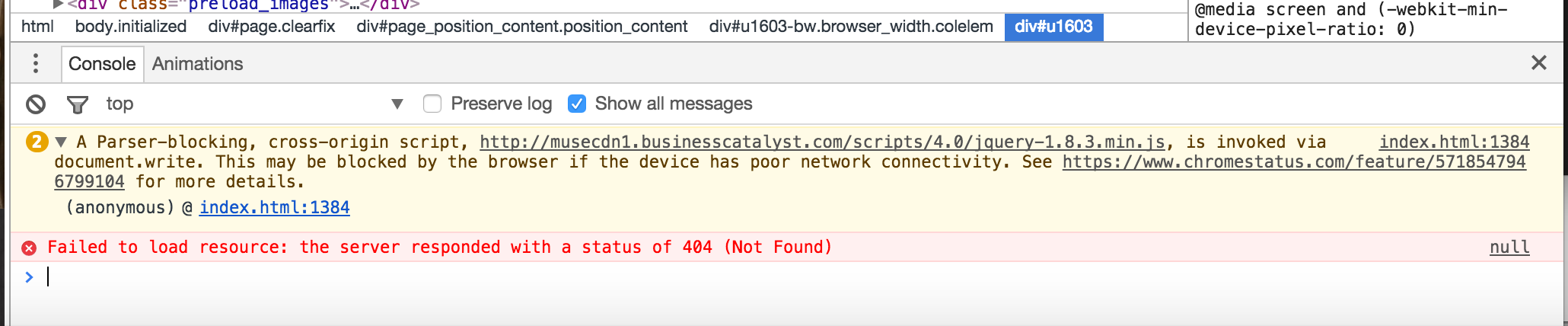
Copy link to clipboard
Copied
installing the last version of Muse does not help. running 2017.0.3.20
The problem is back again.
Copy link to clipboard
Copied
Use our iVi - Page Updater Muse Widget to solve the real problem with outdated Content and the Error Messages coming out of it.
You can find it here:
Cheers
Marc from iVi
Copy link to clipboard
Copied
Free Widgetsformuse "Tools | Hide-message" widget.
never see this annoying message again. Just place the widget somewhere on your page.
It does NOT solve the muse problem
Download https://widgetsformuse.com/widgets.html#!/Tools-Hide-message/p/86716540/category=22375045

Copy link to clipboard
Copied
Yes this problem is back again with 2017.0.3
I found this document helpful:
Some files on the server may be incorrect or missing
Initially I cleared the problem by uploading ALL. This is not practical for me though. I have a music website and there are around 40 mp3's and it takes a LONG time to upload all of that everytime.
Then the problem returned and I edited the AppPrefs.xml file as suggested in the document and so far (fingers crossed) it has prevented a return of the problem.
Hope this helps.
-
- 1
- 2