 Adobe Community
Adobe Community
- Home
- Muse (read-only)
- Discussions
- Re: Issues reported with 2017.1 (and workaround so...
- Re: Issues reported with 2017.1 (and workaround so...
Issues reported with 2017.1 (and workaround solutions)
Copy link to clipboard
Copied
Hi all,
Sharing guidance we received from the product team.
Issue 1 – Element placed in the header section and set to "stretch to browser width" and “pinned" is causing the issue with height calculation.
Our team has tried to make a fix via a .mulib file for "objects shifting vertically" in the latest update.
- Steps to install :
- Download the .mulib file from the shared link - https://adobe.ly/2vjkLuZ
- Double click the .mulib file ( This would add the .mulib in library)
- Open Master or Child(wherever the issue is seen)
- Insert the Vertical shift.mullib in page(anywhere)
- Preview the page where vertical shift was a problem
Issue 2 – Muse Crashing on Resizing caption of a full-screen Slideshow.
- Workaround – Available in this user case, since it is not a full-screen slideshow.
- Steps:
- Recreate the slideshow with content and similar settings. It will work.
- Only in case of a full-screen slideshow is where a user cannot resize it.
Issue 3 – After conversion content not showing/behaving as it showed in earlier version(missing, misplaced )
- Please share your files with us for investigation
- To share your files, upload them to a file share software such as Creative Cloud or Dropbox and share the URL with me over a private message. Click my picture and use the Message button. Ensure that you mention the nature of your issue in your message.
Issue 4 – Muse file crashing in the latest version
- This can also be related to mixed pinning issue which we are working on. Upon unpinning any widgets like (youtube, form, or composition) it should work fine.
- If you still face issues Please share your files with us for investigation
- To share your files, upload them to a file share software such as Creative Cloud or Dropbox and share the URL with me over a private message. Click my picture and use the Message button. Ensure that you mention the nature of your issue in your message.
Thanks,
Preran
Copy link to clipboard
Copied
Preran: If a file is shared for above reasons, I assume, you want it, if possible, as a Muse 2017.0x version, not as a 2017.1 version, don’t you?
Copy link to clipboard
Copied
Apologize for the delay in my response. I am guessing that the team wants a version of file that is not working for them to be able to investigate it.
Copy link to clipboard
Copied
Hi Preran,
After converting files to 2017.1, full screen lightbox slideshows will not function correctly, and if you try to uncheck the "Full Screen" box and then check it again, it will crash Muse with the following error.
Has this been identified as a bug and is there a workaround or fix available?
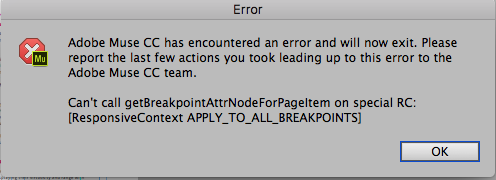
Copy link to clipboard
Copied
Hi,
Thanks for reporting.
This issue is reproducible at my end also.
We will look into it, for as of now you can follow below workaround:
Delete the Lightbox fullscreen slidehsow and place it again.
Thanks
Kratika
Copy link to clipboard
Copied
Recreating 18 slideshows is not an option for me, if you are going to fix the resizing of the caption box anytime soon. I have already been through hell for a couple of months working around Muse's UN-responsiveness. All I want is to center the slideshows on the page and have the simplicity I originally wanted for my design with the shows I already have. Besides, Muse is acting terribly slow and erratic. I am afraid of losing more work and time.
Copy link to clipboard
Copied
a week ago the Adobe share system ran into an issue where some old shares become unavailable... if people have files stored on Adobe cloud from before last week then they could have been unlinked... in my tests, only the link is corrupt not the actual file itself.
I've put the fix here because Muse users often need to send their .muse files in
workaround steps;
- remove the public share ie make it private
- rename share "old Timed Redirect.zip" in this case
- rename it back "Timed Redirect.zip"
- reset the share to public ... should generate a new and different link
this workaround needs to be done on a case by case
Copy link to clipboard
Copied
Will there be an update without errors?
otherwise i stay with the old version.
i can't risk it, that sites aint working
grt
Copy link to clipboard
Copied
It's always advised that you have a backup of your projects created in your previous version before moving your files to the next version. That holds good for all software and OS I think because even in the best of circumstances there are unforeseen issues that could impede your workflow after an upgrade.
You can install the latest version of Muse without uninstalling the previous version. Ensure that you go to the Advanced Settings option and uncheck the option to uninstall previous version. Remember however, that you will be able to use only one version of the software on your computer at any given time.
Thanks,
Preran
Copy link to clipboard
Copied
Please send a screenshot of where that “Advanced Setting” is on a Mac. I do not see it anywhere. THank you!
Copy link to clipboard
Copied
This is an old article and I am not sure if this option still exists but here it is Creative Cloud Delivering More Choice for Installations | Adobe Customer Care Team
If you are unable to find this option, you can install a previous version using the instructions in this doc Download and install Creative Cloud apps
Thanks,
Preran
Copy link to clipboard
Copied
It seems as though the ability to install more than one version of Muse is no longer available. I'm having to keep installing and uninstalling both the new and old versions of Muse to keep work going until they release a bug fix update for 2017.1.
Copy link to clipboard
Copied
That does indeed seem to be the case. Let me check and get back to you.
Thanks,
Preran
Copy link to clipboard
Copied
Doesn't work.
Copy link to clipboard
Copied
Henrique,
What doesn't work? Can you provide us with more info to help you?
Thanks,
Preran
Copy link to clipboard
Copied
Vou responder em português pois não tenho noção alguma em inglês.
Com a última atualização os widgets de slides não ficam corretos mas
quebras de página, todos os meus projetos antigos foram prejudicados por
isso.
Em 29 de ago de 2017 4:01 PM, "Preran" <forums_noreply@adobe.com> escreveu:
Issues reported with 2017.1 (and workaround solutions) created by Preran
<https://forums.adobe.com/people/Preran> in *Help with using Adobe Muse
CC* - View the full discussion
<https://forums.adobe.com/message/9796277#9796277>
Copy link to clipboard
Copied
Você pode tentar remover os widgets, adicioná-los novamente e depois publicar seu site? Deixe-nos saber se isso ajudou.
Copy link to clipboard
Copied
Fiz isso porém não adiantou, no desktop funciona mas em dispositivos móveis
não!
Em 29 de ago de 2017 4:22 PM, "Preran" <forums_noreply@adobe.com> escreveu:
Issues reported with 2017.1 (and workaround solutions) created by Preran
<https://forums.adobe.com/people/Preran> in *Help with using Adobe Muse
CC* - View the full discussion
<https://forums.adobe.com/message/9796282#9796282>
Copy link to clipboard
Copied
The vertical shift fix, is not fully working. it works in some places and not in others. Also it seems to matter where it is placed, for example it does nothing if placed above header bar.
Copy link to clipboard
Copied
Como eu faço para voltar para a versão anterior?
2017-08-29 16:26 GMT-03:00 jenkirk91 <forums_noreply@adobe.com>:
Issues reported with 2017.1 (and workaround solutions) created by
jenkirk91 <https://forums.adobe.com/people/jenkirk91> in *Help with using
Adobe Muse CC* - View the full discussion
<https://forums.adobe.com/message/9796283#9796283>
Copy link to clipboard
Copied
If you have saved a backup file of your site in the previous version you can uninstall Muse, and then install the previous version. However if you, like me, did not save your website as a previous version you will not be able to open it in a previous version of Muse.
Copy link to clipboard
Copied
Sim, o arquivo esta salvo com a versão anterior, mas não consigo instalar o
Muse anterior, quando ele atualizou ele automaticamente apagou a versão
anterior do programa.
2017-08-29 16:39 GMT-03:00 jenkirk91 <forums_noreply@adobe.com>:
Issues reported with 2017.1 (and workaround solutions) created by
jenkirk91 <https://forums.adobe.com/people/jenkirk91> in *Help with using
Adobe Muse CC* - View the full discussion
<https://forums.adobe.com/message/9796287#9796287>
Copy link to clipboard
Copied
Also, link to instructions of getting previous version
Copy link to clipboard
Copied
Hi jenkirk,
Thanks for pointing this out.
We are still working for a permanent fix to this issue.
The .mulib file is just temporary workaround and you can expect a bug fixed release very soon.
Regards,
Ankush
Copy link to clipboard
Copied
Preciso instalar a versão anterior do Adobe Muse, como faço isso? Vocês
possuem algum link para download?
2017-08-29 16:46 GMT-03:00 ankushr40215001 <forums_noreply@adobe.com>:
Issues reported with 2017.1 (and workaround solutions) created by
ankushr40215001 <https://forums.adobe.com/people/ankushr40215001> in *Help
with using Adobe Muse CC* - View the full discussion
<https://forums.adobe.com/message/9796313#9796313>
