 Adobe Community
Adobe Community
- Home
- Muse (read-only)
- Discussions
- ITGS IA - Learning how to use Widgets
- ITGS IA - Learning how to use Widgets
ITGS IA - Learning how to use Widgets
Copy link to clipboard
Copied
Hello,
I'm making a website for my ITGS IA (IB) using Adobe Muse and I'm overwhelmed.
My "client" who is also my sister wants me to make a template for what will be a khanacademy-sort of website. I've attached censored images of what the website would look like. We tried to make something similar to eeestudio.es
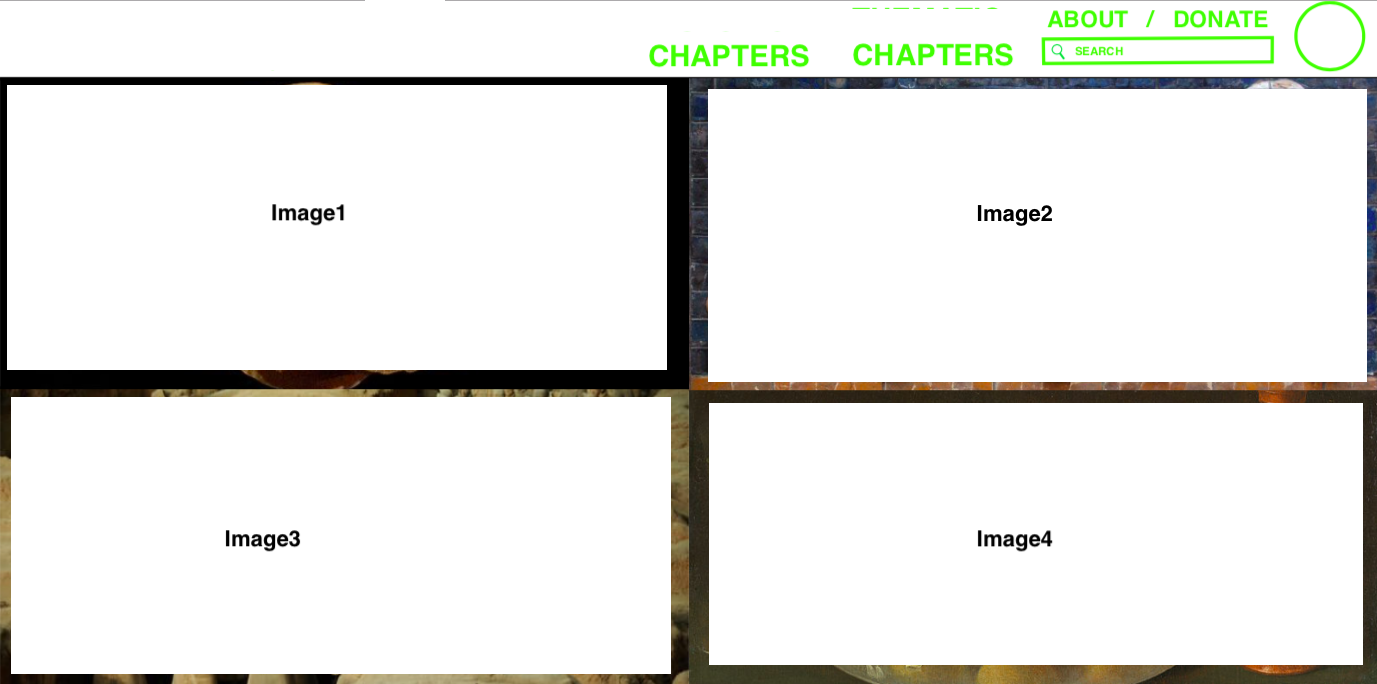
the images will be chosen later on and will represent either a ch or a projects from either type of chs
-------
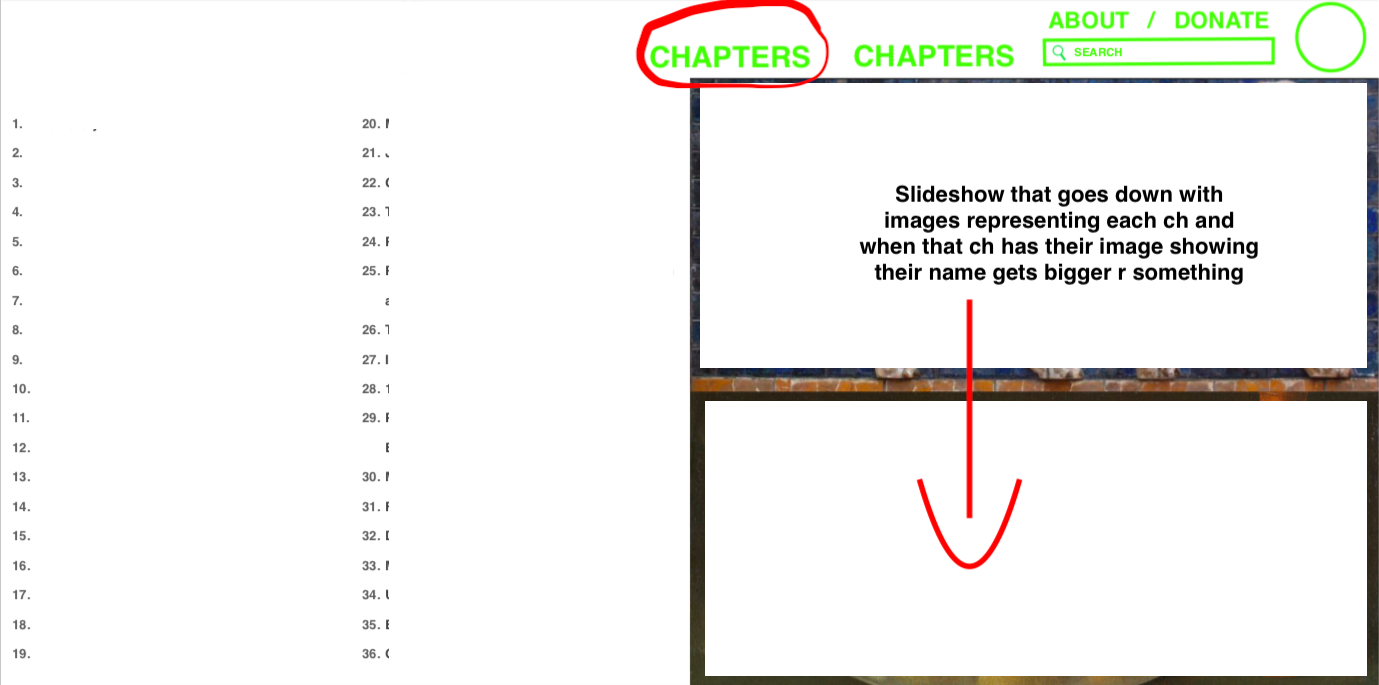
----------------
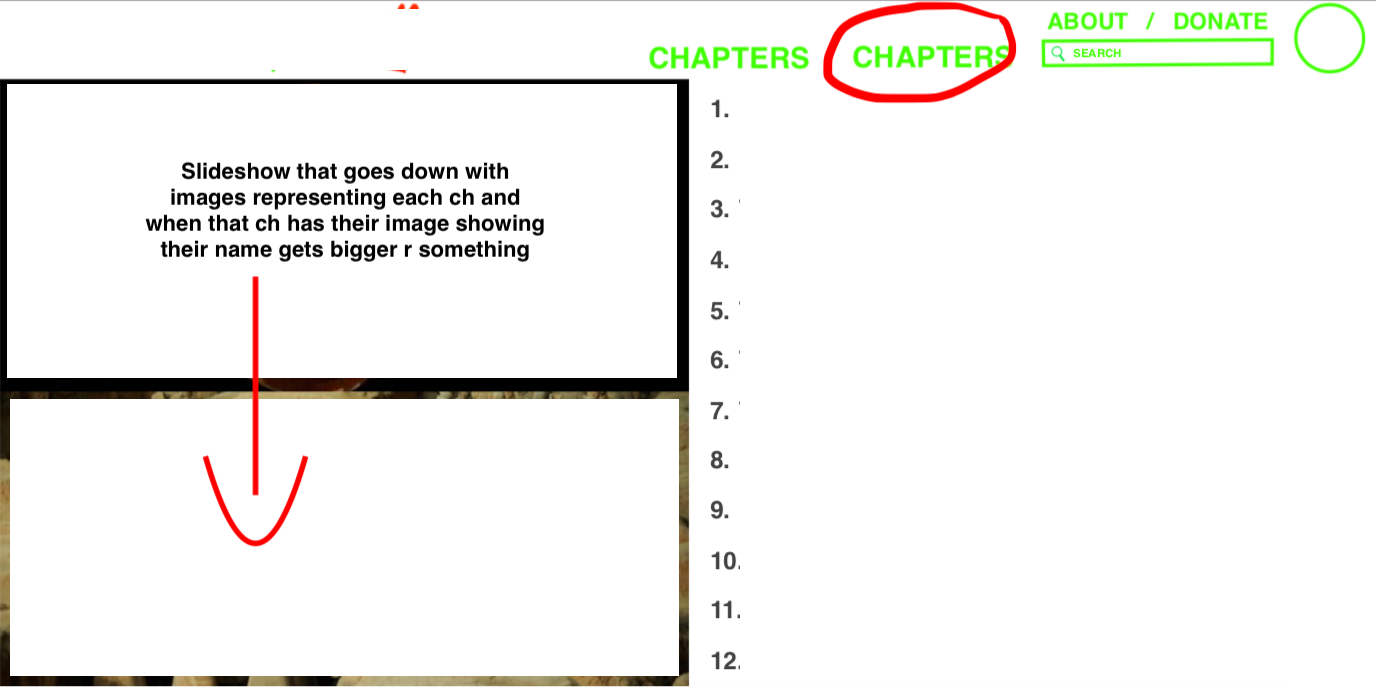
----------
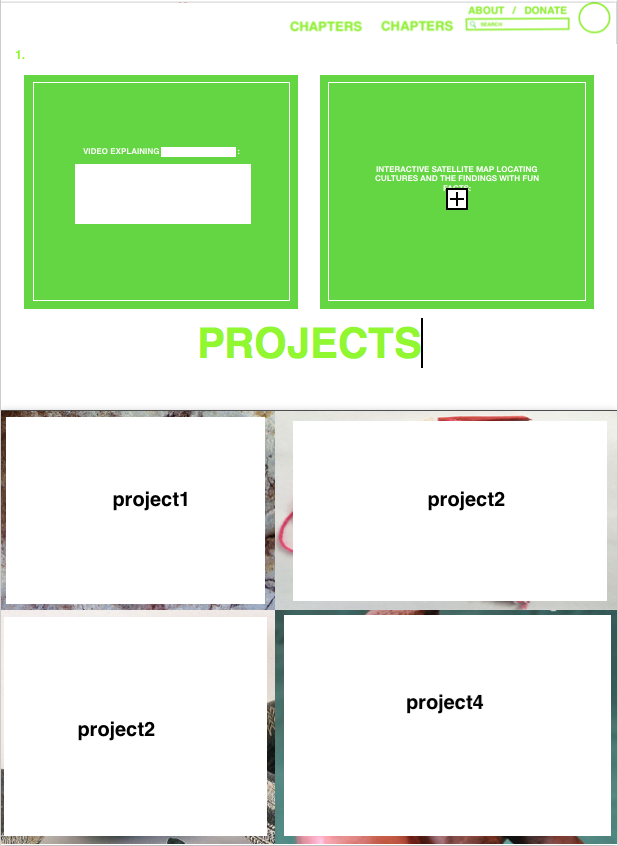
The website plan goes like this:
1st type of chapters
ch1
video
map (so advanced and customizable that Im leaving it for further down the process of making the website)
PROJECTS
project1
project2
ch2
--
ch3
--
etc
2nd type of chapters
ch1
--
--
The other tabs are of secondary importance. I need a way to create a website like this for my client/sister to upload her projects (the chs are already set) inside the ch. Im new to Muse but I learn quickly and Im very familiar with other adobe software such as photoshop. ANY AND ALL HELP IS WELCOME. THANK YOU!!!!!!!