 Adobe Community
Adobe Community
- Home
- Muse (read-only)
- Discussions
- Keeping Menu Buttons & Hamburger Menus always visi...
- Keeping Menu Buttons & Hamburger Menus always visi...
Copy link to clipboard
Copied
I think I have the basics of a one column website figured out.
It seems to work pretty good for my purposes and I suspect will be fairly easy to maintain.
I managed to muddle my way through pinning and resizing.
My text no longer crashes into each other as the site moves from a 27 inch monitor to a an iPhone 6 in portrait mode.
I have breakpoints at 320 - 450 - 768 - 960 - 1200 - 1400.
I possibly could get by with fewer breakpoints but will tackle that conundrum in a different campaign.
I have a hamburger menu that neatly pushes content down.
I read somewhere that was not a good feature though I am not sure why.
MY QUESTION: has to do with pinning the menu & hamburger button at the top.
Right now the menu bar stays at the top of the screen and when you scroll down the content passes under it.
The menu is still visible (white text on black fill) but the image scrolling above menu is somewhat distracting.
The hamburger menu, however, completely disappears. To make this menu visible you need to scroll all the way back to top of page.
IS THERE A WAY to keep both the hamburger menu or button menu always visible at the top of the screen & still keep the functionality of having hamburger menu push content down rather than overlay content?
 1 Correct answer
1 Correct answer
If I understood correctly: You want an accordion with a menu nested inside (there is no „hamburger menu" in Muse) to be pinned at the top, and you’d like, that this accordion pushes down other elements, when opened, right?
If this is correct, the answer is: No, this is not possible.. Pinned element aren’t allowed to influence other elements in any way. (By the way: This has been changed in Muse’s history. In some quite old versions, pinned elements were enabled to push dow other elements.)
If you
...Copy link to clipboard
Copied
If I understood correctly: You want an accordion with a menu nested inside (there is no „hamburger menu" in Muse) to be pinned at the top, and you’d like, that this accordion pushes down other elements, when opened, right?
If this is correct, the answer is: No, this is not possible.. Pinned element aren’t allowed to influence other elements in any way. (By the way: This has been changed in Muse’s history. In some quite old versions, pinned elements were enabled to push dow other elements.)
If you think about this behaviour, you may see, that there are some good reasons for this.
If you look at this situation, nothing seems to speaks against an accordion which is able to push down other elements:

But this isn’t a „real live" situation. If the accordion is pinned, elements flow up and down behind the accordion. The situation you mostly will see, is something like this:
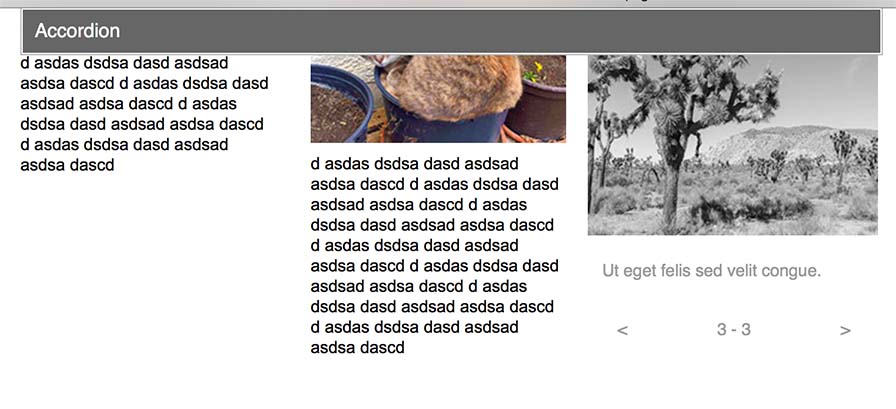
What should happen here, if you click on the accordion’s title bar?
- Should these partially visible elements be pushed down? Or only the elements, which are completely visible? And which of these? And why should they be pushed down at all? Pushing down elements makes (some) sense, if you don’t want elements to be cropped or shown partially. But in this situation, the elements are already visible only partially.
- And what, if the accordion has a smaller width and is placed only on top of only some elements? (Let’s say, the middle column in our example) Should only these objects shift down, and leave the others to the left and right untouched, or should all shift down – even these objects, which are already partially hidden behind the accordion?
- And what should happen in this case with the following elements? Should the accordion in the middle push down all element in its „column", and leave the rest at its position? But in this case the layout will drive crazy, if an element below stretches over 2 or 3 columns. Gaps will appear.
- What happens, if the accordion isn’t placed at the very top of the page? Should the elements below be pushed down and all elements which are visible above the accordion should follow too? Not really, I assume.
I think, allowing pinned accordions to push down other elements results in a very „restless“ and chaotic situation and would increase layout complications exorbitantly. So, please: Keep it simple! Don’t complicate situations unnecessarily only to present some visual gimmicks to the site’s visitors! ![]()