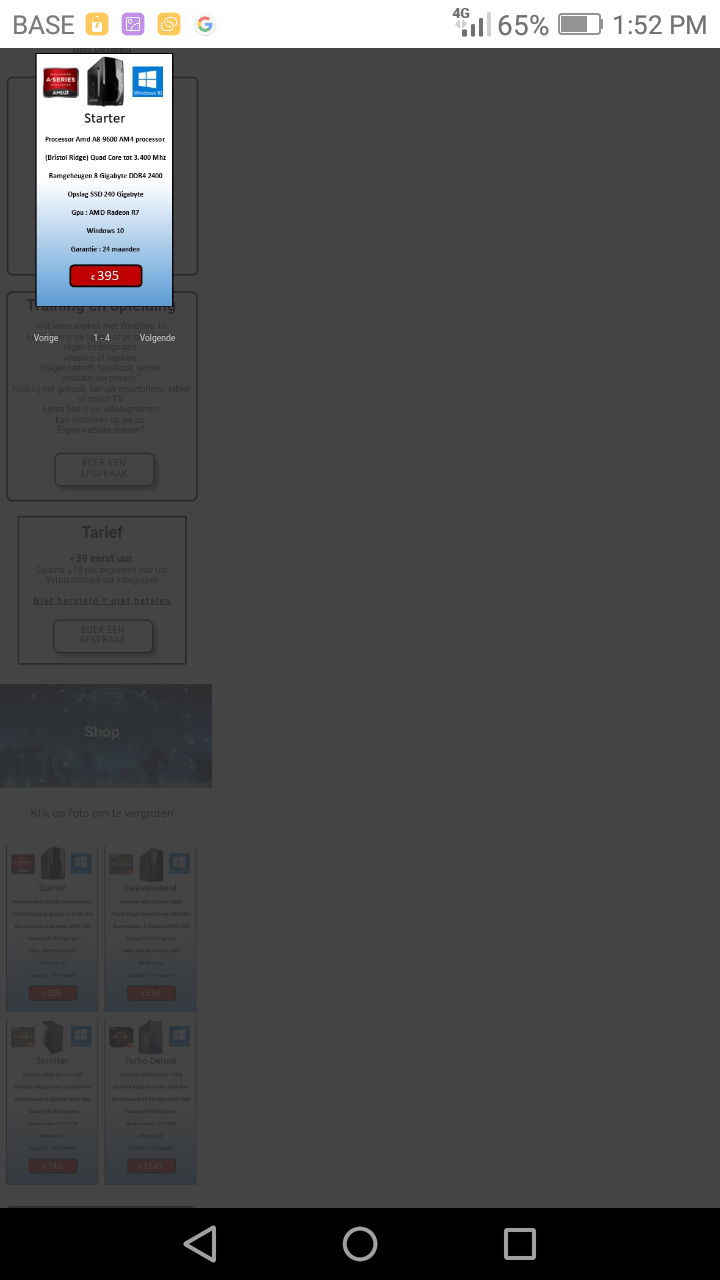Adobe Community
Adobe Community
- Home
- Muse (read-only)
- Discussions
- Re: Lightbox failing to work on Smartphone
- Re: Lightbox failing to work on Smartphone
Copy link to clipboard
Copied
Hello Expert,
I have build this website with muse.
https://www.computerherstelling.com
The lightbox works perfectly on the windows system, even if i make it small like 480, it still working perfect.
But it doesn't do that on smartphone. When i click a thumbnail on my smartphone, i only get the dark overlay.
If i want to see the picture, i need to scroll it up until pictures comes in view.
Is there some way to fix this?
Kind regards
 1 Correct answer
1 Correct answer
Works on iPhone too, but there are definitely elements overlapping the page boundaries, what causes the pages to shift horizontally on smart phones. Please read this document to fix the issues: https://forums.adobe.com/docs/DOC-8953
Copy link to clipboard
Copied
Works great on my android mobile and in develop tool from safari. Which phone?
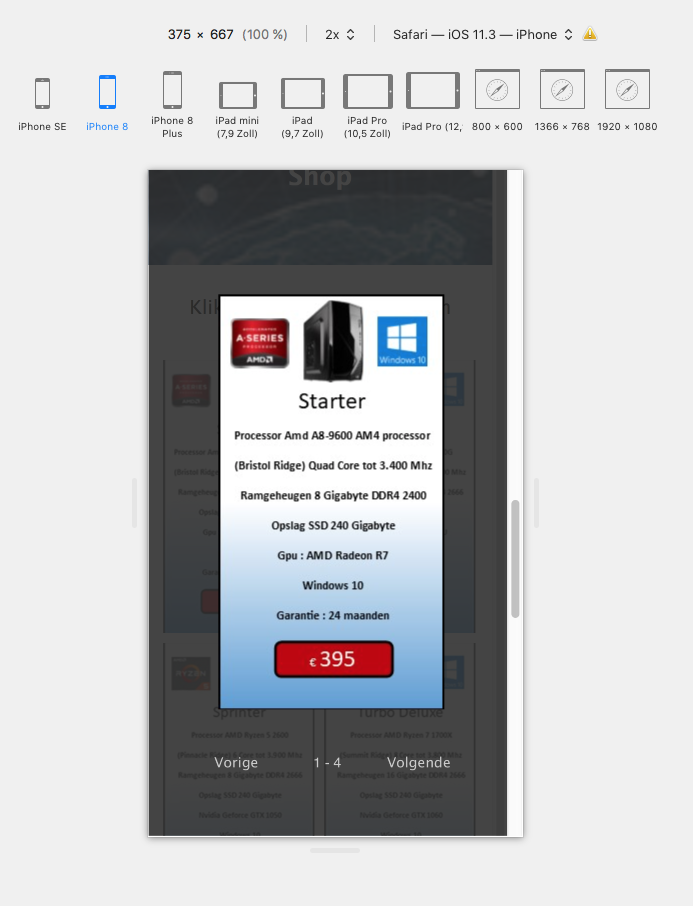
Kind Regards,
Uwe
Copy link to clipboard
Copied
Works on iPhone too, but there are definitely elements overlapping the page boundaries, what causes the pages to shift horizontally on smart phones. Please read this document to fix the issues: https://forums.adobe.com/docs/DOC-8953
Copy link to clipboard
Copied
Not really the answer to my question, but yes , i did notice it, that he does try to scroll horizontally.
I will check this. Thanks for the link.
Copy link to clipboard
Copied
You are sure, that there is no connection between the issue I mentioned and yours? I bet, there is one …
Copy link to clipboard
Copied
Yes, i was wrong, you where right. You good. Thanks !
Copy link to clipboard
Copied
I'm using a Huawei P8 lite, from 2015 Android version 6.0
When i check it on the website with different devices it also works good.
What kind of Android phone are you using?
When i click on a thumbnail on my device, i get this grey screen
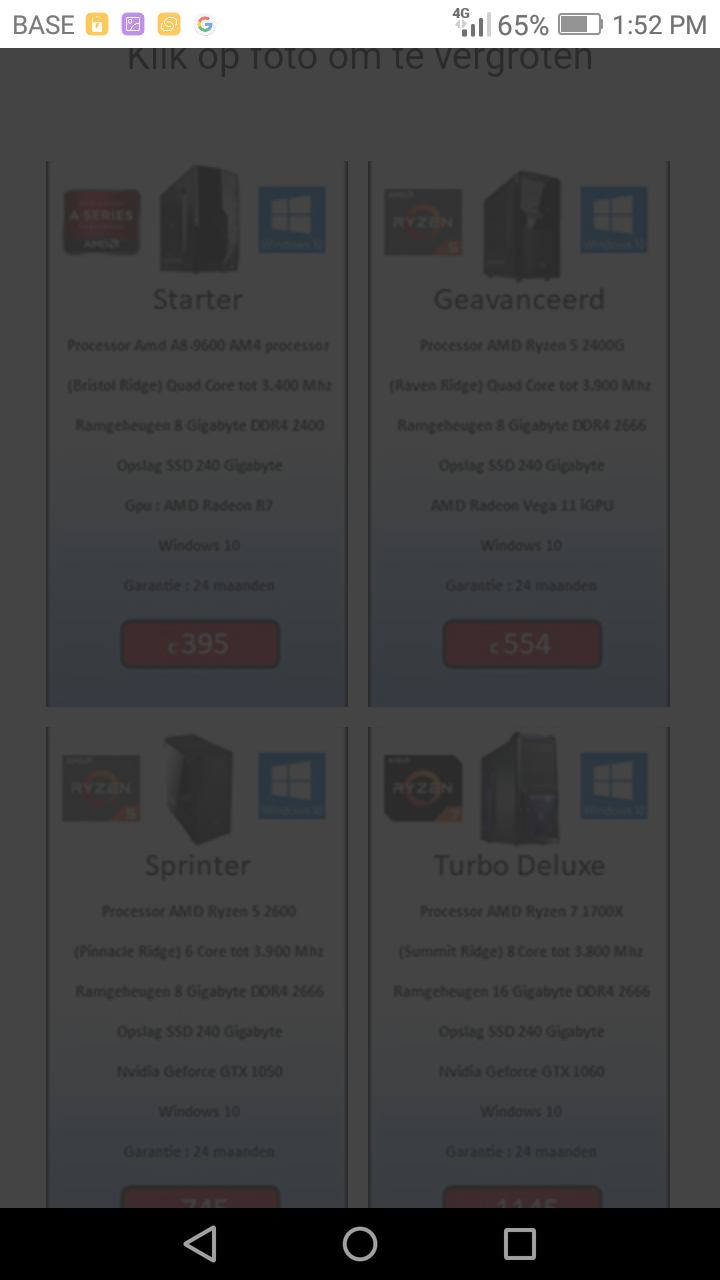
When i zoom out the screen, i can find my image all the way on the top. It's like he does not want to center it.
Like you can see in the picture below.