 Adobe Community
Adobe Community
Copy link to clipboard
Copied
Hello!
Is there anyone that could help me on how to link a lightbox to a text-box?
I want my visitors to be able to click on the word "Pris" , see attached picture, and then i want a lightbox to fill the screen with some information.
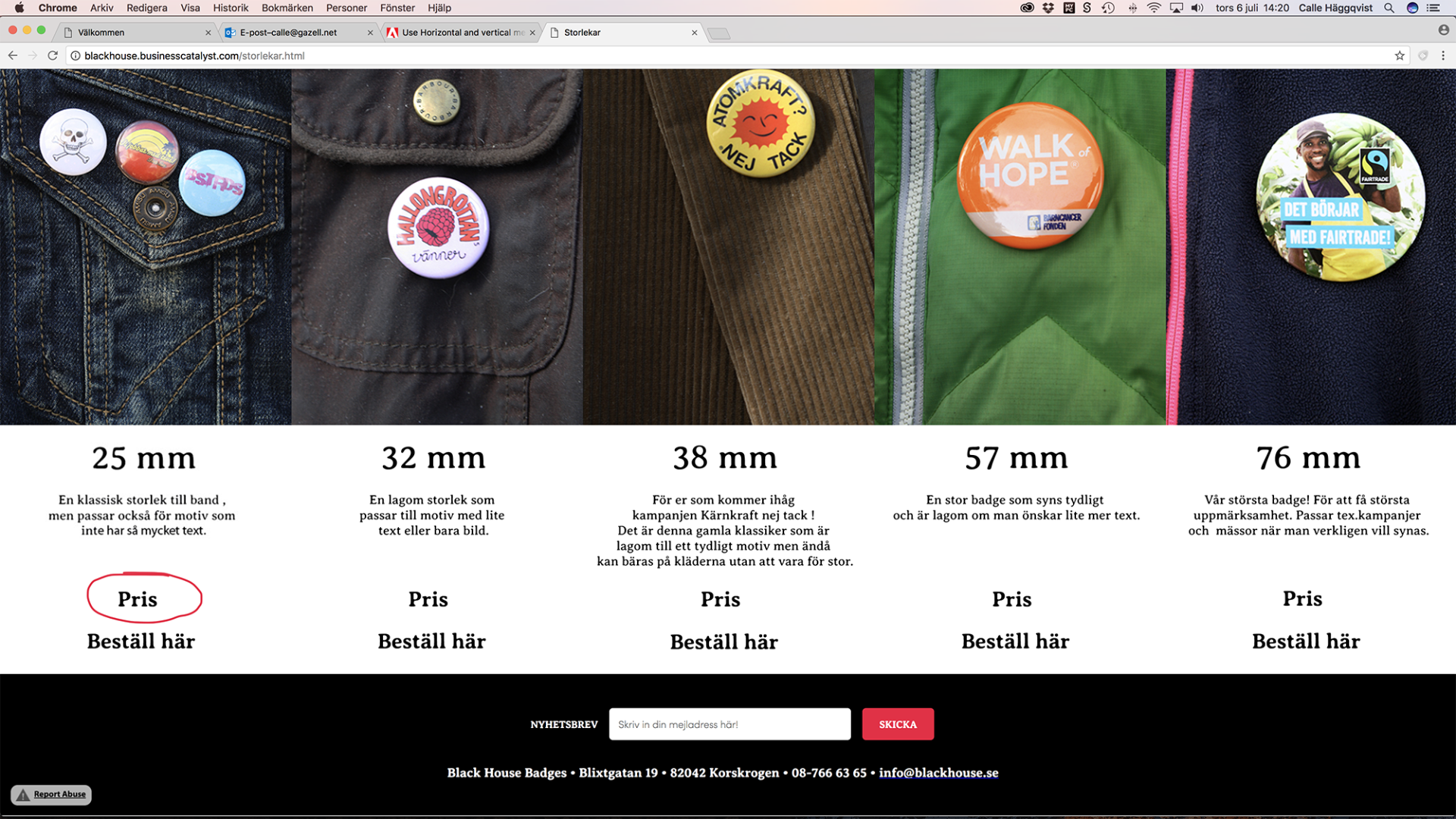
 1 Correct answer
1 Correct answer
Not so fast, ankushr40215001! ![]()
![]()
There is a tricky way, to make this possible. Look here: http://text-lightbox.businesscatalyst.com/index.html
You may download the .muse file directly from this sample site. Muse is a little squeamish, to center the trigger correctly, but nevertheless is is doable!
Treffenberg: If you need further explanations on this, please ask!
But: Why do you want to put the button into the text box? When I look at your design, it isn’t necessary at all.
Copy link to clipboard
Copied
Hey Treffenberg,
The ability to link a text box with a lightbox display cannot be done natively.
However, there are some tips and tricks which you can play with and get the desired result.
Below are some threads where our contributors have shared relevant workarounds and I guess they should work for your as well.
I also Invite our community experts to this thread if they can think of anything more creative and simple tricks to get this done.
Regards,
Ankush
Copy link to clipboard
Copied
Not so fast, ankushr40215001! ![]()
![]()
There is a tricky way, to make this possible. Look here: http://text-lightbox.businesscatalyst.com/index.html
You may download the .muse file directly from this sample site. Muse is a little squeamish, to center the trigger correctly, but nevertheless is is doable!
Treffenberg: If you need further explanations on this, please ask!
But: Why do you want to put the button into the text box? When I look at your design, it isn’t necessary at all.
Copy link to clipboard
Copied
Hello Günter,
Thank you for your reply.
I am not sure what you mean by "put the button in the text box"...
Could you please try to explain it to me?
regards,
Carl
Copy link to clipboard
Copied
- Create a button on your canvas as you are used to do.
- Copy the button (cmd+C or cmd+X))
- Create a text box and write some words.
- With active text cursor paste (cmd+V) the button into the text.
- The button is now flowing within the text and behaves like a character.
Didn’t you have a look at my sample file and downloaded the .muse file from there:
