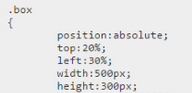Adobe Community
Adobe Community
- Home
- Muse (read-only)
- Discussions
- Re: Lightbox intentionally off center
- Re: Lightbox intentionally off center
Lightbox intentionally off center
Copy link to clipboard
Copied
I have a need to create the equivalent of a lightbox, only I want the box off center of the page.
The reason: I'm trying to create a page 'tip' and would like a small modal close to the upper left corner, yet still maintain a page fade which the lightbox offers, but other compositions don't.
Just to make this more complicated I need the lightbox to be on by default. In my experience they always default to off

Any ideas?
Copy link to clipboard
Copied
You could uncheck in the composition option panel this "hide initially".
Just for the beginning … ![]()
Copy link to clipboard
Copied
thanks. I did try that and insured I left it visible in muse but each time I rendered the page it was closed by default. Maybe I'll try again
Copy link to clipboard
Copied
I tried right now the state button widget. This could be stretched to browser width.
I tried the composition with autoplay and with the forward button to blend the panel out.
But I am not smart enough now, maybe tomorrow. He Günter Heißenbüttel also has a solution im mind, I guess and also Ussnorway .
But for now I have this workaround – stolen from this cookie policy stuff.
Check this and download directly from the browser, if you like.
Best Regards,
Uwe
Copy link to clipboard
Copied
that looks a nice work around but a lightbox is always centered and a lightbox that isn't, is no longer a lightbox.
I would custom code a bootstrap box but again your work around is simple and works so nice job!
Copy link to clipboard
Copied
Thanks - actually I thought of one of those compositions we had with Guenter, to open and close by alternative usage of this next and pre buttons. But so far I couldn`t work out.
Works like this though, even to come back to the information, provided at the beginning.
Copy link to clipboard
Copied
I also thought of changing the text in active state – I now changed it to visibility "0". But to see a different text like "wannaread again?" or something else which makes sense.
Is it possible to change the text in accordion tab in its states?
Copy link to clipboard
Copied
fotoroeder wrote
Is it possible to change the text in accordion tab in its states?
I assume you are asking me so yes its possible, however text in an accordion tab wil slave to the tab-label for its states i.e, press [esc] to go up a level and edit the states from there
and just as a fyi text in a accordion panel is almost never in an active state but you can still set it to that for certain code work arounds
Copy link to clipboard
Copied
center/middle is how muse always treats a lightbox, but not absolute definition 🙂
in the real world simply adjusting the positions, top: & left: % allow this sort of control.

Unfortunately I'm just not good enough for the real world. Damit Jim, I'm a designer, not a programmer :-)))
Copy link to clipboard
Copied
marcelt2t wrote
center/middle is how muse always treats a lightbox, but not absolute definition 🙂
in the real world simply adjusting the positions, top: & left: % allow this sort of control.
in the real world you don't know how big the device screen is that the user has so setting a width of 500px may cause issues if the phone only has 450 to use so thats why defaults are built into the system... yes you can change them and you are the designer so thats your option but every change needs to allow for (and TESTed on) as many different devices as you can.
marcelt2t wrote
Unfortunately I'm just not good enough for the real world. Damit Jim, I'm a designer, not a programmer :-)))
the Dreamweaver forum is full of coders... perhaps if you ask nice and make some mock up images to clearly show what you are trying to make?
Copy link to clipboard
Copied
Again, sorry for the delay in responding.
fotoroeder, as usual I like the way your mind works. I would have never thought of the accordion trick.
It is however giving me issue on two fronts;
- Height can't be set to 100%, which is a problem also because I can't cover the footer with it
- Inability to put the control to close it with the lightbox itself
So even though I will keep your trick in mind for other uses, unfortunately it won't help with me current need.
Maybe someone else as an idea how to hack the lightbox location?
Copy link to clipboard
Copied
It is however giving me issue on two fronts;
- Height can't be set to 100%, which is a problem also because I can't cover the footer with it
- Inability to put the control to close it with the lightbox itself
So even though I will keep your trick in mind for other uses, unfortunately it won't help with me current need.
Maybe someone else as an idea how to hack the lightbox location?
Me either ![]() . But you could make the accordion tab as long as you want, couldn`t you? Then it will cover the footer, too.
. But you could make the accordion tab as long as you want, couldn`t you? Then it will cover the footer, too.
Copy link to clipboard
Copied
Nope... The footer always moves down (infinity) when I increase object height. Sure I can size it out of view, but then it forces scrolling etc.
Maybe time to submit a feature request (edit position of lightbox).