 Adobe Community
Adobe Community
- Home
- Muse (read-only)
- Discussions
- Lightbox 'Parts' formatting changes because of too...
- Lightbox 'Parts' formatting changes because of too...
Copy link to clipboard
Copied
Everything displays properly until I add the 57th jpeg. Then the ‘Captions’, ‘Counter’, ‘Prev’, & ‘Next’ disappear. Those ‘Parts’ are supposed to display on the bottom ‘Padding’. First 2 picture the result with 56 jpegs. The 3rd & 4th picture the result after adding just 1 more jpeg.
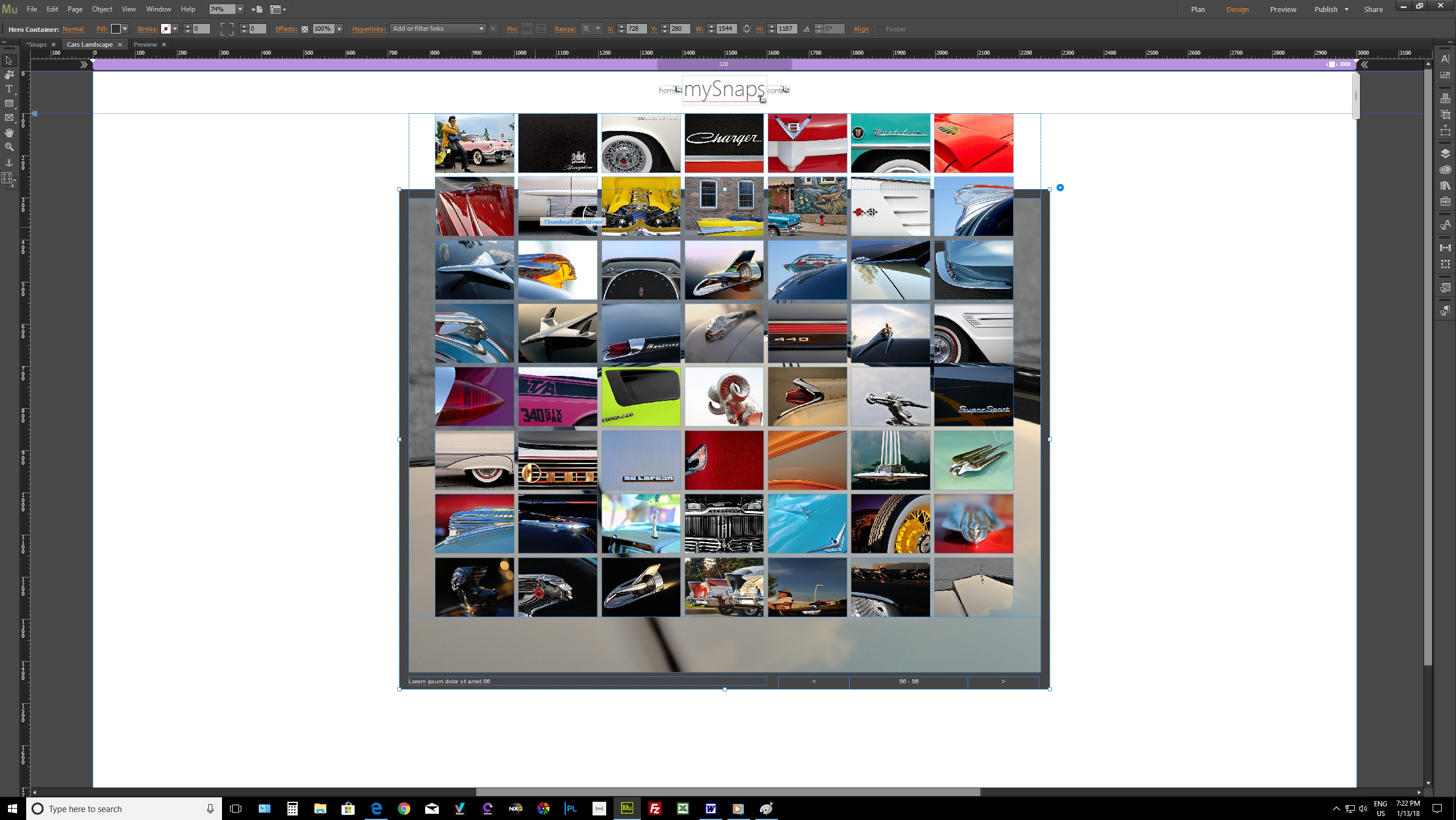 56 jpegs
56 jpegs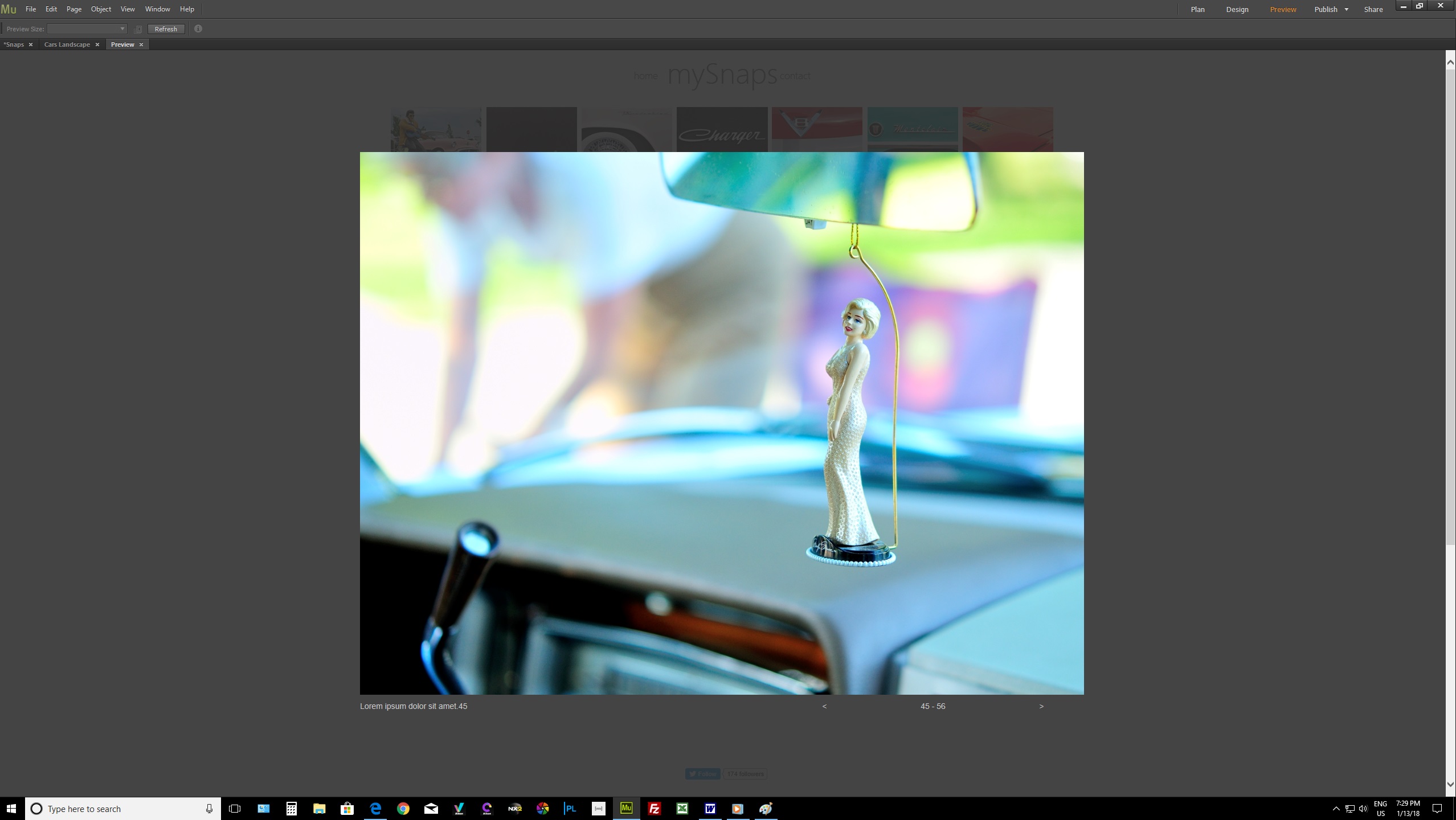 'parts' rendering correct
'parts' rendering correct
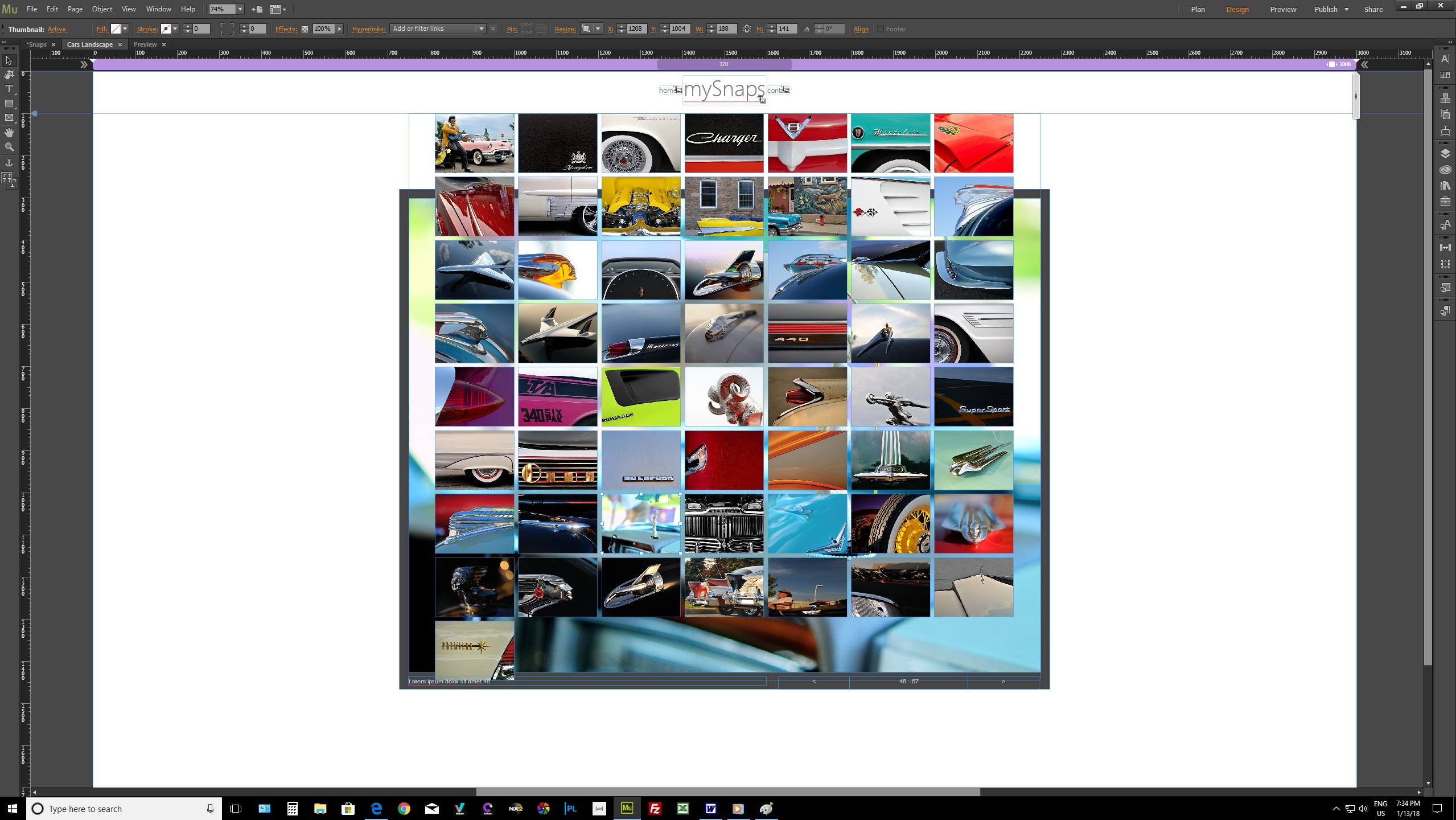 57th jpeg added
57th jpeg added
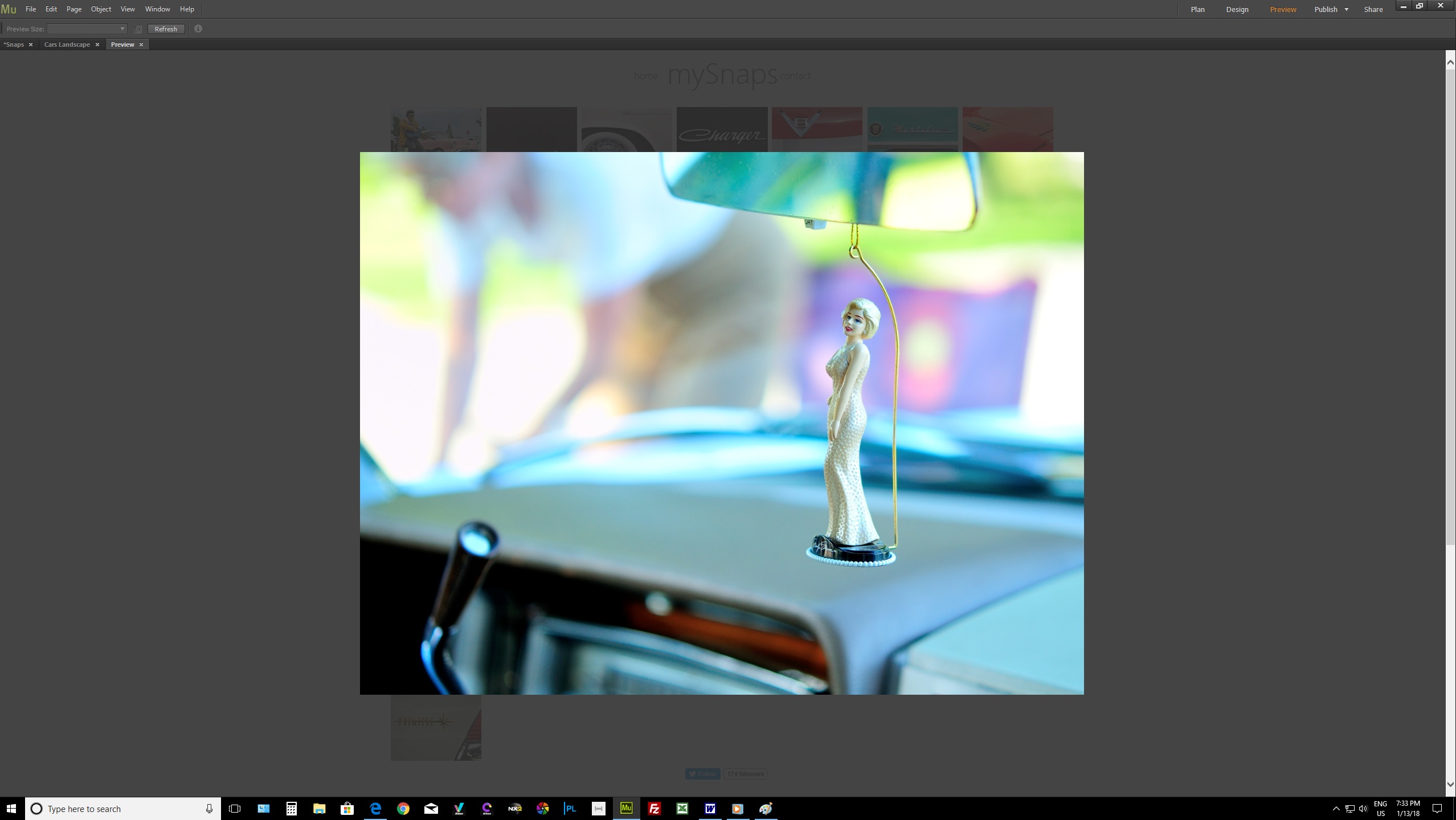 'parts' have disappeared
'parts' have disappeared
 1 Correct answer
1 Correct answer
Did you try to place the lightbox and the text elements (Prev/Next/Caption, …) away from your page area to the left of your canvas? (This won‘t influence the centered appearance in browser view.)
Copy link to clipboard
Copied
Did you try to place the lightbox and the text elements (Prev/Next/Caption, …) away from your page area to the left of your canvas? (This won‘t influence the centered appearance in browser view.)