 Adobe Community
Adobe Community
Copy link to clipboard
Copied
Can anyone tell me the difference between fill frame proportionally and fill content proportionally? Ive tried both and nothing changes.
Also, I am manually changing the lightbox for breakpoints and am struggling to redice the size of the main window, the container changes but the image doesnt
Lastly, I'd like a white border around my image that is larger at the bottom (so I can put the text in there) I only seem to be able to do this manually which means having to do it to 100's of images. Am I missing something?
TIA
 1 Correct answer
1 Correct answer
Question 1: Place a slide show and reduce the hight of the hero container considerably. Now right click onto the image and choose „Fitting/Fit content proportionally“ or „Fill Frame proportionally“ and you’ll see, what it means:
The first one scales the image, so that it completely fits into the frame, the second one scales the image, so that the frame is completely filled (in this case, normally the image will get cropped).
Question 2: This question should be answered already above. If you resize
...Copy link to clipboard
Copied
Question 1: Place a slide show and reduce the hight of the hero container considerably. Now right click onto the image and choose „Fitting/Fit content proportionally“ or „Fill Frame proportionally“ and you’ll see, what it means:
The first one scales the image, so that it completely fits into the frame, the second one scales the image, so that the frame is completely filled (in this case, normally the image will get cropped).
Question 2: This question should be answered already above. If you resize the container, you should correct the fitting by using right click, or as a batch process: Delete all images and re-import them. This requires planning and should of course be made, before the captions are written.
Question 3:
• Solution 1: Size the caption box as you like and fill it with your colour.
• Solution 2: Select the hero container and click onto the word „Fill“ in the upper control strip. You’ll find the commands to set the stroke weight individually for every edge of the hero container:
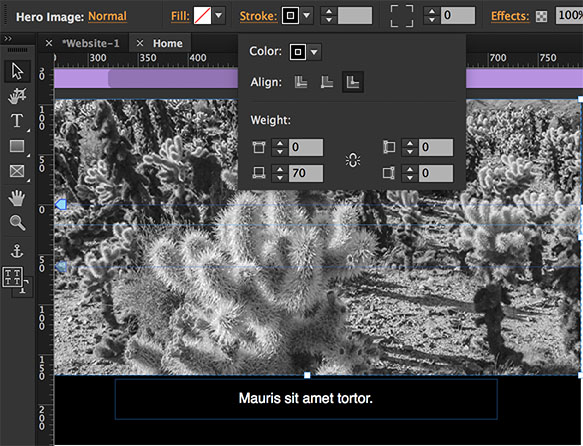
Copy link to clipboard
Copied
Thank you so much!!!!! ![]()