 Adobe Community
Adobe Community
- Home
- Muse (read-only)
- Discussions
- Lightbox thumbnail images aren't filling the thumb...
- Lightbox thumbnail images aren't filling the thumb...
Copy link to clipboard
Copied
Hey guys, I'm fairly new to Muse and caught on pretty quick but it seems like Lightbox isn't being as responsive as I hoped. I set the thumbnails to "Fill Frame Proportionally", but the images do not seem to be reacting at all. Any advice would be great! Thanks!
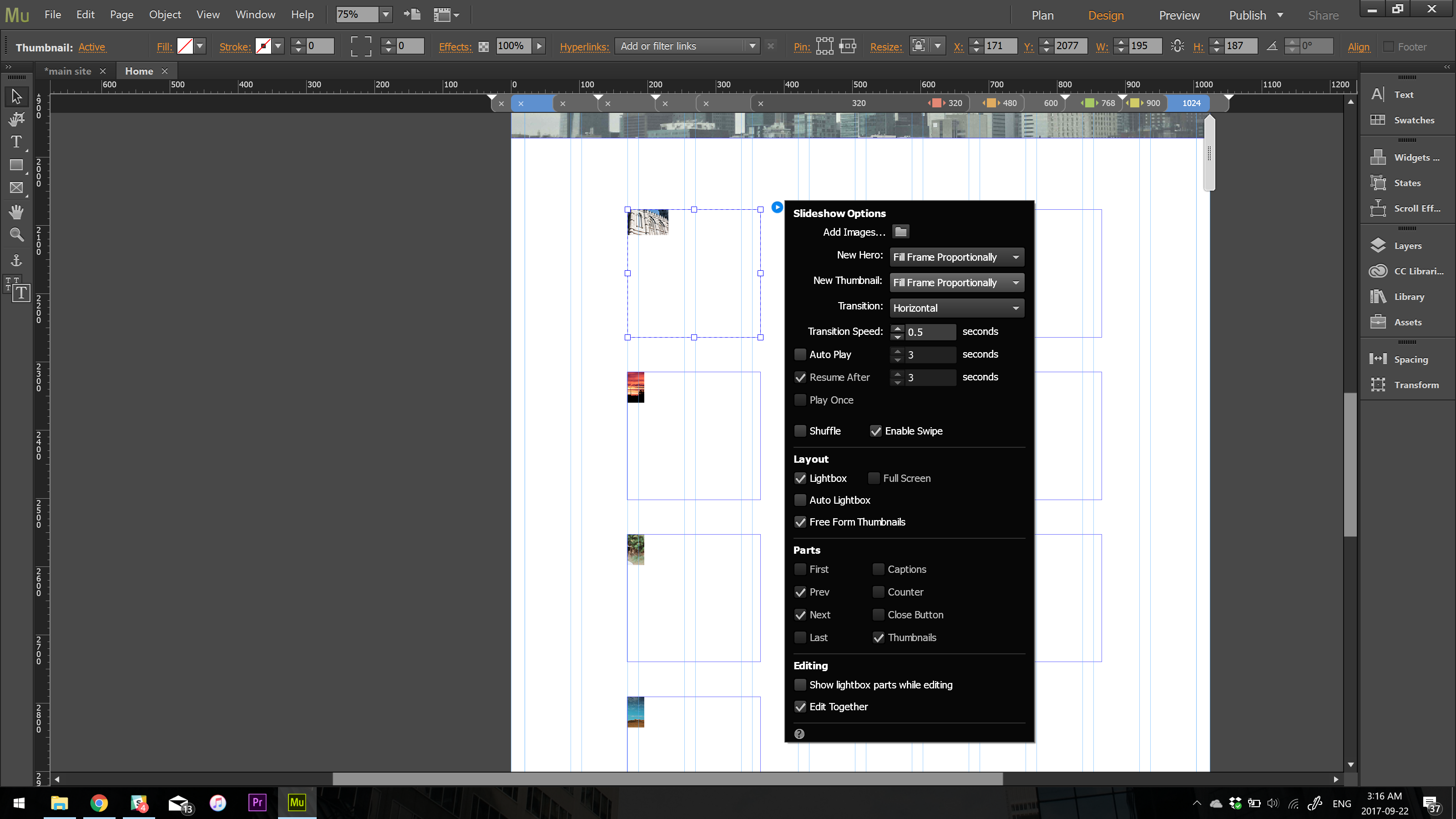
 1 Correct answer
1 Correct answer
The settings in the configuration panel are only valid for newly placed images, not for those, which are already placed.
If you have scaled your thumbnail after placing the images manually, something like this might be quite normal (depending on how you modified the thumbnail before).
What you can do:
- Select the thumbnail container and double click onto it. Now you can resize/replace the thumbnail images manually.
- Right click onto one selected thumbnail and choose „Select same (Thumbnail)“. Now righ
Copy link to clipboard
Copied
The settings in the configuration panel are only valid for newly placed images, not for those, which are already placed.
If you have scaled your thumbnail after placing the images manually, something like this might be quite normal (depending on how you modified the thumbnail before).
What you can do:
- Select the thumbnail container and double click onto it. Now you can resize/replace the thumbnail images manually.
- Right click onto one selected thumbnail and choose „Select same (Thumbnail)“. Now right klick once more and choose one of the „Fitting“ options.
Copy link to clipboard
Copied
Thank you so much!