 Adobe Community
Adobe Community
Copy link to clipboard
Copied
Hi I have link character problem. My links look like that in the website; And this is the right.

Problem is "İLETİŞİM" link.
When I change "İLETİŞİM" to İLETİSİM on the pages and upload the site server on the browser it looks like that;
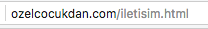
But this time also changing in the site;

I want to leave "İLETİŞİM" in the website, but I want it to look like when I upload the site; How can I do that?

 1 Correct answer
1 Correct answer
have a look at the "store" here = store
.png)
page title (blue), page name (red) and filename (green) can be set to different fonts... by right clicking the page and select properties from the wireframe view.
.png)
p.s, the "home" page is always called "index" in the filename and cannot be changed!
Copy link to clipboard
Copied
To be honest, I do not understand clearly.
Could you provide a BC link of your provisional site?
Are your links created with an automatic menu widget from muse?
Did you watch the different states?
Uwe
Copy link to clipboard
Copied
You are right I didn't explain myself right way.
Yes I created all menu with horizontal menu widget.
I already upload the site.
I want to make "İLETİŞİM" in the site and on the browser search I want it to appear as iletisim.html.
Copy link to clipboard
Copied
have a look at the "store" here = store
.png)
page title (blue), page name (red) and filename (green) can be set to different fonts... by right clicking the page and select properties from the wireframe view.
.png)
p.s, the "home" page is always called "index" in the filename and cannot be changed!