 Adobe Community
Adobe Community
- Home
- Muse (read-only)
- Discussions
- Locking the right hand panel / toolbar
- Locking the right hand panel / toolbar
Copy link to clipboard
Copied
Is anyone aware of a way to lock the right hand toolbar / panel.
As it auto collapses and I'm constantly scrolling down the page and by mistake it un collapses and I end up just moving panel pieces all over.
Any help appreciated. Thanks
 1 Correct answer
1 Correct answer
- no you can't lock the panels... that was asked for but we got overruled
- you can tell the panel to not auto-close and I like having it on the left side so all by buttons are together and well away from the scroll bar
.png)
Copy link to clipboard
Copied
Could you give us a screenshot, please? Have almost no idea, what you want to achieve. Sorry.
Locking elements is done with either pinning or scroll motion effects.
Kind Regards,
Uwe
Copy link to clipboard
Copied
You are talking about Muse’s user interface, aren’t you?
I can’t follow your words. What „auto collapses“ and what „uncollapses“ when scrolling down?
Did you try menu „Window/Application Frame“?
Can you give us a screenshot, or – even better – a small screencast?
Copy link to clipboard
Copied
Thanks for replying.
I'm talking about the panel I've highlighted in red
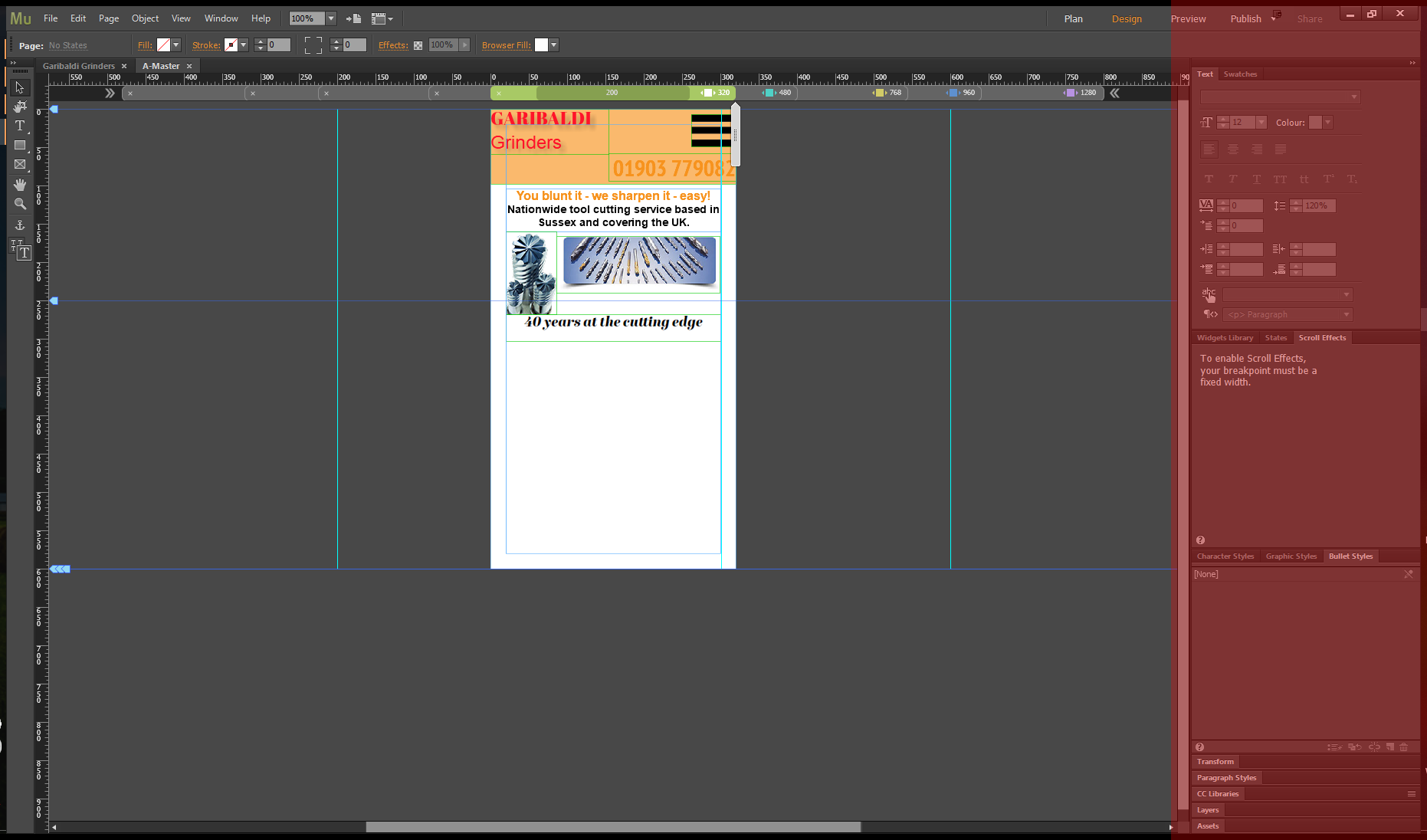
It's forever disappearing and then pops back up, really annoying, would like to be able to lock it down to always on screen.
Copy link to clipboard
Copied
Did you try to use the „Application Frame“ or to try one of the „Arrange“ options („Windows“ menu)?
I unfortunately understand your description (forever disappearing <-> pops back)
Copy link to clipboard
Copied
- no you can't lock the panels... that was asked for but we got overruled
- you can tell the panel to not auto-close and I like having it on the left side so all by buttons are together and well away from the scroll bar
.png)