 Adobe Community
Adobe Community
- Home
- Muse (read-only)
- Discussions
- Re: long gap in the midst of the objects with the ...
- Re: long gap in the midst of the objects with the ...
Copy link to clipboard
Copied
This is the layout inside Adobe Muse app at 360px breakpoint:
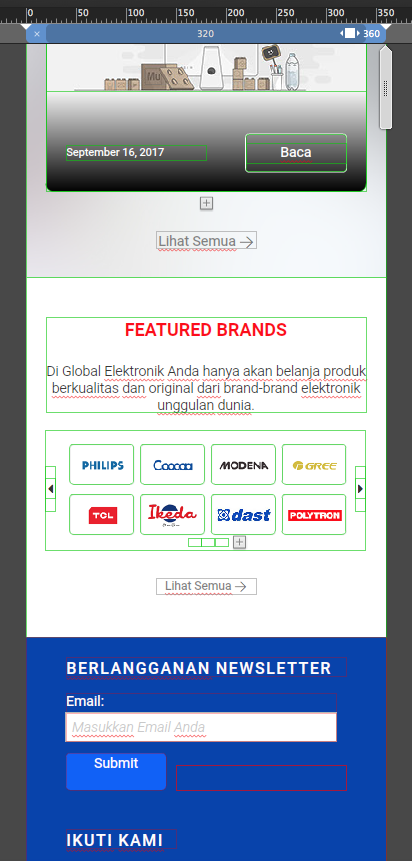
And this is the view in browser:
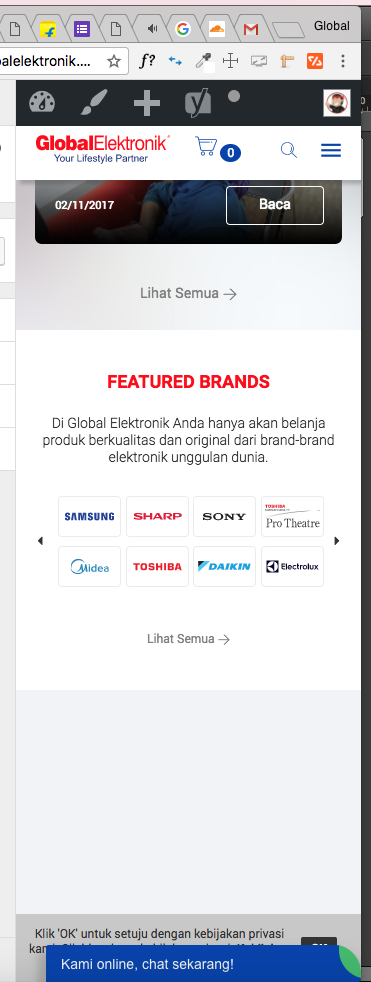
We can see that there's a huge or long gap in the midst of the objects with the footer. The point is whatever I set in adobe muse, it will set out totally different in browser. And this issues only happen in 360px breakpoints. I'm using musexpress widgets in it.
Please kindly check my website on mobile phone, this is the url: www.globalelektronik.com
Can anybody in muse help me to fix this?
 1 Correct answer
1 Correct answer
Unfortunately there will be no way for most of us to recommend fixes for your issue, because nearly the whole site consists of 3rd party widgets, which we don’t have (tons of MuseGain widgets, especially MuseXpress and many others) and which may cause issues of different kinds – especially, when they are nested into standard widgets.
It is even impossible for us, to see the issues, you are encountering, because these widgets cause heavy display issues:
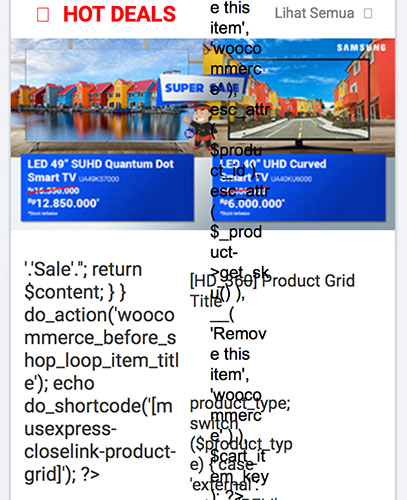
I fear, you will have no other chance, than c
...Copy link to clipboard
Copied
Always the same kanakonda: No .muse file, no assistance possible.
We are dealing with responsive layout, and – perhaps – 3rd party widgets. Therefore there may be tons of reasons.
You see: The same as in your other thread: Give us a small .muse file demonstrating the issue.
Copy link to clipboard
Copied
As you wish, I've uploaded a .muse file with only one page, one breakpoint, hope you can help and give solution. Here is the link: Dropbox - Global Elektronik homepage.muse
Copy link to clipboard
Copied
Unfortunately there will be no way for most of us to recommend fixes for your issue, because nearly the whole site consists of 3rd party widgets, which we don’t have (tons of MuseGain widgets, especially MuseXpress and many others) and which may cause issues of different kinds – especially, when they are nested into standard widgets.
It is even impossible for us, to see the issues, you are encountering, because these widgets cause heavy display issues:
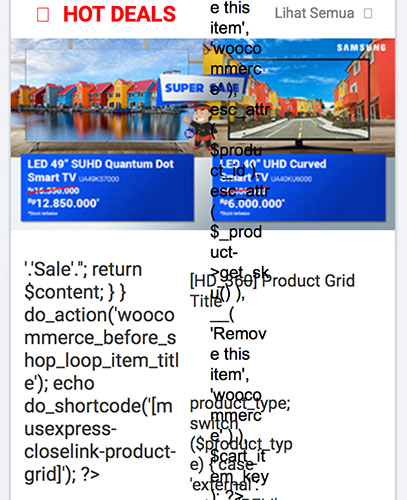
I fear, you will have no other chance, than contact the widget vendors, or, if you want to build a that PHP and data base oriented site, to relinquish Muse and use a tool, which is more appropriate to the intended purposes.
Copy link to clipboard
Copied
yeah, I thought so. You must have wordpress and musexpress plugin to convert html into php and have my web display correctly. but thanks anyway.