 Adobe Community
Adobe Community
- Home
- Muse (read-only)
- Discussions
- lynda.com Muse Essential Training - Dani Beaumont ...
- lynda.com Muse Essential Training - Dani Beaumont ...
Copy link to clipboard
Copied
Hi,
I'm having real problems with gaining access to the supposed shared assets library that goes with this particular title. I have access to the exercise files, but Ms Beaumont states that she has made an assets library available for most of the exercise files. I click on the link that she has provided (an MHTL file) and it takes me to a page that details the assets. She said that I will find a button on the page that says 'Follow'. All I need to do is, click this button, sign into CC and the files will be automatically added to my CC account as a Library.
However, all that happens when I click 'Follow' and login, is that I'm taken to the standard entry page for your Adobe CC account. I click on the link to my libraries and NADA. Really stuck, and don't know how to proceed? I don't know if it's just me or if there is an underlying problem?
Ms Beaumont, is the Senior Product Manager for Muse, so I'm more than a little surprised that it's not working as promised. On the other hand, it might just be me having a senior style moment.
If anyone has any insight, or has experienced the same issue and has a solution, that would be greatly apprciated.
Cheers
 1 Correct answer
1 Correct answer
Can you try the following solution and let me know if it helped?
- Open the URL Adobe Creative Cloud and click the Follow button
- Open Muse
- Open a page from your site in Muse
- Open the libraries panel using Window > CC Libraries
- From the dropdown menu, select Matcha_Elements
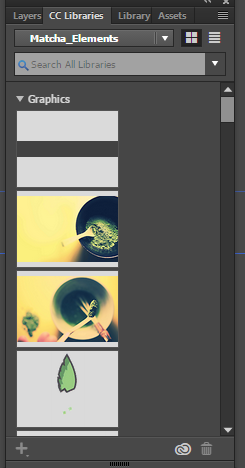
Let me know if this helped.
Thanks,
Preran
Copy link to clipboard
Copied
You should talk to lynda.com about issues with lynda.com
Copy link to clipboard
Copied
The problem is related to how the link to a shared CC library works, or in this case doesn't work.
Maybe I wasn't clear enough... The moment you click the link supplied by Ms Beaumont, you are taken to part of Adobe's website. This is where the problems start...
Now what exactly do you think lynda.com would say if I asked them about issues with Adobe's shared CC libraries functionality? Don't need to be a MVP to figure that one out now do we.
Maybe you should stick to helping people out in areas where you know what you're talking about, and leave unhelpful comments un-posted.

Copy link to clipboard
Copied
No se inglês ablo ca
Enviado desde mi Windows Phone
Copy link to clipboard
Copied
Moving to Help with using Adobe Muse CC
Copy link to clipboard
Copied
I am asking around for help. I will post here as soon as I have something worthwhile to reply.
Copy link to clipboard
Copied
Can you try the following solution and let me know if it helped?
- Open the URL Adobe Creative Cloud and click the Follow button
- Open Muse
- Open a page from your site in Muse
- Open the libraries panel using Window > CC Libraries
- From the dropdown menu, select Matcha_Elements
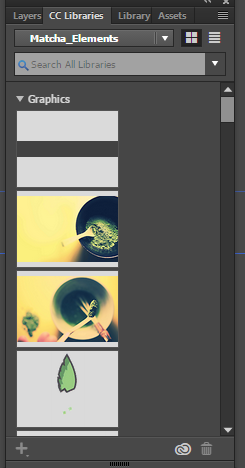
Let me know if this helped.
Thanks,
Preran
Copy link to clipboard
Copied
Nope, didn't work. Still no sign of the library anywhere.
Thanks for at least trying to help, unlike some other people.
Cheers

Copy link to clipboard
Copied
No se hablar ni leer inglês hablo castellano
Enviado desde mi Windows Phone
Copy link to clipboard
Copied
Sorry, this was not the 'Correct' answer, as it did not work.
In the end I took a different approach... Instead of simply double clicking on the MHTML file that was supplied by Ms Beaumont, I opened it in a text editor. I was then able to see the actual link to the shared CC Library in question. Having found that I simply cut and pasted it into a browser and then everything worked properly from that point onwards.
The link for those that are interested, or who have had similar issues in getting to it, is:
Copy link to clipboard
Copied
Worked a treat for me, thank you very much.
I tried this and gave my computer a couple of minutes to download the files and it worked.
thank you

