 Adobe Community
Adobe Community
Copy link to clipboard
Copied
No matter How I try, I can't get the Simple Form to work. My hosting service uses PHP 5.6.8 which is the recent.
I've created a sample site with just the form and uploded it - and still, not working http://www.ng1080123-4782.ccccloud.com/test123.co.il/
Please HELP!
Thanks
Amir
 1 Correct answer
1 Correct answer
I see. Did you already ask your hosting company about your issue?
Best Regards,
Uwe
Copy link to clipboard
Copied
Did you read this: https://forums.adobe.com/docs/DOC-3581?
Copy link to clipboard
Copied
I have. I got all the three green ticks - and I don't know how to proceed...
Copy link to clipboard
Copied
nishbarli wrote
My hosting service uses PHP 5.6.8 which is the recent.
PHP 5.6 is nearly 4 years old and security updates for it will stop on December 31 this year. The current PHP version is 7.2
Ask your hosting provider if they support the PHP mail () function. If they don't support mail function, you'll need to use another kind of script or switch to a form service like Wufoo.com. Wufoo processes form data on their servers, not yours.
Online Form Builder with Cloud Storage Database | Wufoo
Alt-Web Design & Publishing ~ Web : Print : Graphics : Media
Copy link to clipboard
Copied
The mail function should be supported by his hosting server. Otherwise „form_check.php“, mentioned in the above link, won‘t show the 3 „green ticks“.
Copy link to clipboard
Copied
scripts/form_check.php is 404 Not Found on server.
http://www.ng1080123-4782.ccccloud.com/scripts/form_check.php
Alt-Web Design & Publishing ~ Web : Print : Graphics : Media
Copy link to clipboard
Copied
Nancy, if you use the correct path, you see this:
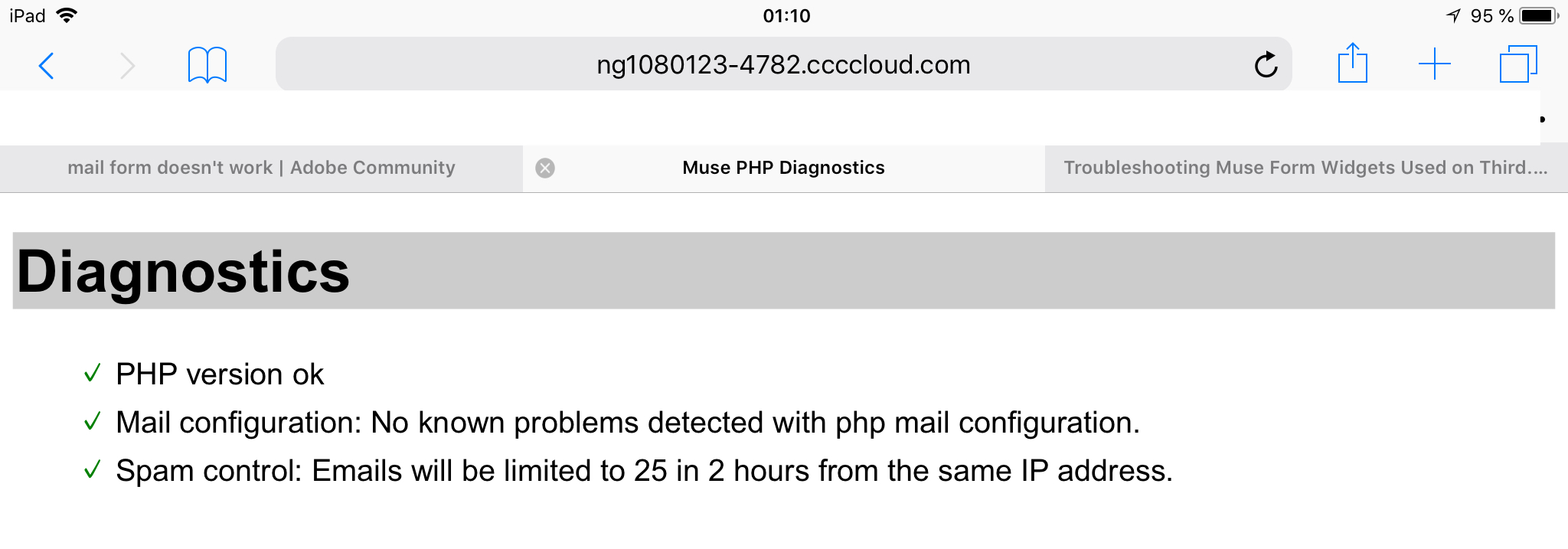
Maybe there exists a completely different issue: A restriction of some hosting providers.
Muse sends an email to an existing(!) and reliable test address to assure, that the hosting server is configured correctly.
This is a commonly used prodedure and works with the vast majority of hosting servers. This may confuse some hosting servers.
Please read this thread: https://forums.adobe.com/message/6787659#6787659 especially the answer of adobelance.
Copy link to clipboard
Copied
Thank you for your help, Gunter - But even after reading the thread - I have no clue on how to proceed and solve this problem...
Even worst - It applies to sites on other hosting providers.
Maybe something is not right with my muse configuration? where should I look?
Copy link to clipboard
Copied
You are right, but it only should happen with the first email.
Besides that: Would you mind to give us a small .muse file containing only your form?
Upload it to Dropbox or a similar file sharing service and post the download link here.
Copy link to clipboard
Copied
Glad to! ![]()
Copy link to clipboard
Copied
Your form is working here without any issue. I simply changed the „Email to“ address to mine and all works as expected.
One possible problem: Some hosting providers don’t allow addresses to „free“ accounts like gmail or addresses, which are not hosted in the same account as your site. Could you investigate this by using a different mail account and/or an account, which is related to your site?
Copy link to clipboard
Copied
Some hosts (maybe all hosts?) require to use the domains email address.
You did use: ••••••••••••@gmail.com
It might ne necessary to use: info@yourdomain.com – info and .com might be replaced by whatever your country provides.
Best Regards,
Uwe
Copy link to clipboard
Copied
Thank you all for trying to help! I've placed the widget on my own site - still doesn't work
Copy link to clipboard
Copied
Maybe you get us wrong? Maybe we did get you wrong?
We are talking about this:
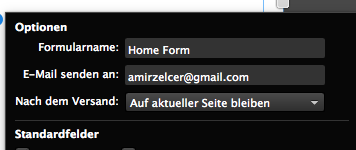
That Emailaddress should be connected to your domain maybe (means: no gmail.com). At least give it a try. You might have to setup that email address first at your hosting company. I guess, most hosting companies provide a bunch of free email addresses that fit to your needs like:
You should contact your hosting company.
Best Regards,
Uwe
Copy link to clipboard
Copied
You already use a "correct" email address here:
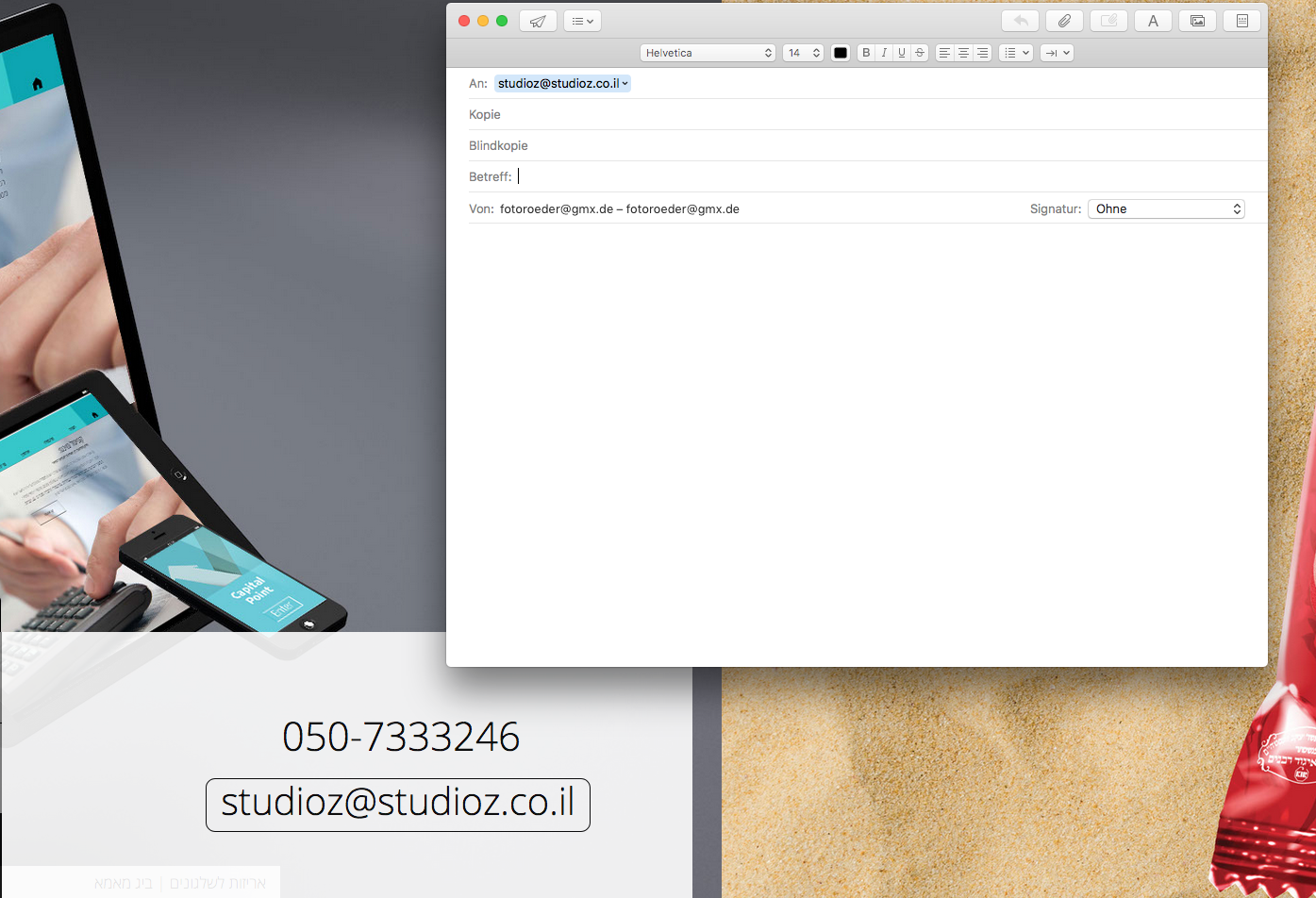
If I click that button I get this.
Try that Email Address in the mentioned field above.
Best Regards,
Uwe
Copy link to clipboard
Copied
Thanks, Uwe
In my site (studioz.co.il) I used this because of the problem in the mail widget.
In the form on this page, created to test the widget: http://www.studioz.co.il/1.html
I used the correct email (studioz@studioz.co.il) - and still its is not working
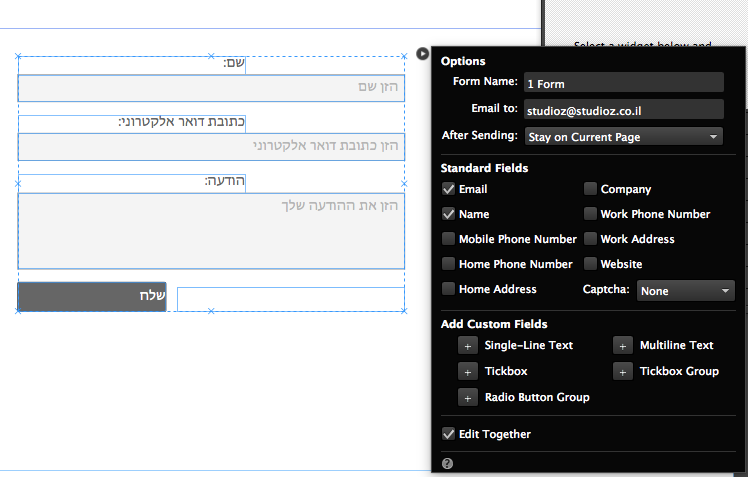
Copy link to clipboard
Copied
I see. Did you already ask your hosting company about your issue?
Best Regards,
Uwe
