 Adobe Community
Adobe Community
- Home
- Muse (read-only)
- Discussions
- master breakpoints / page breakpoints
- master breakpoints / page breakpoints
Copy link to clipboard
Copied
Hi there.
Here I am again about breakpoints.
Since I had solved some main problems thanks to fotoroeder , I had arrange my master page with some BP and also my page with the SAME breakpoints and the same settings, but BP in the page doesn't "respond" as in the master page. Actually only one BP is acting bad.
When I resize, that particular BP doesn't put the master content as into the master.
I already checked all the settings as fluid, pinned etc. I tried also to restart and apply again the master but the problem stills remain.
Thanks
Bart
 1 Correct answer
1 Correct answer
Could you please clearify your issue? Really don’t understand it.
Perhaps you are referring to this:
Master page breakpoints are not automatically applied to layout pages.
The reason: Very often, master pages need different breaks than layout pages. Think of one simple example:
On master, you have a header with 4 images, which have to be rearranged breakpoint-wise. On layout page you have nothing but a single text container, which needs no breaks at all.
If you want, you can easily apply master break
...Copy link to clipboard
Copied
Could you please clearify your issue? Really don’t understand it.
Perhaps you are referring to this:
Master page breakpoints are not automatically applied to layout pages.
The reason: Very often, master pages need different breaks than layout pages. Think of one simple example:
On master, you have a header with 4 images, which have to be rearranged breakpoint-wise. On layout page you have nothing but a single text container, which needs no breaks at all.
If you want, you can easily apply master breakpoints to layout pages, by clicking onto the small "downwards" arrow in your breakpoint bar. This opens a dialog to apply these master breakpoints in the actual layout page.
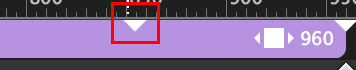
Copy link to clipboard
Copied
Perfect. Now it's clear.
I saw last Dani Beaumont's webinar (06/14) and this was not so clear, although I was experiencing another problem. The layout on the master page (with breakpoints) is not working only on a specific BP in the page, but I created a website from scratch and now is working.
Thanks for your help.
Bart