 Adobe Community
Adobe Community
Copy link to clipboard
Copied
Hello everybody, I have not been in my Muse file in a few weeks. However after coming in to work I had noticed the master page is all messed up, but my other pages are perfect. What can I do to be able work on the master correctly? I have provided a screenshot, sorry it's hard to see but I made a side/side comparison screenshot and edited this in Photoshop. I will gladly answer any questions to help resolve this.
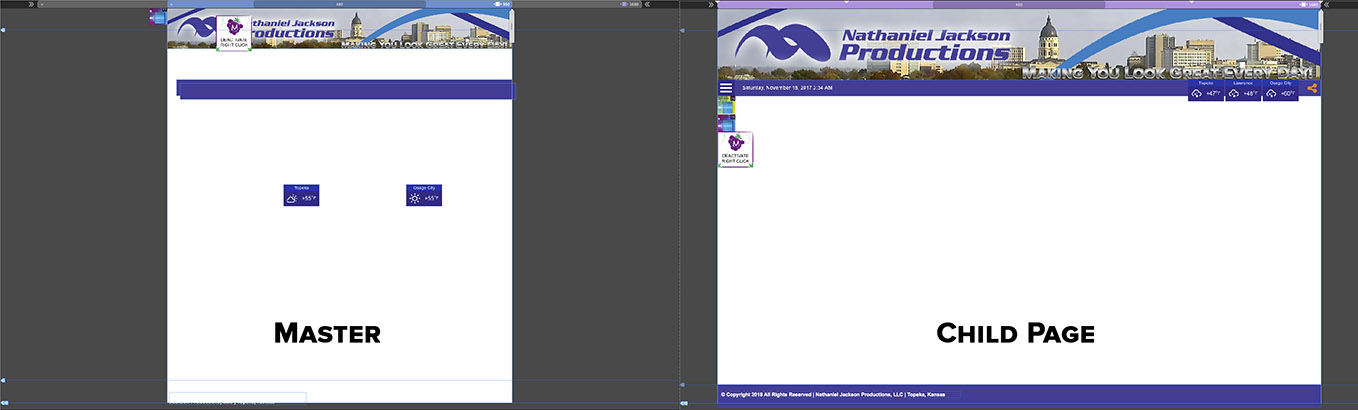
 1 Correct answer
1 Correct answer
I figured out the problem is in the page properties the children pages are set for my 1680 pixels and the template "Master" was set to 960. This was changed and everything went back. This discussion was self-resolved.
Copy link to clipboard
Copied
Show us what you want and share your .muse with us. Just the master page and one page to see what happened.
Please follow this rules:
Please Provide a .muse File to Help Us Fixing Your Issue!
Best regards,
Uwe
Copy link to clipboard
Copied
Thank you for getting in touch with me, here is the link I have made. Everything I had from the original exception of just changing the filename to keep the backup.
Copy link to clipboard
Copied
I figured out the problem is in the page properties the children pages are set for my 1680 pixels and the template "Master" was set to 960. This was changed and everything went back. This discussion was self-resolved.