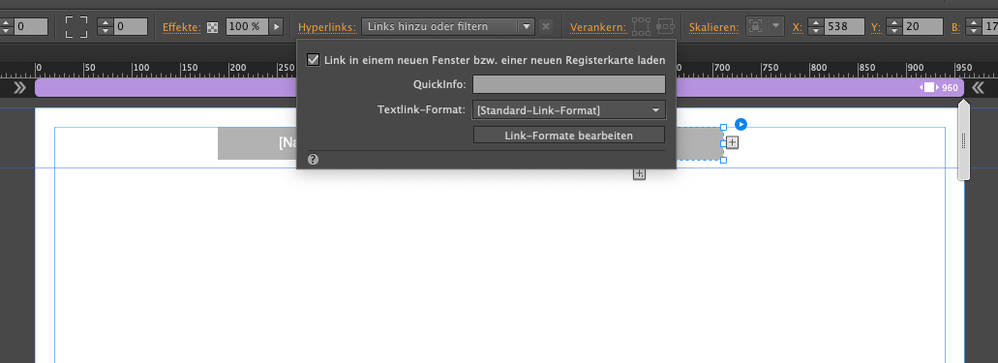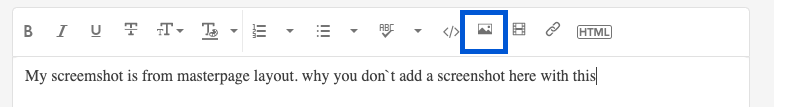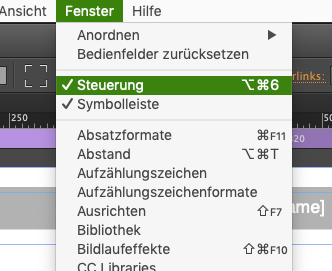Adobe Community
Adobe Community
Menu must open in a new tab
Copy link to clipboard
Copied
Hi communitty
I have my menu, I have 7 menus but the last oine I need to open in a new tab
In A Master I dont have the option to Add or filters links / Hyperlinks
How can achive this?
Thanks in advance
Best regards
Copy link to clipboard
Copied
there´s a checkbox to open links in a new tab.
Kind Regards,
Uwe
Copy link to clipboard
Copied
Why do you need this? I ask because a new window/tab does not work on mobile browsers. It only works on desktops and only when the end-user's browser preferences allow it.
Alt-Web Design & Publishing ~ Web : Print : Graphics : Media
Copy link to clipboard
Copied
I dont know, it is a client request, but how can achive that?
Regards
Copy link to clipboard
Copied
See add links to external websites.
https://helpx.adobe.com/muse/using/creating-hyperlinks.html#Addlinkstoexternalwebsites
Alt-Web Design & Publishing ~ Web : Print : Graphics : Media
Copy link to clipboard
Copied
Thank you, I know how to do that, but I am in A-Master page, here there is no way to select that the last manu it needed to be opened in a new tab
https://pimpandhost.com/image/145060187
best regards
Copy link to clipboard
Copied
Clicking on "Hyperlinks", there´s indeed the checkbox for "open in new tab" - same to any link that you create as a button.
If you struggle with that, seems to be a learning muse necessity, I can not recommend to start a new project with muse.
Try any of the others out there - muse is under EOL since 2018. BTW it is not true, that "open in new tab" is not available on mobiles. I have some sites (not many) with that feature and of course it opens in a new tab when wanted by client/user/me. Beside the fact that by keeping on a button "clicked" with the fingertab, is also able to open in a new tab, … . At least on my Android this is done without needing to accept "open in new tab". So keep on, but be aware that Muse is EOL anyway, so think about that.
Kind Regards,
Uwe
Copy link to clipboard
Copied
Thanl you fotoroeder but in A Master page I dont have hyperlink available
Hope you can help me
https://pimpandhost.com/image/145084472
Best regards
Copy link to clipboard
Copied
My screenshot is from masterpage layout. why you don`t add a screenshot here with this?
This section only disappears on very vry small screens. My screenshot is from 21" and smaller.
Copy link to clipboard
Copied
The only way I found when this menu bar disappears is this:
Copy link to clipboard
Copied
Here is my screenhot
I am in A-Master page
If you see there I dont have the option
Thank you, hope you can help me