 Adobe Community
Adobe Community
Copy link to clipboard
Copied
I set up a 10 page menu on the master page. All pages respond and link from the "Home"page but only the top six pages respond from all other pages, making it necessary to go back to the "Home" page to access these pages. I keep going back to the Master and re-setting the hyperlink but to no avail. Any advice?
 1 Correct answer
1 Correct answer
Just have a look at this screenshot:
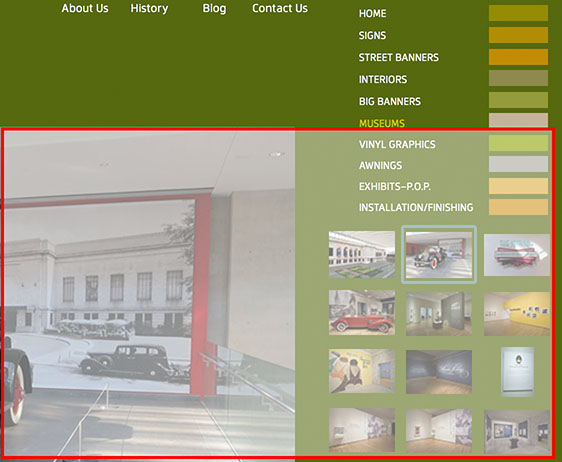
Obviously your slideshow/composition overlaps parts of your menu items. „Home“ to „Museums“ is working, „Vinyl Graphics“ to „Installation/Finishing“ seem to be dead. This is exactly the bounding box of this widget.
I assume, these menu entries are placed on a master page. Go to the master page and open the „Layers“ panel. Create a new layer on top of all other layers and drag your menu elements onto this new layer. Now the menus are placed above all other eleme
...Copy link to clipboard
Copied
Could you give us a link? You can publish your website temporarily for free using the „Publish“ button top right in Muse‘s application window, and choose „Businesscatalyst“.
In most cases, problems like yours are simply layering issues: There might be a (transparent) element overlapping the menu, so your clicks don‘t reach the menu buttons.
Copy link to clipboard
Copied
Here is link--temporary site is just set up on catalyst at the moment
Copy link to clipboard
Copied
Just have a look at this screenshot:
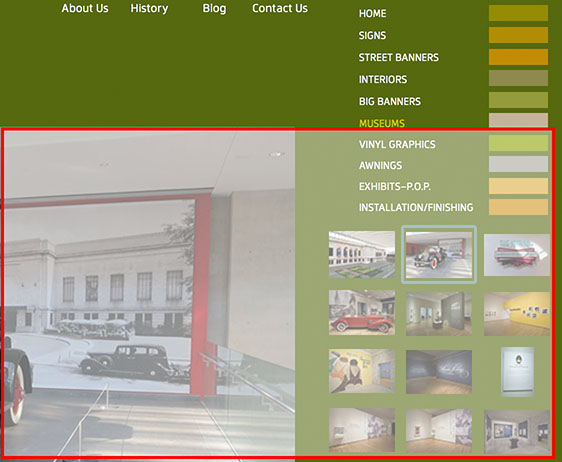
Obviously your slideshow/composition overlaps parts of your menu items. „Home“ to „Museums“ is working, „Vinyl Graphics“ to „Installation/Finishing“ seem to be dead. This is exactly the bounding box of this widget.
I assume, these menu entries are placed on a master page. Go to the master page and open the „Layers“ panel. Create a new layer on top of all other layers and drag your menu elements onto this new layer. Now the menus are placed above all other elements, what should fix your issue.
Copy link to clipboard
Copied
Thanks YOU so much for the advice.
It worked by dragging the layer with MENU to the top layer.
This is my first attempt at a website and I have a lot to learn.