 Adobe Community
Adobe Community
- Home
- Muse (read-only)
- Discussions
- Re: Menu widget does not hide when device rotated....
- Re: Menu widget does not hide when device rotated....
Copy link to clipboard
Copied
Hi There,
I'm trying to work out if this is a muse problem or apple iPad issue....?
Any help would be greatly appreciated, many thanks...
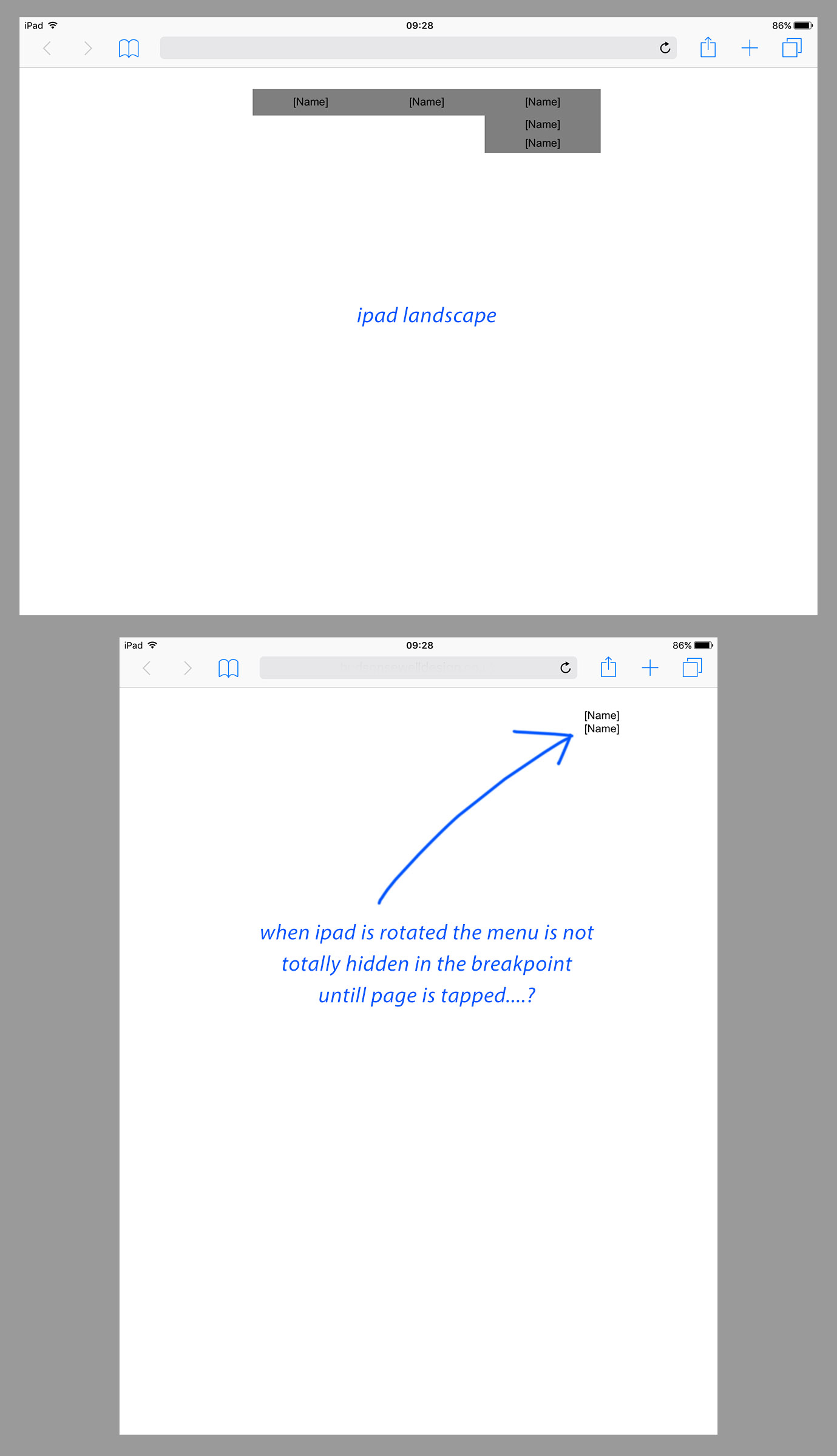
 1 Correct answer
1 Correct answer
I've had to change to an accordion menu widget, seems it doesn't leave any orientation ghosts - so far....
Copy link to clipboard
Copied
Did you use: "Hide in breakpoint" for your menu? I am not sure, if this causes your issue – you chose the automatic menu and use all pages not only the top level ones. But normally, if you hide your menu in breakpoint, it should hide completely.
If not, we would need a .muse.
Hope this helps
Uwe
Copy link to clipboard
Copied
Thanks Uwe
However it seems the dropdown menu does not adjust correctly when the iPads orientation is changes (without breakpoints).... Works fine on desktop computer...
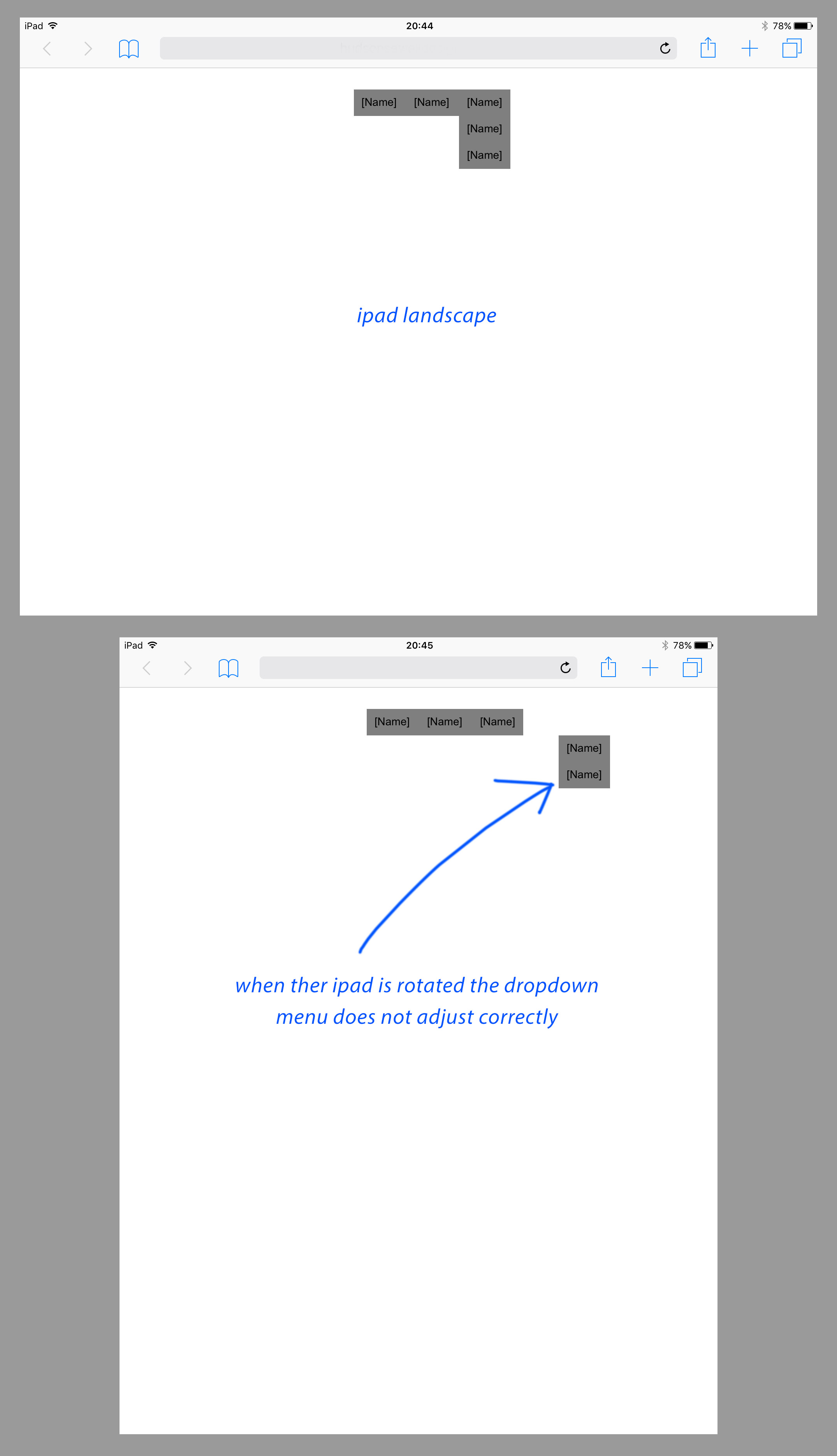
Copy link to clipboard
Copied
If you don`t need breakpoints, why should any device change its layout?
Maybe you could also check via "Developer" in Safari and watch "Change Mode to Responsive Design".
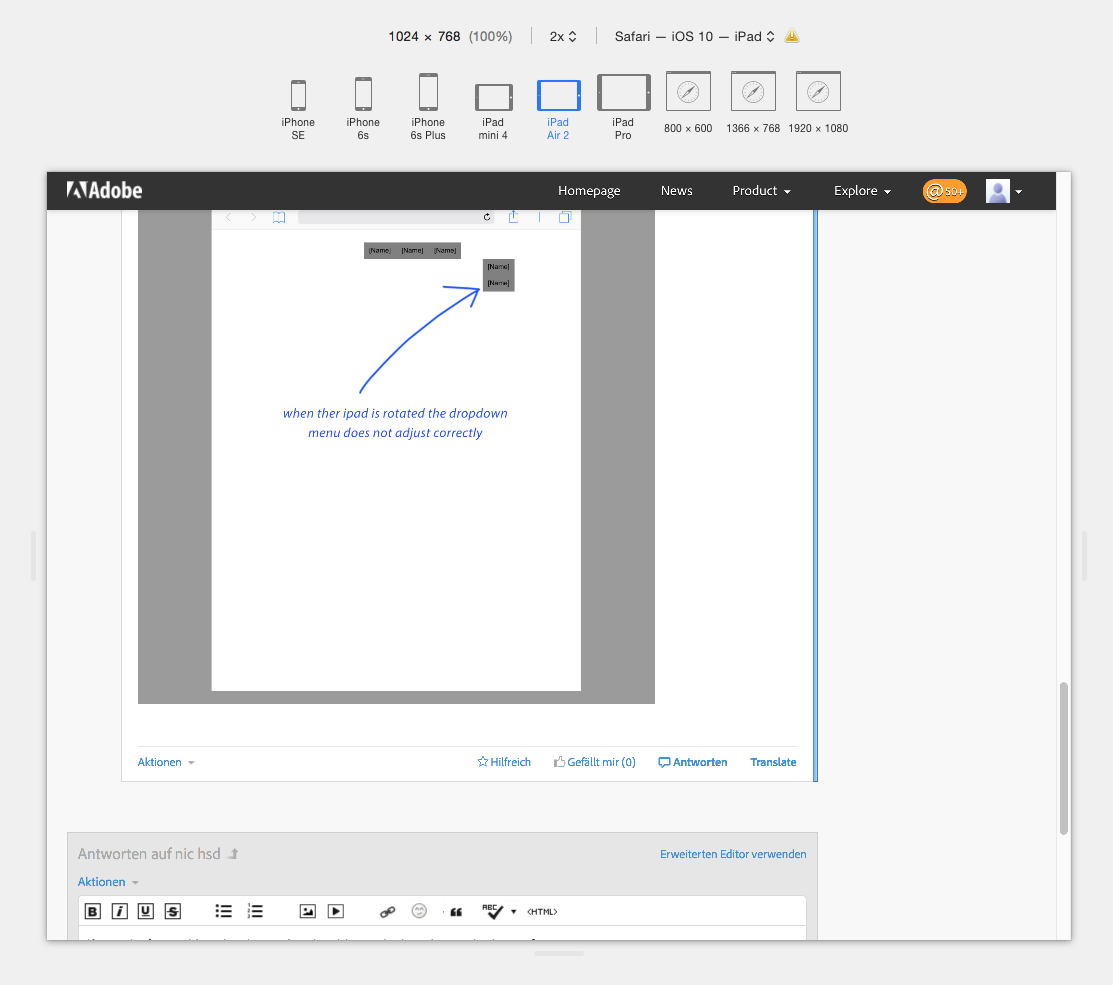
Did you upload a provisionally website to BC?
I also recommend this thread, regarding submenu issues:
Copy link to clipboard
Copied
Hi, yep tried "responsive design mode" which does not simulate my iPads behaviour...
The act of rotating the iPad with a submenu opened causes its alignment to stick to the previous orientation...?
Thanks for the link but the submenus work fine until orientation on an iPad is made leaving "ghosts" of the previous layout....
Copy link to clipboard
Copied
Did you create breakpoints? Fluid width breakpoints? I highly recommend this thread:
Muse not redirecting to tablet version from here:
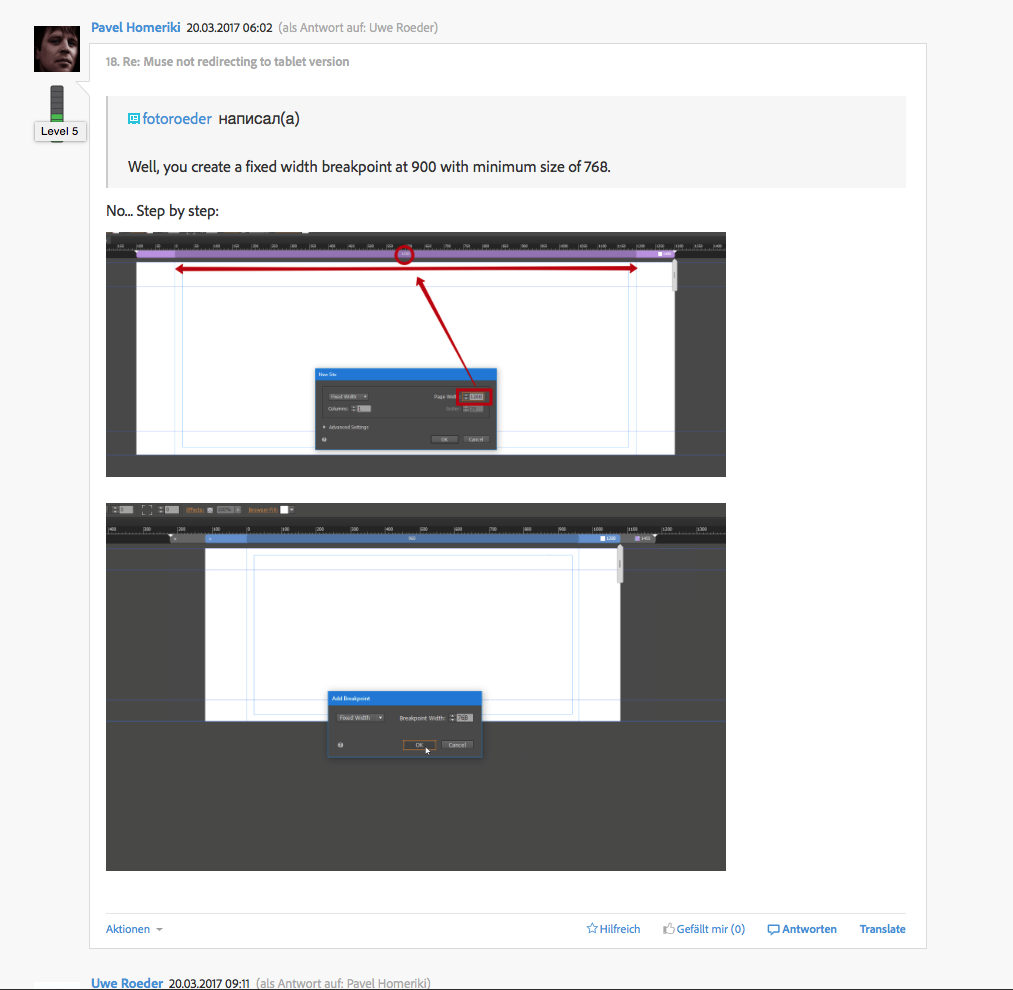
This could solve your vertical/horizonztal issue.
Uwe
Copy link to clipboard
Copied
with or without breakpoints when the menu widget submenus are activated and then the orientation changed it still leaves a ghost of the previous orientation layout - until the iPad is tapped...
Works perfectly on a desktop browser, which suggests the widgets code does not support orientation changes fully?
Copy link to clipboard
Copied
I've had to change to an accordion menu widget, seems it doesn't leave any orientation ghosts - so far....