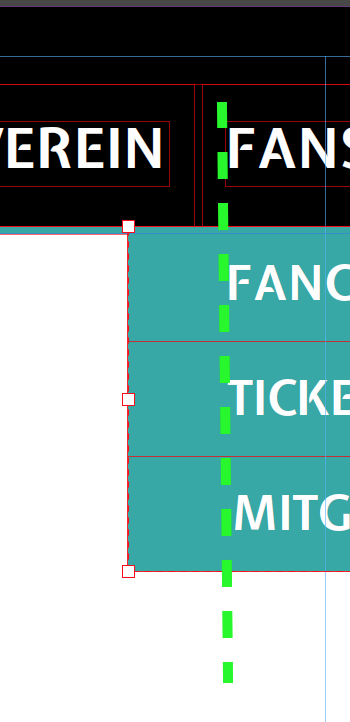Adobe Community
Adobe Community
Copy link to clipboard
Copied
Hey there.
I got one question. Is it possible to create a menu with the Adobe Muse menu widget, which has animated rollover symbols UNDER the text (see this dropbox link - https://www.dropbox.com/s/q0ce7r4nwwyreg3/Menu%20Clip.mov?dl=0). What I want is basically this triangle effect, which is under the text not on the left of it. Is this possible with the menu widget?
Really appreciate any tipps or ideas!!!
Thanks so much.
Leo
 1 Correct answer
1 Correct answer
Very quick and dirty:
Look at this sample .muse file: https://www.dropbox.com/s/19w3m1t7iszwee9/animated-menu.muse?dl=0
Questions? Just ask! ![]()
Copy link to clipboard
Copied
Very quick and dirty:
Look at this sample .muse file: https://www.dropbox.com/s/19w3m1t7iszwee9/animated-menu.muse?dl=0
Questions? Just ask! ![]()
Copy link to clipboard
Copied
Oh Awesome. Thanks so much!!! Very simple but it works perfectly. One last question. How did u create this "sliding-up" effect?
I understand how the fading effect works but in the preview mode it seems that you also added an effect that the arrow slides up when you roll over it.
Leo
Copy link to clipboard
Copied
This is quite simple:
- The image should be a SVG or a PND, because we need transparency.
- The image should be higher than the menu item:

- In „normal state“ the image is placed (using the small „9 dot grid“) so, that its „content“ isn‘t visible.
- In rollover state the image is placed so, that its „content“ is visible.
The transition and its speed can be set in the „States“ panel under „Transition“.
Hope, this was understandable. If not,here is a small screencast:
Copy link to clipboard
Copied
Thanks so so much! Helped me a lot!!!
And one more very last question. Is it possible to make only some of the menus text elements left-adjusted whilst others remain centered. I want to have the main menu points centered but the sub points left adjusted. (So that they are in one line with the menu point but the menu points still have equal distance.)
Thanks so much for the help again.
Leo