 Adobe Community
Adobe Community
- Home
- Muse (read-only)
- Discussions
- Re: Misalignment between Muse 2018 and Preview in ...
- Re: Misalignment between Muse 2018 and Preview in ...
Copy link to clipboard
Copied
Here is preview in Chrome. Everything is nicely aligned in Muse but not on Chrome preview. The names on the pots are not centred and the roof of the greenhouse is wrong but it looks nice in Muse. The pots should be sitting on the shelf.
This will be a busy page because each pot will have a name and a popup/tooltip for a small photo of the dog and the obituary.
Thank you for any help you can provide!
Cheryl
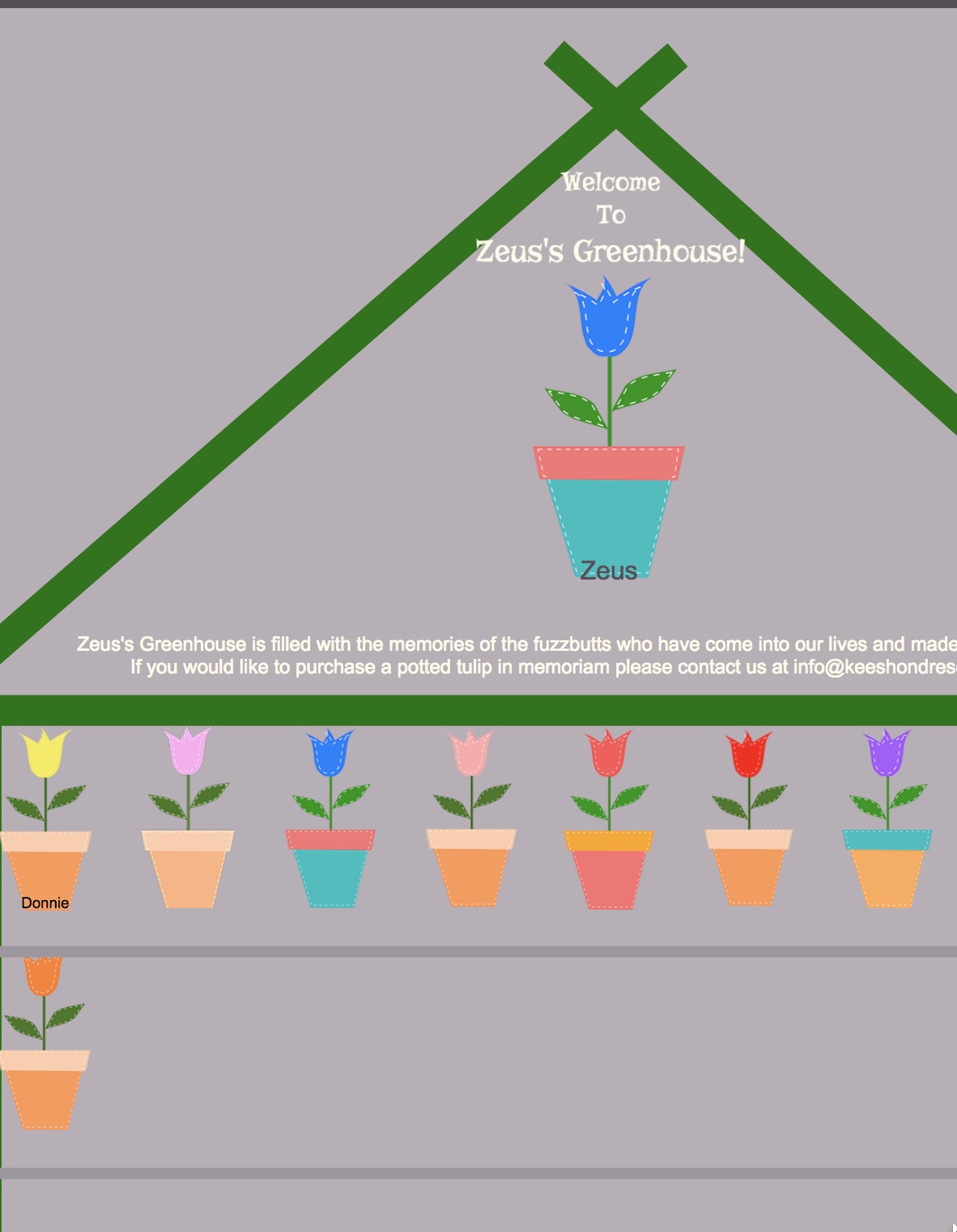
 1 Correct answer
1 Correct answer
You have a fluid width breakpoint at 1200 on your master but your elements do not behave responsive at all at this breakpoint on master. You should fix this by adding a minimum width from this:
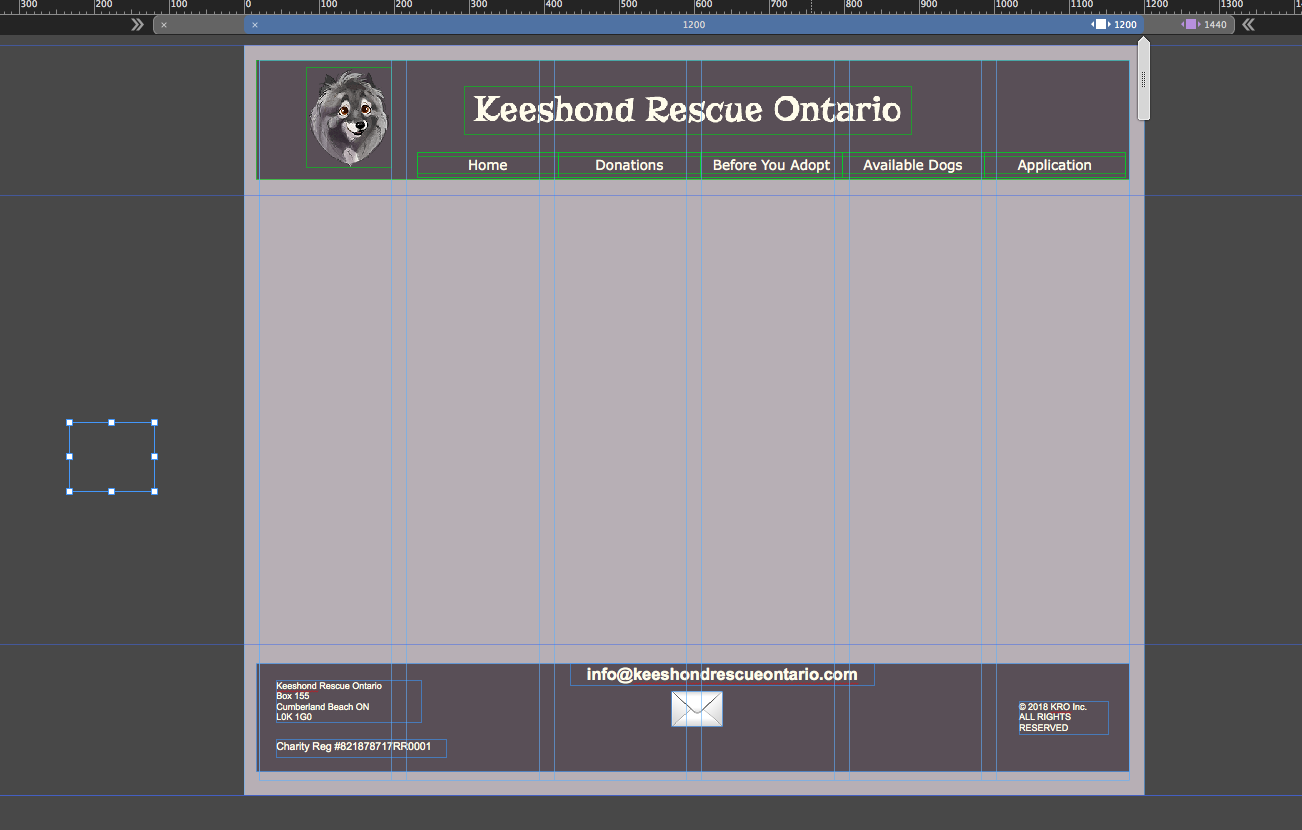
to this ( btw, this rectangle outside the canvas should not be there):

But be aware, while you move this grey scrubber on the right right at the breakpoint bar that there are some more breakpoints necessary. You also have to take care of footer elements, of course.
On the page you mentioned there are those l
...Copy link to clipboard
Copied
Would you mind to share the muse with us? Just this page?
Share it via CC (there´s a folder on your computer called Creative Cloud Files).
Copy the site with only one page into this – you can now either rightclick on the file and share the link or open the folder in a browser.
Best Regards,
Uwe
Copy link to clipboard
Copied
How do I share just one page? When I open Website-1.muse. all the pages open.
Copy link to clipboard
Copied
Simply delete all other pages and all page elements, which are not related to your issue, save the file it under a new name, upload this .muse file to Dropbox, CC Files or a similar file sharing service and post the download link here.
Copy link to clipboard
Copied
Does this link work?
Copy link to clipboard
Copied
You have a fluid width breakpoint at 1200 on your master but your elements do not behave responsive at all at this breakpoint on master. You should fix this by adding a minimum width from this:
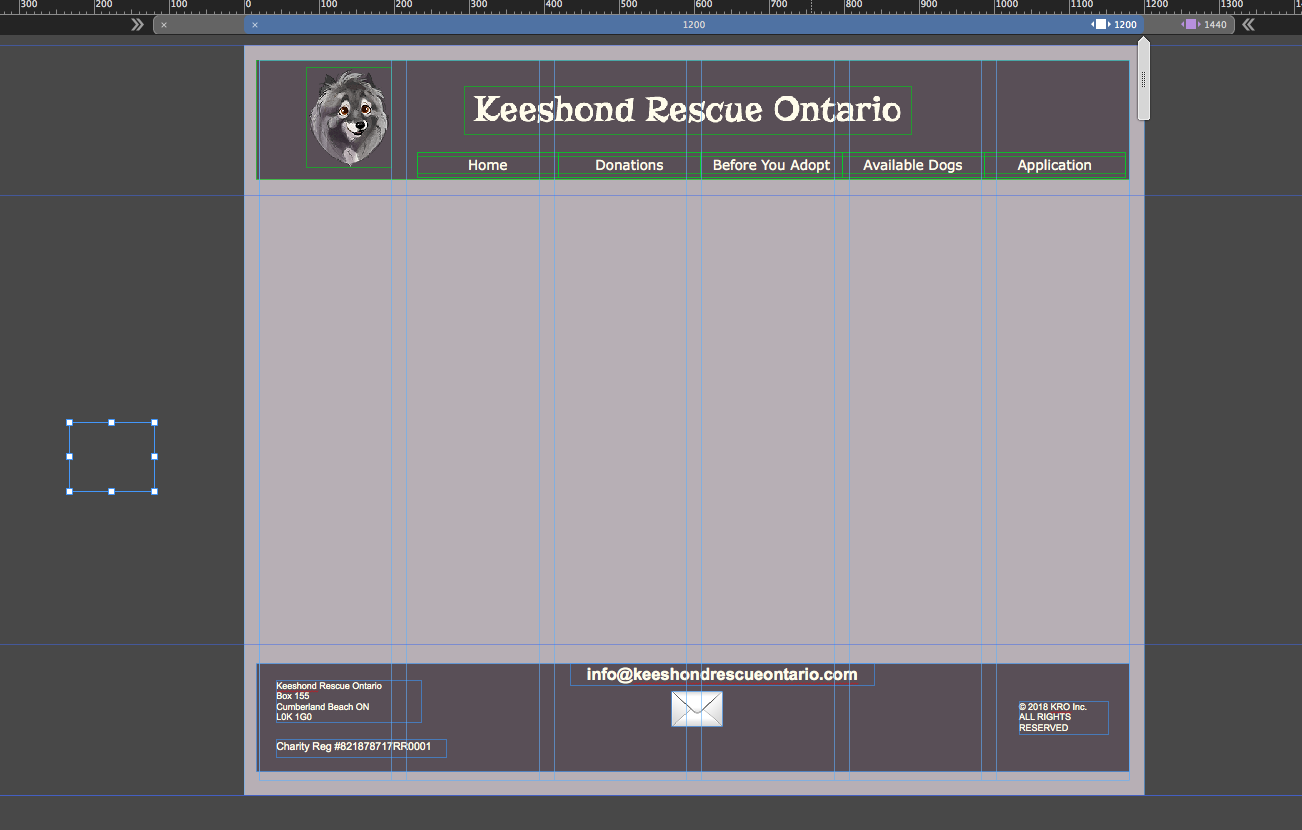
to this ( btw, this rectangle outside the canvas should not be there):

But be aware, while you move this grey scrubber on the right right at the breakpoint bar that there are some more breakpoints necessary. You also have to take care of footer elements, of course.
On the page you mentioned there are those lines from the house that leave the canvas as soon as the scrubber gets moved:
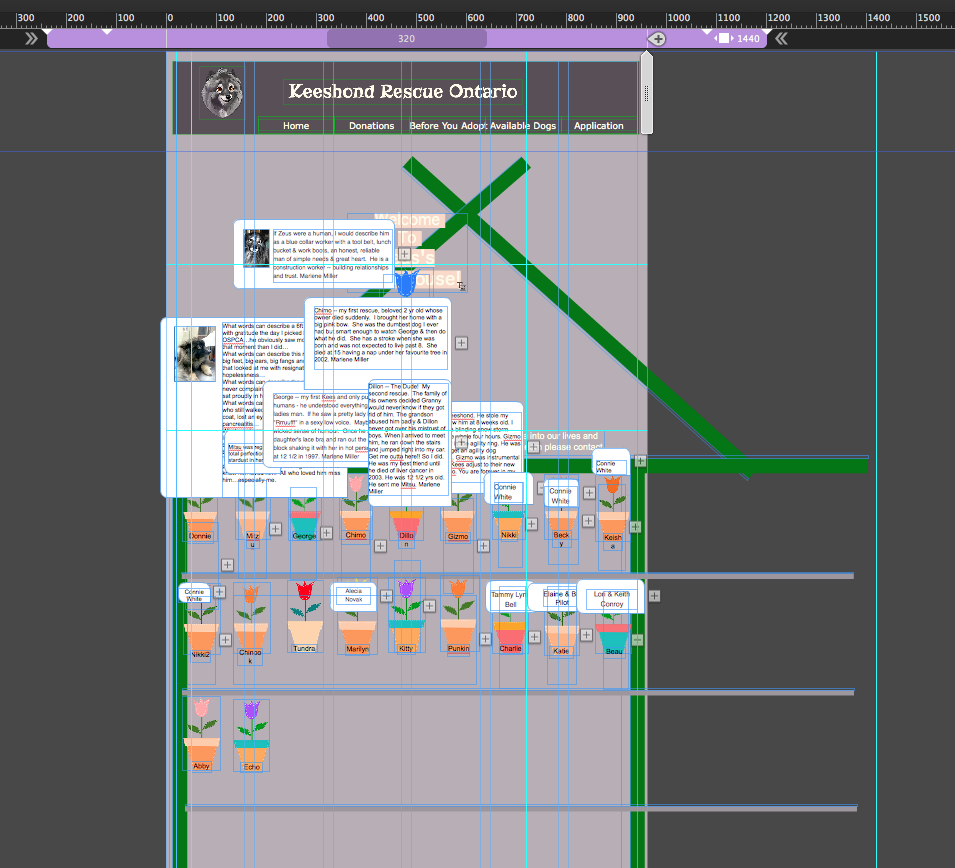
I highly recommend to change from fluid width breakpoints to fixed width breakpoints as you will surely struggle with resizing "pots" and resizing "house parts". Let me add, that the house parts get quite tricky to set up between breakpoints.
Maybe it gets bettr, if you create a png in PS and use this for your "house"? But how this will get transferred towards smaller breakpoints? No idea right now, to be honest ![]() .
.
Finally, as we asked for a reduced file, would have been nice to delete the other pages and save your fils as a copy.
It`s not that bad in your case, but anyway it saves download times and analyzing which page should be looked at.
It´s more a general advice to speed up helping times.
Best Regards,
Uwe
Copy link to clipboard
Copied
"Finally, as we asked for a reduced file, would have been nice to delete the other pages and save your fils as a copy."
Uwe, I did try! It was very scary deleting pages but I did delete all pages except Greenhouse. I don't know why when I saved only one page that it saved the whole site again. So many mysteries to me! ![]()
I will try to change from fluid to fixed width. Thank you! And I will experiment with a PS and see if I can create a greenhouse png. Thank you again!
Cheryl
Copy link to clipboard
Copied
I change Zeus Greenhouse page to Fixed Width and it worked! Thank you!! This is so exciting when something goes right when you are trying to learning something new. ![]()
![]()
Copy link to clipboard
Copied
Yep ![]() . Same happened to me too at the beginning. Believe me. But really this forum (and many others as well) is one of a kind.
. Same happened to me too at the beginning. Believe me. But really this forum (and many others as well) is one of a kind.
Speed and knowledge and the will to help – tremendous.
Great that it works for you, too.
Best Regards,
Uwe