 Adobe Community
Adobe Community
- Home
- Muse (read-only)
- Discussions
- Re: Missing compositions when publishing
- Re: Missing compositions when publishing
Copy link to clipboard
Copied
Hey there,
Im trying to publish my site, designed through Muse, but the phone layout doesn't come out right.
The composition for the menu button which is on the master page doesn't show and the buttons created on the food menus don't show either. But they work on the desktop layout.
www.coimbrabakery2.businesscatalyst.com
Can someone please help me... maybe I've just missed a simple setting?
Thanks
Tanya
 1 Correct answer
1 Correct answer
Defining the mouse states helps a lot! ![]()
Copy link to clipboard
Copied
Could you please delete your alternate layouts except the phone layout and let us have a look at this .muse file? Deleting the other layouts is really important, because it dramatically saves download and analysing time. Please follow these instructions: https://forums.adobe.com/docs/DOC-8652
Copy link to clipboard
Copied
Copy link to clipboard
Copied
I think, the width should be better 320 px instead of 380 and I still do not understand why Muse does it like that by default but,
one issue, your hamburger is pinned to left.
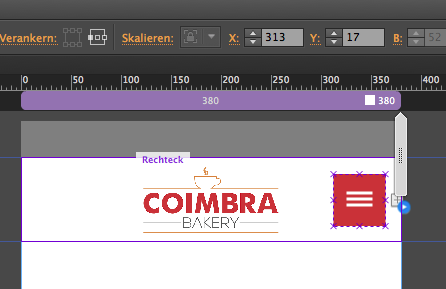
This is at least one solution, I guess.
And now you have to take care of your composition and then you should be pretty done.
Best Regards,
Uwe
Copy link to clipboard
Copied
Thanks,
I made the changes you have mentioned...
I also found my mistake about the composition not showing... it would have helped if I changed the properties for when it is active and normal.
However, I still have the problem with the pdf menu's order form, back to menu and submit button not showing in the phone layout when published.
Can anyone help me there?
regards
Tanya
Copy link to clipboard
Copied
Defining the mouse states helps a lot! ![]()
Copy link to clipboard
Copied
Thanks so much ![]()
that was a silly mistake on my part... should have known better.
Would you be able to help me on the other problem with my pdf's? it works on desktop but not phone.
thanks
Tanya
Copy link to clipboard
Copied
Not sure,if I understand what you are talking about:
- What happens, if you click onto the „Submit“ button? After sending nothing should happen, because you defined to stay on the actual page after sending. (I can’t test sending, because I don’t have the credentials for your recaptcha.)
- I don’t find any „buttons created on the food menu“, which don’t show.
- The linked PDFs obviously have a naming issue: For example, you linked to „menu 6.pdf“, but a blank within a file name is not allowed in the web. If you preview the page and click onto the first button, Muse alerts „Page not found! File ‚menu-6.pdf‘ not found. Rename your PDFs without any special character, assign them to your buttons again, and tell us, what happens.
Copy link to clipboard
Copied
I have made the site live.
please have a look on www.coimbrabakery.co.za but with your phone.
when opening up the catering menu, there should be a button on the menu list which send you to an order form (you will see this on the desktop version).
The same goes for the Submit Form and the Back to Menu button on the order form. (Yet they show on the desktop).
I hope this clarifies it better.
Thanks
Tanya