 Adobe Community
Adobe Community
Copy link to clipboard
Copied
Hello. I have recently started using Muse to create a simple portfolio site. Somehow I thought this might be easier than working in Dreamweaver, but I've experienced a lot of "quit unexpectedly" situations.
I have seven pages, five of which have slideshows containing images of different categories of work I've done.
On two of the pages, the controllers and the captions are not displaying. They have in previous iterations.
All of the slideshows are set up the same way, same position, same sizing. I have used the Optimize Asset Size function in case the images are too hefty.
I do not understand why the controllers and captions are visible and functioning elsewhere, but not on these two pages.
You can see what I mean at http://girsbergerdesign1.businesscatalyst.com/index.html. The slideshow pages that are affected are the Text and Print pages.
I can't attempt to make this responsive until this breakpoint is resolved, of course.
Any advice is greatly appreciated. Thank you.
 1 Correct answer
1 Correct answer
I assume you decided for a lightbox gallery? And as all the other slideshows work as expected, maybe you changed some of the settings in this panel?
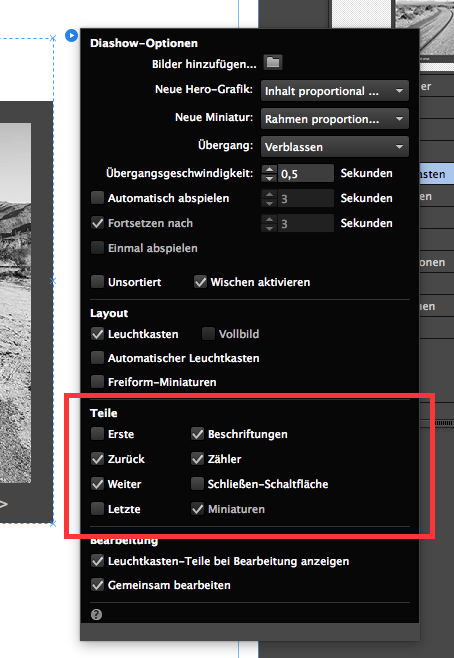
Best Regards,
Uwe
Copy link to clipboard
Copied
I assume you decided for a lightbox gallery? And as all the other slideshows work as expected, maybe you changed some of the settings in this panel?
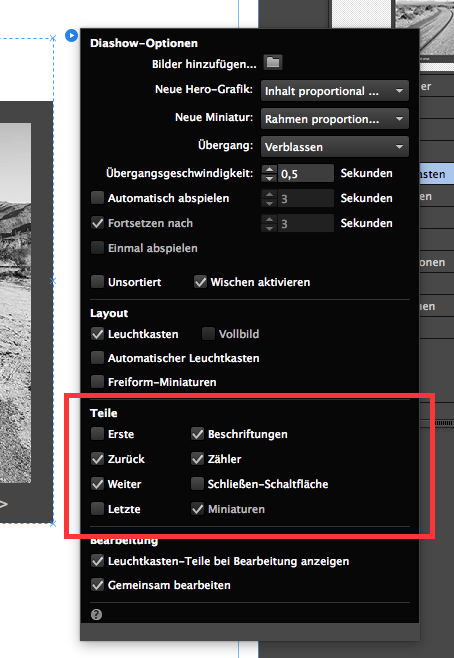
Best Regards,
Uwe
Copy link to clipboard
Copied
Uwe, I didn't choose the lightbox gallery for any of these. I left all of the Layout options unchecked in ALL of the slideshows:
I will try selecting Lightbox and modify it so it will look the way I had it originally. If it works, yay! If not, I'll be back . . .
But this doesn't explain why the other three work when they have the same settings. : (
Copy link to clipboard
Copied
To invetsigate, I would need a .muse. Because it looks like a lightbox but isn`t. This time-consuming, guessing, a muse is faster to check.
Best Regards,
Uwe
Copy link to clipboard
Copied
The .muse file can be downloaded here: https://www.dropbox.com/s/zdta440q6gz9vuj/girsberger_design_test.muse.zip?dl=0. Thanks for your guidance!
Copy link to clipboard
Copied
I check later the day. Great, that it works now.
Maybe I find the issue in your recent file.
Uwe
Copy link to clipboard
Copied
VIELEN DANK!
Copy link to clipboard
Copied
As always I start at the master and recommend to add some breakpoints at 960 and 480 (in your case). From there you should think about a mobile menu. Be aware, that mobiles do not really like pinning that much, especially the "iSOME" devices.
On your home page the pinning to browser for the text layer is not necessary, I guess. Pin it to center, might be enough and more important. There´s not that much to scroll down.
Regarding to this page, I would change the breakpoint from 480 to 520 and do the same on master.
For the slideshow, I think this is one of these glitches, that sometimes happen – if I blend out this slideshow "Covers" and add a new slideshow out of the box, everything works as expected.
That`s a version of your file, with an additional slide show on "Covers" and some breakpoints ( not on all pages).
Best Regards,
Uwe
Copy link to clipboard
Copied
I can't see the version you reference, but I understand all that you've advised. Thank you so much!
Copy link to clipboard
Copied
Excuse me, I didn`t put it in a folder. Does it work now?
I didn`t even know, that it is necessary to put in a folder, Now I know.
But if you got my message, maybe not needed anymore.
Best Regards,
Uwe
Copy link to clipboard
Copied
Thank you, thank you! I can take it from here. : )
Copy link to clipboard
Copied
Puuh! Great Viel Spaß …
Uwe
Copy link to clipboard
Copied
I'm back. I selected the Text page slideshow, checked the Lightbox in the Layout section, then unchecked it and the Thumbnails option in Parts. I did the same with the Print page slideshow. I then saved as and re-published the site. Now I see my controllers and captions, and everything works fine. Not sure why this voodoo worked, but I will remember it for sure.
Thanks, Uwe!