 Adobe Community
Adobe Community
- Home
- Muse (read-only)
- Discussions
- Modification of few file names deleted all content...
- Modification of few file names deleted all content...
Modification of few file names deleted all content - ALL site content is gone
Copy link to clipboard
Copied
Because I needed slightly more SEO friendly file names I opted to uncheck the file name and add a more seo-friendly name of some files.
However, I wish I hadn't done this because, and there was NO warning or reason but MUSE now deleted ALL content fr'om my website. The only thing that is remaining is the main menu on the pages. Even though I didnt change the file names of some page, also these pages are void of any content.
I have a tablet and a phone version of the website, all content on all the pages has now ceased to exist anywhere. The files are no longer on the Business Catalyst server either as far as I can see.
Can someone please explain to me what the **** is going on here?
Liz
Copy link to clipboard
Copied
Of course you can easily change/modify page/site names (Muse takes the new names without issues and adapts the menu entries accordingly. Of course you can change the file names of your assets (you have to relink them afterwards).
There must be a different user action in the game. Nobody else ever reported such an „issue“.
The problem: Nobody will be able to help, if you don’t tell us the exact(!) steps you performed to change the names and – important as well – which names did you change, what is the new name (special characters, periods, blanks) and where did you did it (in Muse or in macOS/Windows)? Is the website broken or the Muse document or both?
Copy link to clipboard
Copied
Hi there,
I have actually used MUSE for a few very small websites, this is one of them, it hold 6 pages for each device, desktop, tablet and phone. I was working on a renovation of this website, because it was 3 years ago I last changed it in MUSE. However I have been working on it for a few days now and this issue happened after many non-problematic updates to the website during these past 4 days.
This has never happened to me either on any website however I did see something similar in the MUSE forum. This person encountered something similar to me (see below). I understand that changing file names would not delete any content on a page. The expected behaviour is that it changes the file name and leaves content on the page untouched.
Muse 2017.1 randomly deletes stuff
Why I did not add a link is basically because there is very little to see anymore. Beautiful content rich pages are now just empty.
The new file name exists but the file holds just a background image and the updated menu. You can see this at for example :
Below is the file name before I changed it:
http://www.bologna.dolcevia.com/zien---doen.html
Here is the new file name which was changed :
http://www.bologna.dolcevia.com//wat-zien-en-doen-in-bologna.html
Please note that I removed the '---' in the file name and replaced it with 'wat-zien-en-doen-in-bologna'
I changed 4 pages like this in the desktop website and the tablet version. I had already changed the file names of the phone version yesterday. There was notably NO erased content when I did this same procedure yesterday. I also have a few file where (this morning) I did not touch the names of and oddly this content is now also missing from the site.
So what happened was I changed a few file names (this morning after making changes in the content, file sizes, font types etc) and instructed MUSE to publish changes to the business catalyst server. I accessed the website and saw that file names had updated in the menu but the rest of the content was gone (all pictures and text and widgets). I went back and opened pages in the site itself in MUSE and discovered there was no more content in the files on my pc either.
Important note: This website is served from Adobe Business Catalyst and uses a subdomain name of a website on another server. The dolcevia.com website is on an other website altogether. The adobe busienss catalyst website address is https://bologna04.worldsecuresystems.com
I'm at a loss, you would think the files still existed somewhere on my pc but to be honest I'd rather not open any backup files or older MUSE files before I have an idea of what could have gone wrong.
Thanks,Liz
Copy link to clipboard
Copied
The website is not so big, but perhaps 'had' some heavy image files in it. I have added a screenshot of my 'new' file manager directory in Business catalyst, as you can see all that really remains is the site structure. https://adobe.ly/2iJnf1b
Copy link to clipboard
Copied
Why didn’t you answer only one of my questions?
Did you delete layers? If you do so, all content on these layers is deleted too.
In addition: After opening the thread, the person you linked never came back. Not a very good witness for this „issue“.
Copy link to clipboard
Copied
I'm sorry there were a lot of questions, I must have missed it. I DID NOT delete any layers. I didn't touch the content of any page when I changed the file name.
Copy link to clipboard
Copied
To be honest I have clue how and which file name/names you changed.
Did you change the names of files/images? Pagenames? Page descriptions?
Your wat-zien-en-doen-in-bologna just seems to be another page. Your link from bologna04.worldsecuresystems.com leads to this:
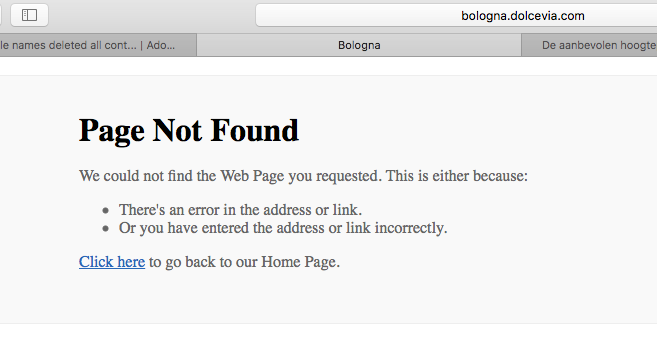
Only if Günter Heißenbüttel has no other solution in the pocket, I suggest to give us your .muse and share it via CC or dropbox (CC seems to be more easy, though).
Best Regards,
Uwe
Copy link to clipboard
Copied
Yes, it does seem to have created an entirely new site. I only changed the file name, unchecked the box here (see screenshot) and changed the name of the file. I didn't touch any other part with regard to metas or browser page title. Can you see here the 'Same as Page Name' checkbox? This I unchecked and that's when it happened.

Copy link to clipboard
Copied
Could you provide a link? If there´s any on the BC?
Could you share your muse? How big is it?
Do you have a backup?
How exactly did you change what names for better SEO?
Best Regards,
Uwe
Copy link to clipboard
Copied
Do you have a backup, where you can reproduce the issue?
Copy link to clipboard
Copied
Yes I could try this. I will let you know what happens.
Copy link to clipboard
Copied
If it happens again, it would be fine if you share the .muse file with us and describe the steps, you have been performing.
Copy link to clipboard
Copied
With the back up file, I cannot reproduce my problem. The expected behaviour is OKAY here. I can use the file. I will do this and upload it.
