 Adobe Community
Adobe Community
- Home
- Muse (read-only)
- Discussions
- Re: Multiple triggers for one target??
- Re: Multiple triggers for one target??
Copy link to clipboard
Copied
Is it possible to create something like the composition widget, but have multiple triggers activate the same target?
I want to trigger an image to appear, but I need it to be able to be triggers by rolling over 1 of multiple triggers.
 1 Correct answer
1 Correct answer
Create the desired number of buttons and enter their IDs in the field 1, separated by a comma. Before each ID there should be a # sign. Or use the graphics style.
Enter the trigger ID in field 2. Dropbox - Click Redirect.mulib .
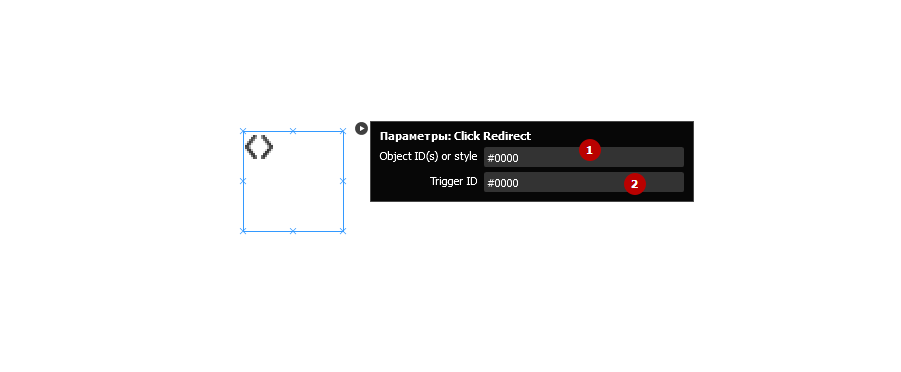
Copy link to clipboard
Copied
Give us a .muse, reduced to your issue to check. Out of the box it is not possible to have multiple triggers for one target.
You could use multiple compositions and create the targets all the same, maybe.
I would as of this reading make the one trigger large enough to content multiple graphic elements to make the user think
these are many buttons. But for what should this be good?
So finally, what do you want to achieve? Screenshot, picture, Site?
Uwe
Copy link to clipboard
Copied
Create the desired number of buttons and enter their IDs in the field 1, separated by a comma. Before each ID there should be a # sign. Or use the graphics style.
Enter the trigger ID in field 2. Dropbox - Click Redirect.mulib .
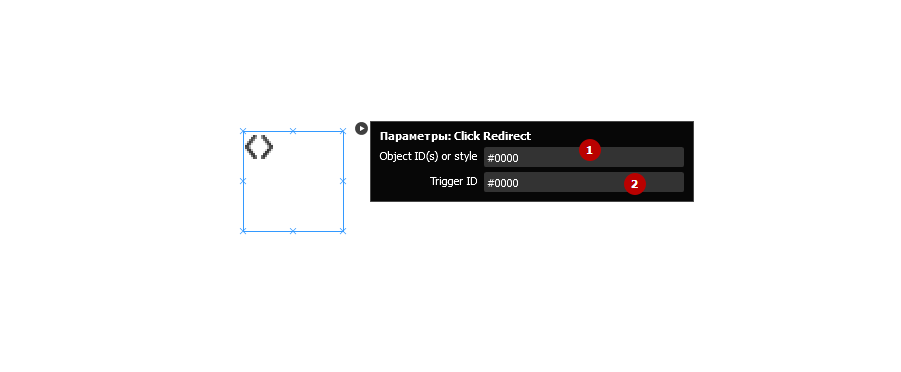
Copy link to clipboard
Copied
Hi! I'm just a new Muse user. How exactly do you use the Click Redirect.mulib? I mean, where do I find the Object and Trigger IDs?
Thanks in advance.
regards,
Bryan
Copy link to clipboard
Copied
Preview in the browser (ctrl + shift + E) explore the source code using the developer tools in the browser.
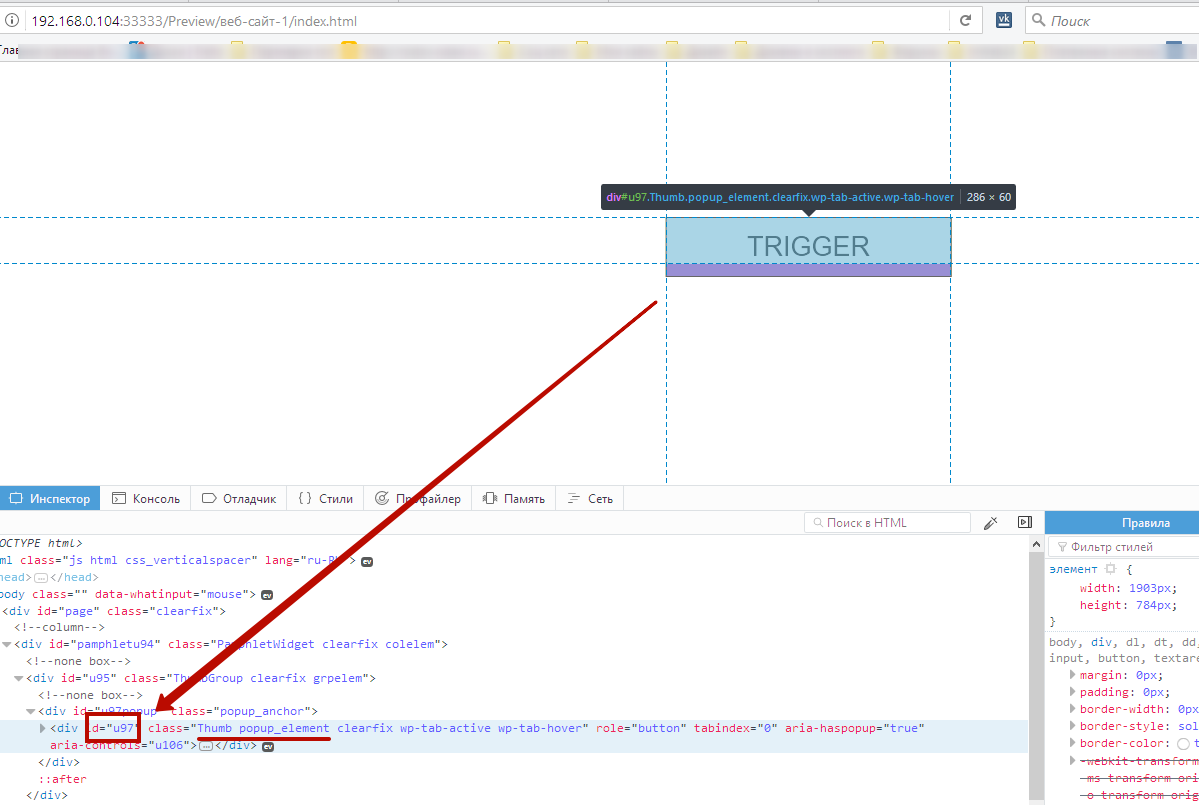
Copy link to clipboard
Copied
Hello Pavel, thanks so much for taking the time. I found the IDs necessary, and still couldn't make it work.
I'm assuming that the Object ID is being referred to the button (sitting on the home page), while the Trigger ID is the one in the composition widget which I have on another page.
I know this is too much to ask, but huge appreciation if you can explain it in like a step-by-step way... Where do i place the Click Redirect widget? I'm wondering if I should add a link on the actual menu button to the page where my composition widget is?
Copy link to clipboard
Copied
I'm assuming that the Object ID is being referred to the button (sitting on the home page), while the Trigger ID is the one in the composition widget which I have on another page.
This only works if all objects are on the same page.
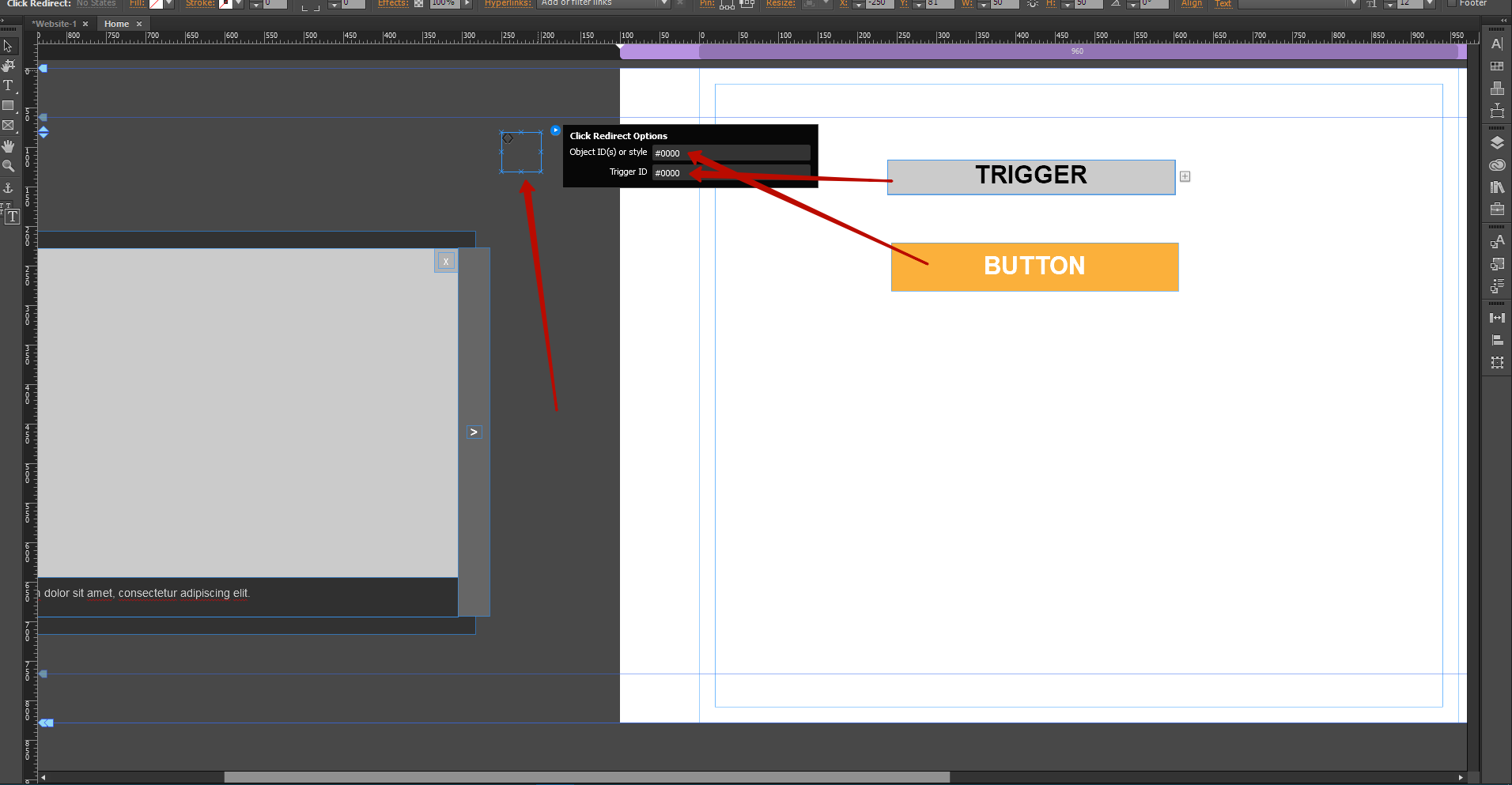
Copy link to clipboard
Copied
you can target to any iframe that has an id | name... in muse this is done with a pre-made widget or just code it by hand.
p.s, you can have as many triggers as you want pointing to the same target id
Copy link to clipboard
Copied
Along with what our contributors have suggested above also see this thread which looks like addressing this similar kind of issues - multiple objects to have the same rollover state.
Let us which works best for you.
Regards,
Ankush