 Adobe Community
Adobe Community
- Home
- Muse (read-only)
- Discussions
- Re: Mus slider that allows me to move the images w...
- Re: Mus slider that allows me to move the images w...
Mus slider that allows me to move the images with the mouse.
Copy link to clipboard
Copied
I´ve been searching but haven´t found anything, so if it has been solved i apologize, i need to create an image slider that allows me to move the images with the mouse, not an automatic move, not a button, just by dragging the images, something like this: Bubble Waffle - Waffle en Burbuja y Crepas in the section "sabores & toppings" is the slider just like i want it, i will appreciate if anyone can help me with this.
Copy link to clipboard
Copied
Hey!
I think you're looking for the Swiper / Carousel sliders.
I'll admit, i've never used the Swiper, and it certainly is a mobile focused element, but looks good on anywhere. Carousel is a element of Bootstrap, and it's pretty easy to use it, and i believe you can use the same movement scheme as the Swiper.
Certain things you'll need to take care:
- Seems that, as it is focused for mobile webs and apps, your best bet is to start developing mobile-first with it.
- Don't think it can hold up a lot of images in a row, so you'll be better off creating more than one slider along your website.
Good luck with that slider ![]()
Hope it helps!
Copy link to clipboard
Copied
Hello, thanks, i managed to find one similar to the one you post above, but, obviously it works by itself, but when i insert the code in muse, it just doesn´t work, the images just display like if they were just random pics.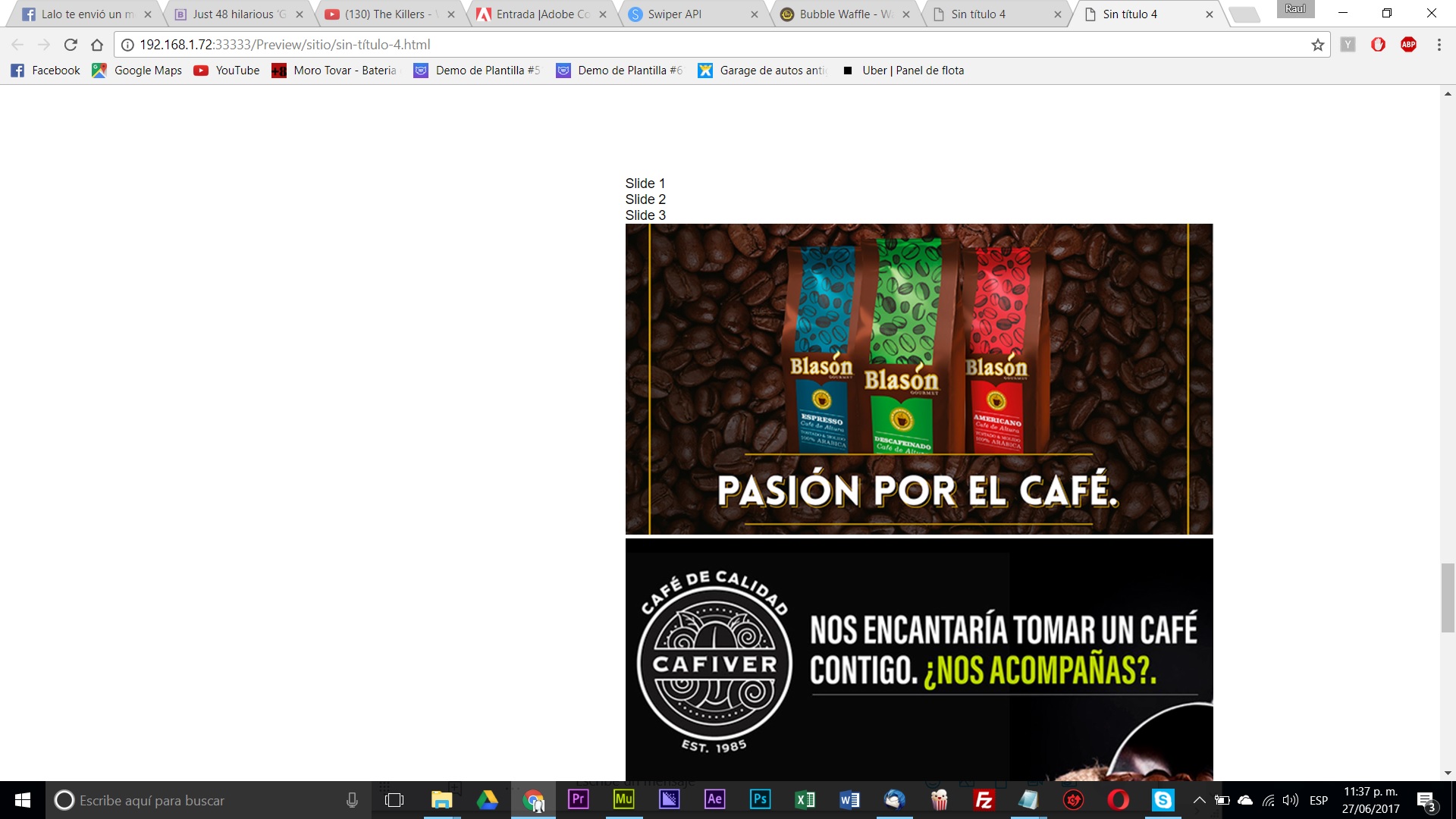
And the one you post, does the same, i´m no excellent at coding, i can understand you, but i don seem to be able to make it work, what i was looking for is if there is some widget or if anyone has been able to do this within muse, apreciae your response.
Copy link to clipboard
Copied
old school code is not something you will find in Muse widgets because Muse makes sites for the internet
hint; tablets, phones etc don't have a mouse
you can insert your Spry, bootstrap, jquery (whatever code floots your boat) into a Muse site using the "insert html" tool but don't expect it to work outside a desktop environment.
p.s, I'm a member of Trello and thats where I test my codes
Copy link to clipboard
Copied
Hello, i was able to do it half way, now the problem is that it has no end, nor repeats the images like i want, the example is in Inicio here is what i did, or what it looks like so far.
